Category: Managed File Transfer
-
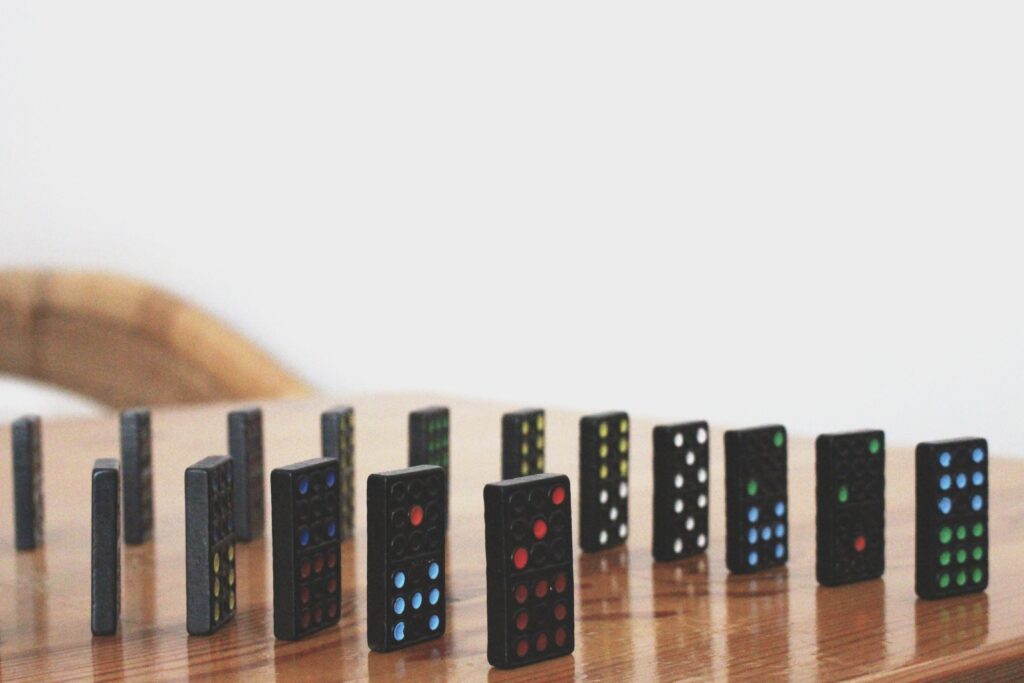
Scheduling an automated file transfer for files matching a regex
One of the reasons why our clients love Triggers is because this feature makes it so easy to set up unmanned, automated…
Learn More
-

How to apply a digital signature on AS2 MDNs
To ensure non-repudiation of AS2 receipts, you need to affix digital signatures to your AS2 Message Disposition Notifications or MDNs. We’ll teach…
Learn More
-

AS2 message tutorial on applying digital signatures
Overview As promised in our last post, we’ll be teaching you how to set up your AS2 Server to use digital signatures…
Learn More
-

Applying AS2 Encryption
Overview If your AS2 connection already runs over HTTPS, your EDI messages should already be protected by the data-in-motion encryption that comes…
Learn More
-

Setting up client certificate authentication on an AS2 server
Overview Not all AS2 servers authenticate trading partner clients through usernames and passwords. Many use digital certificates. If you want to know…
Learn More
-

How to address the IT skills gap in manufacturing
While the IT skills gap is sometimes exaggerated, there are some industries where the tech talent shortage is really a major issue.…
Learn More
-

Capturing & responding to trigger errors in JSCAPE MFT server
Overview In this article we will discuss how to use the Trigger Error Event Type to capture errors and respond to them.…
Learn More
-

What is the FTP/S EPSV command and when do you use it?
EPSV is a command issued by an FTP/S client to signal the server that it wishes to enter into what is known…
Learn More
-

Setting up a trading partner for automated FTP/S
Overview As explained in the first section of the article Preparing Trading Partner Servers For SFTP Automation, the process of establishing an…
Learn More
-

Using a remote FTP/S service as network storage for your MFT server
JSCAPE MFT Server’s Network Storage module (formerly known as Reverse Proxy) makes it possible to extend the storage of your managed file…
Learn More
-

Using a remote SFTP service as network storage for your MFT server
JSCAPE MFT Server’s Network Storage module (formerly known as Reverse Proxy) allows you to utilize various remote services and storage solutions as…
Learn More
-

How to send messages to amazon SQS queues using JSCAPE MFT server
In this post, you’ll learn how to configure JSCAPE MFT Server to send messages to Amazon SQS queues. Amazon SQS queues are…
Learn More
-

Sending SMS notifications of JSCAPE MFT server events via amazon SNS
In a previous post, we outlined the steps of setting up JSCAPE MFT Server to publish messages to Amazon SNS. This setting…
Learn More
-

MFT security Tip: Use digital certificates for server authentication
For today’s MFT security tip, let’s talk about using digital certificates for server authentication. Ideally, when your users attempt to connect to…
Learn More
-

How to publish messages to amazon SNS using JSCAPE MFT server
In this post, you’ll learn how to publish messages to an Amazon SNS (Simple Notification Service) topic using JSCAPE MFT Server. There…
Learn More
-

JSCAPE MFT server 11.2 released
JSCAPE, the leader in platform and protocol independent managed file transfer solutions, is pleased to announce the latest release of MFT Server,…
Learn More
-

How MFT server boosts your Multi-Cloud strategy
Most cloud adopters are starting to discover the benefits of a multi-cloud strategy. These businesses have learned that, in many cases, multi-cloud…
Learn More
-

MFT security tip: replace default admin passwords
For today’s MFT security tip, let’s talk about replacing default admin passwords. Most software applications come with default admin passwords. You normally…
Learn More
-

How to use google storage as the file storage system of your MFT server
In this tutorial, you’ll learn how to configure JSCAPE MFT Server so that files uploaded to it are streamed directly to Google…
Learn More
-

MFT security tip: encrypting Data-at-Rest
For today’s security tip, we talk about data-at-rest encryption. When your users upload files to your file transfer server, those files are…
Learn More
-

Preparing trading partner servers for SFTP automation
Overview In order to keep transactions secure, you and your trading partners likely use SFTP and other encrypted protocols for your automated…
Learn More
-

MFT security tip: including uppercase and lowercase letters in passwords
In today’s security tip, we talk about including uppercase and lowercase characters in passwords. This is related to our previous video about…
Learn More
-

Logging MFT server log data in a database
By default, JSCAPE MFT Server records domain logs in log files. While in most cases, this will do, some organizations prefer to…
Learn More
-

MFT security tip: use long passwords
It’s time for another MFT Security tip. Today, let’s talk about long passwords and why you would want to require your users…
Learn More
-
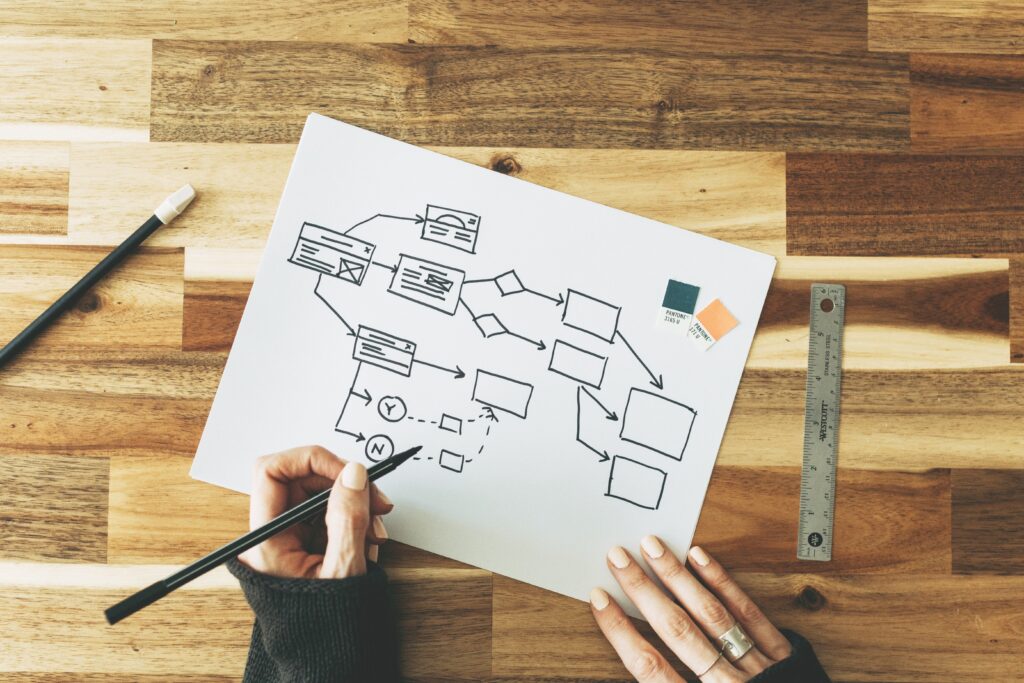
Setting SFTP algorithms on your SFTP server
Overview In this post, we’ll discuss the algorithms in a typical SFTP server and explain their basic functions. We’ll cover algorithms for…
Learn More
-

How well does your MFT vendor meet your needs?
A lot of the companies who come to us for their managed file transfer (MFT) needs aren’t first time MFT customers. Many…
Learn More
-

The ultimate guide to hardening your secure file transfer server
While inherently secure file transfer servers like JSCAPE MFT Server are packed with lots of security features, many of those features need…
Learn More
-
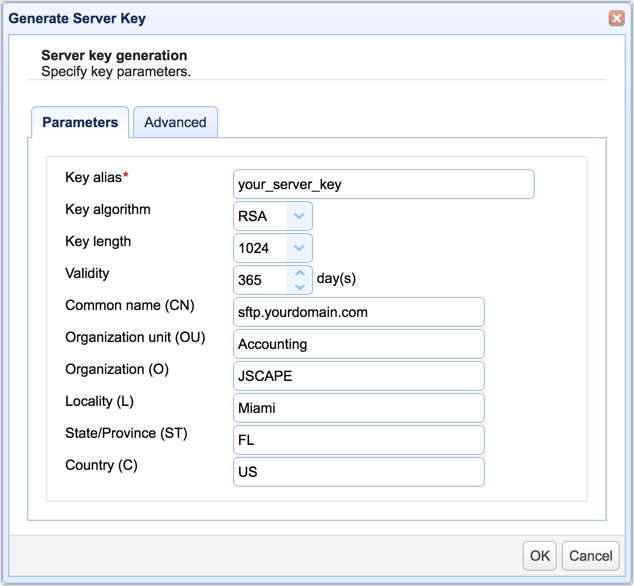
Guide on how to set up an SFTP server
Overview This post is for those of you who want to dive right into the steps of setting up a SFTP server.…
Learn More
-

Segregating files received from different AS2 trading partners
Files coming in via unauthenticated AS2 file transfers are stored in one common directory. However, in most cases, you would like to…
Learn More
-
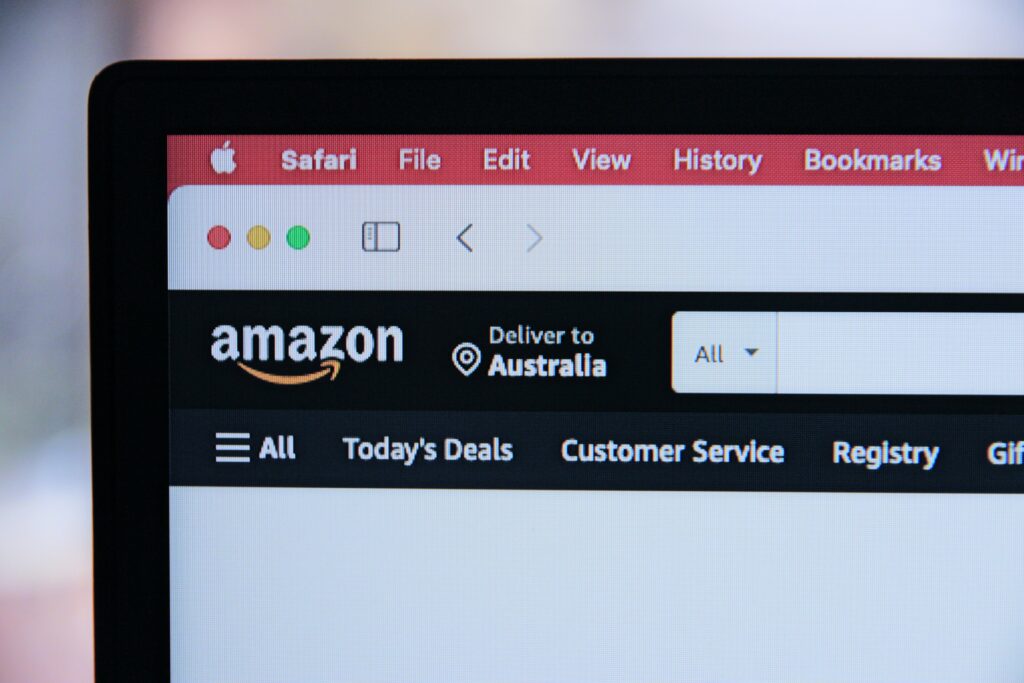
JSCAPE releases flagship MFT server to amazon AWS marketplace
JSCAPE, the leader in platform and protocol independent managed file transfer solutions, is pleased to announce the release of its flagship MFT…
Learn More
-

Keeping B2B transactions running through extreme weather conditions
A lot of people don’t take business continuity initiatives seriously. But when a polar vortex in the US, a blizzard in the…
Learn More
-

Use azure files as the file storage system on JSCAPE MFT server
We just published a video version of the blog post, Using Azure Files As The File Storage System Of Your MFT Server.…
Learn More
-
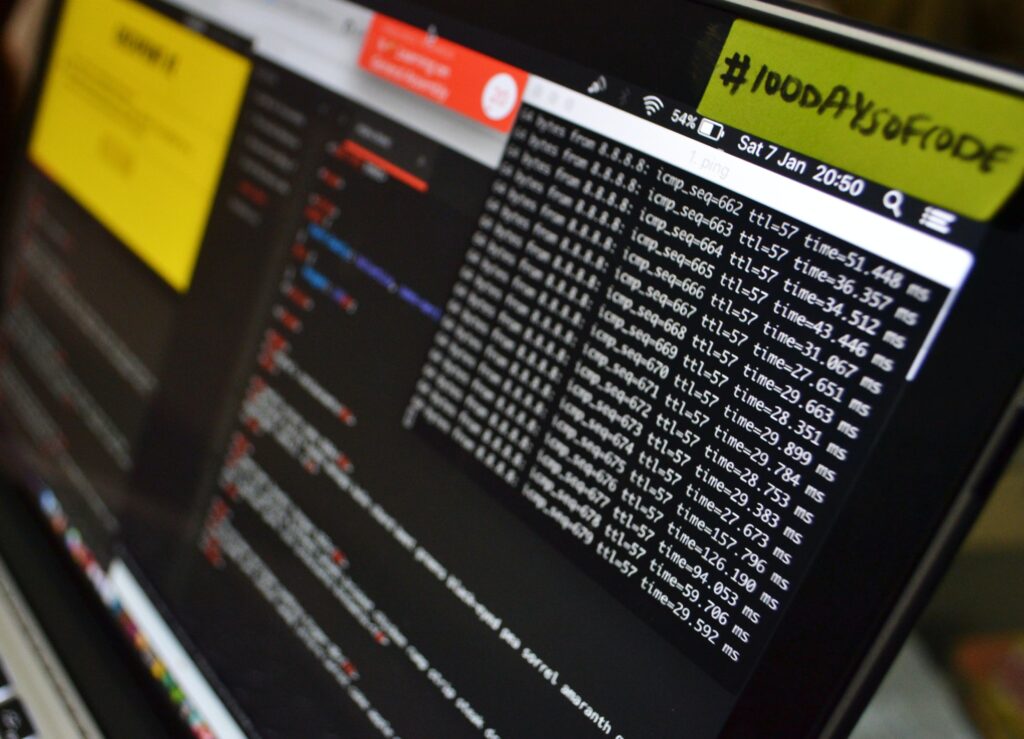
Enhanced cloud integration added to MFT server
JSCAPE, the leader in platform and protocol independent managed file transfer solutions, is pleased to announce the latest release of MFT Server,…
Learn More
-

How to schedule automated file uploads from your server to google storage
We’ve already showed you how to configure JSCAPE MFT Server to monitor a directory for newly added files and then upload those…
Learn More
-

Video: How to connect and upload files from your server to an azure file share
We just published a video version of the tutorial “How To Connect And Upload Files From Your Server To An Azure File…
Learn More
-

Using azure files as the file storage system of your MFT server
It’s possible to configure JSCAPE MFT Server so that the files your users and other client applications upload to your server are…
Learn More
-

How to connect & upload files to azure storage
In this tutorial, we’re going to show you a simple method that will enable you to connect your server to a Microsoft…
Learn More
-

How to leverage cloud storage services when dealing with high volume file transfers
Companies who deal with high volume file transfers on a regular basis quickly run out of storage space. So, with all the…
Learn More
-

What is FIPS compliance & should i enable it for file transfers?
JSCAPE MFT Server encrypted file transfer protocols like SFTP and those secured through TLS (e.g. HTTPS, FTPS, AS2, OFTP, and WebDAVS) can…
Learn More
-

Advantages of using SSL/TLS HTTPS on AS2
On its own, AS2 already comes with a nice set of features that enable it to secure EDI transactions. It’s got encryption.…
Learn More
-

How to set up an SFTP Active-Passive cluster
This post was originally published on September 17, 2016 but was updated and republished on September 28, 2018. Overview In this quick…
Learn More
-

TPG continues to streamline data transfer processes with JSCAPE MFT server
Customer Profile Santa Barbara Tax Products Group (TPG) operates from San Diego, California, where it serves consumers nationwide with tax-related financial products…
Learn More
-

How to find rogue FTP servers & IP addresses
Note: This blog post was originally published on November 30, 2012 but was updated and republished on September 19, 2018. Overview Rogue…
Learn More
-
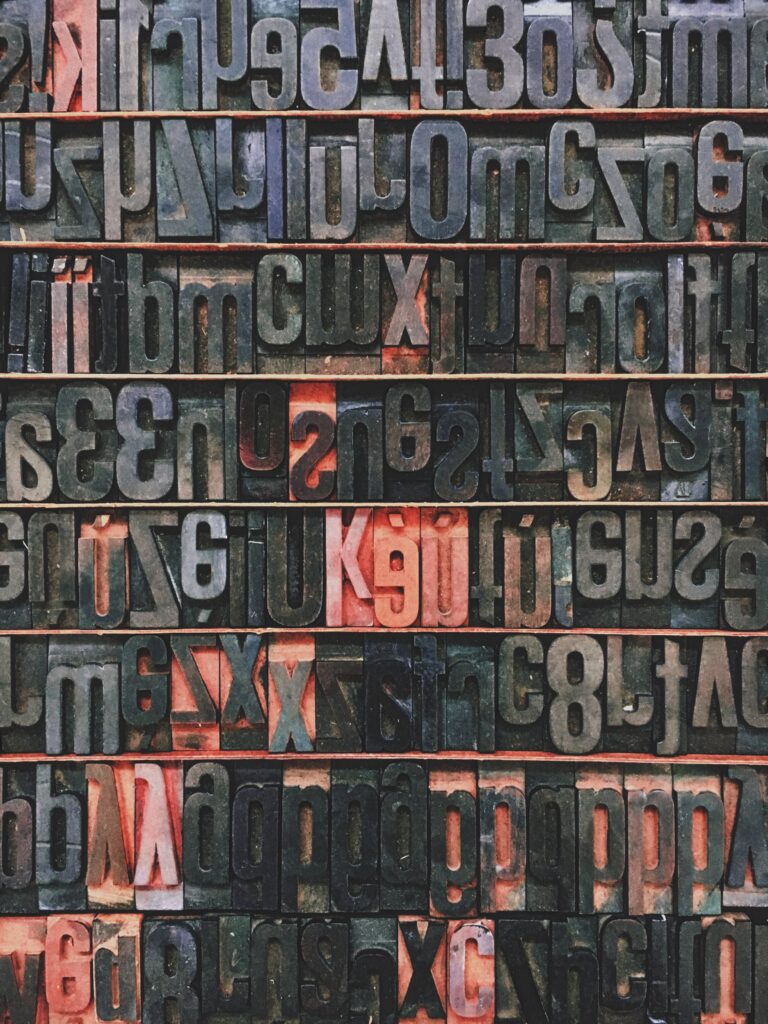
Required MFT server password settings for PCI DSS compliance – part 2
In part 1, we enumerated all PCI-DSS requirements that directly affected password settings and practices. Here, we’re going to show you how…
Learn More
-
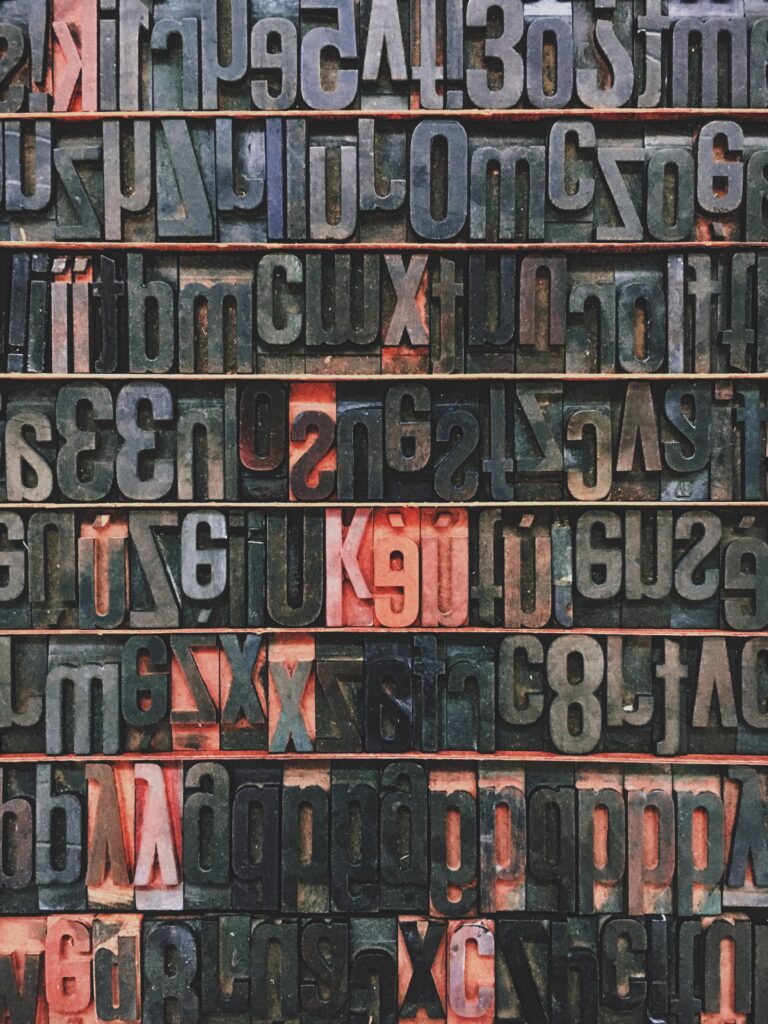
Required MFT server password settings for PCI DSS compliance – part 1
This article was originally published on May 18, 2012 but was updated on September 12, 2018 to align with PCI DSS 3.2.1.…
Learn More
-

Why your company’s file transfer services may not be suited for a 24×7 economy
In a 24×7 economy, where companies need to transact with customers or trading partners round the clock, it’s not recommended to rely…
Learn More
-

JSCAPE announces MFT marketplace for enterprises and developers
JSCAPE, the leader in platform and protocol independent managed file transfer solutions, is pleased to announce MFT Marketplace, a new and unique…
Learn More
-
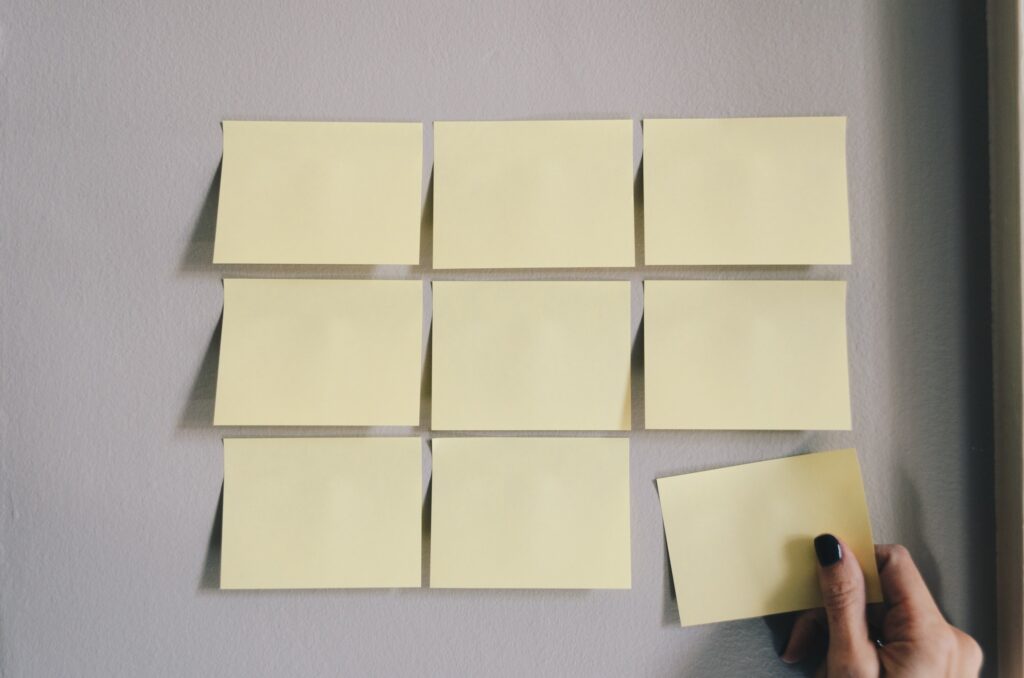
How to list files uploaded to your server
A quick video demonstrating how to set up JSCAPE MFT Server to automatically list files as they’re uploaded to your server.
Learn More
-

Load testing managed file transfer applications
Note: This article was originally published on Dec 9, 2011 but was updated and republished on September 4, 2018. Overview Load testing…
Learn More
-

How to choose encryption key lengths for file transfers
Note: This post was originally posted on July 6, 2012 but was updated on August 28, 2018 Overview Whenever you generate a…
Learn More
Browse by category
-
(23)
-
(43)
-
(7)
-
(40)
-
(57)
-
(40)
-
(19)
-
(622)
-
(3)
-
(390)
-
(106)
-
(5)
-
(19)
-
(199)
-
(22)
-
(86)
