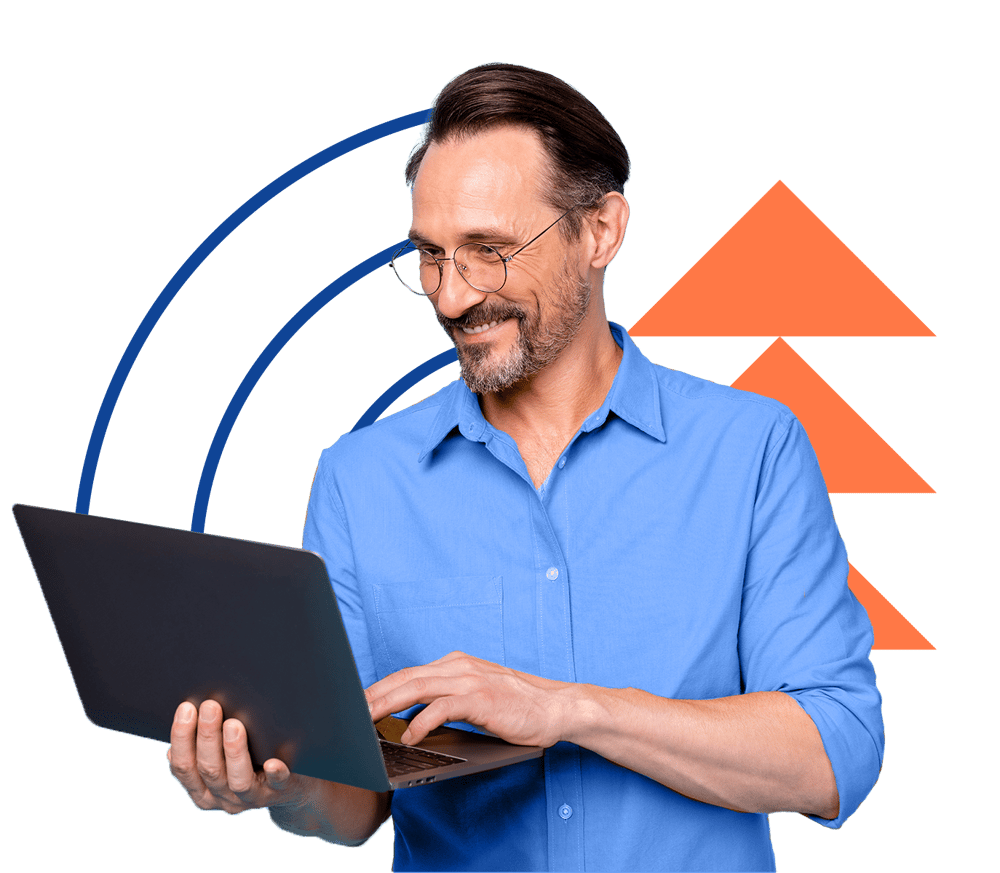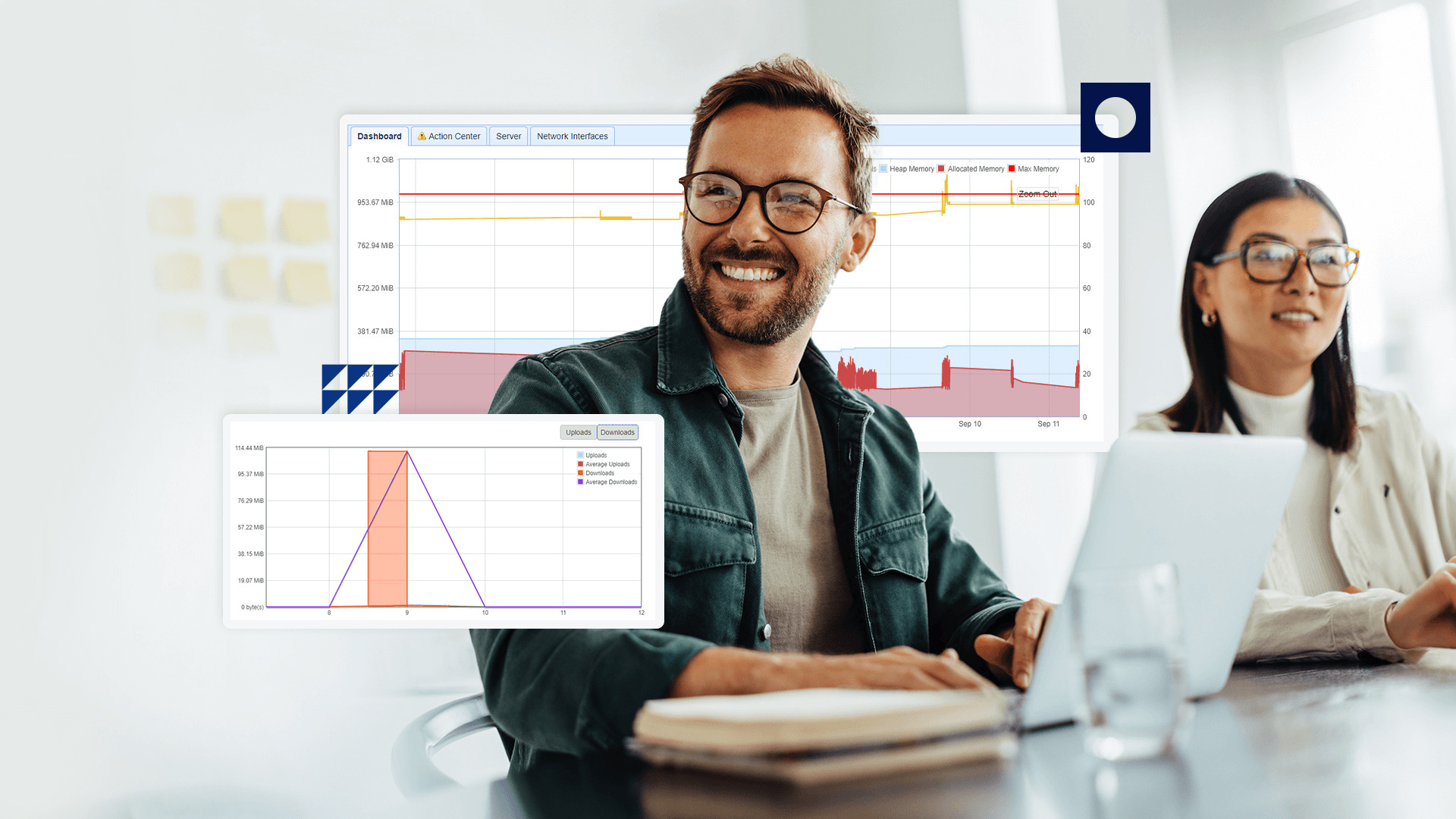File Synchronization
JSCAPE MFT Server is able to synchronize files from spoke to hub, hub to spoke or spoke to spoke all with ease and complete visibility.
Experience the Efficiency of File Synchronization – With Minimal Effort
File synchronization is a process that exchanges files between two hosts, or nodes, using a mode that defines the rules for synchronization. Synchronization modes include mirror, synchronize, backup and contribute.
JSCAPE MFT Server supports file synchronization using all major file transfer protocols including FTP/S, SFTP, AFTP and HTTP/S, cloud protocols such as Amazon S3, Microsoft Azure Blob and Google Drive, and a lightweight Agent protocol that may be freely used by nodes that do not have a file transfer service installed and/or that have firewall policies preventing inbound connections.

The Power of JSCAPE
Compatible with any platform and any environment, JSCAPE supports a variety of trading partners using multiple types of protocols. The low-code/no-code workflow automation capabilities, REST APIs, and single pane of glass visibility into all processes and automations makes working with JSCAPE easy on your teams.
Should you need any help, our best-in-class support team is ready to respond, with global 24/7 response times under 15 minutes.
The Benefits of SaaS
- Access software from anywhere online; no downloading or installation needed
- Onboard quickly
- Reduce IT team involvement and troubleshooting
- Eliminate custom-coded in-house software solutions
Synchronization Modes
Mirror
New and modified files from node A are copied to node B. Redundant files on the node B are deleted.
Synchronize
New and modified files from node A and node B are copied to each other.
Backup
All files from node A are copied to node B.
Contribute
New files from node A are copied to node B.
Example Uses
- Synchronize files between hosts using any combination of file transfer protocols
- Push and/or pull files on an on-demand or scheduled basis
- Gain centralized control of your file synchronization processes

Feature Summary
- Web based interface for local and remote administrative access from anywhere
- Support for multiple copy conditions including different time, different size and different content
- Detailed synchronization execution history providing visibility into your synchronization processes
- Automated email alerts on synchronization status
- Support for public key and client certificate authentication
- Built in scheduler for automating synchronizations
- Support for host key and certificate validation
- RESTful API for integrating with external applications