Companies who deal with high volume file transfers on a regular basis quickly run out of storage space. So, with all the the talk about the scalability of the cloud, you might be wondering — wouldn’t it be wise to start moving the files you accumulate to a cloud storage service? Of course it is. But there’s a proper way to do it.
Benefits of storing files in the cloud, especially if you do high volume file transfers
When you receive hundreds or thousands of files on a daily basis, you become more susceptible to file management and storage issues. Not only might you quickly run out of storage space, but a lot of the files that you keep in your local storage system probably shouldn’t be there anymore. I don’t mean you should be deleting them. They just have to be moved some place else.
You see, as files rapidly accumulate on your file transfer server, hot data (those that are accessed frequently) become interspersed with cold data (those that are rarely used or accessed). While hot data certainly need to stay in your server’s local storage device for easy access, cold data may be moved to less responsive storage systems — like the cloud. Storing files in the cloud has a lot of benefits.
Note: cloud storage solutions are no longer just for cold data. We talk about this in the next section
Highly scalable storage capacity
First of all, you have virtually unlimited storage space.If your current cloud storage service subscription is no longer enough, you can just simply top it up.
Disaster recovery ready
Secondly, a lot of the cloud storage services out there can easily replicate your data (you might need to enable this functionality first, so check with your provider). This can substantially improve your disaster recovery capabilities.
High availability and accessibility
Unlike local storage systems, cloud storage systems can easily be accessed through the Internet. That means you can access your files practically anywhere. If your main site goes down, you can switch over to your business continuity site (which may be in a different geographical location) and connect to your cloud storage from there.
More manageable costs
Cloud storage services usually charge on a pay-as-you-go basis. That means you don’t have to incur a large upfront cost if your storage needs are still minimal.
Data security and privacy
Large cloud storage providers like AWS, Azure, and Google have already incorporated a lot of enterprise-grade security features (e.g. access control, malware detection, data-in-motion encryption, data-at-rest encryption, etc.) that can help you meet stringent corporate security policies as well as data protection/data privacy laws and regulations like HIPAA, PCI-DSS, and the GDPR.
Not just cold data
In the previous section, we seem to have implied that cloud storage is only for cold data. That’s not true. While cloud storage solutions used to be impacted to the high latency issues of the Internet, thereby making them suitable only for data backups, that limitation is no longer as prevalent as before.
A lot of developed countries already have high-speed broadband Internet that make cloud storage solutions capable of supporting most businesses processes — even those that use certain types of hot data.
Although cloud storage services have a lot of benefits from a storage perspective, you can’t use them directly for exchanging files with your trading partners.
Interoperability issues
One reason is because practically all of your trading partners are likely transferring files through well-established file transfer protocols like FTP/S, SFTP, AS2, HTTP/S, or OFTP, while cloud storage solutions like Amazon S3, Microsoft Azure File Service, and Google Storage have their own proprietary protocols.
Well-established file transfer protocols aren’t going away soon because the trading partners of your trading partners are likely also using them. So even if you want to take advantage of cloud storage, you still need to continue supporting those well-established protocols.
Automation issues
There are usually two ways of uploading files to a cloud storage solution. The first one is via the GUI-based console and the second one is via the solution’s API (i.e. programmatically).
Screenshot of Amazon S3 Console GUI for uploading files
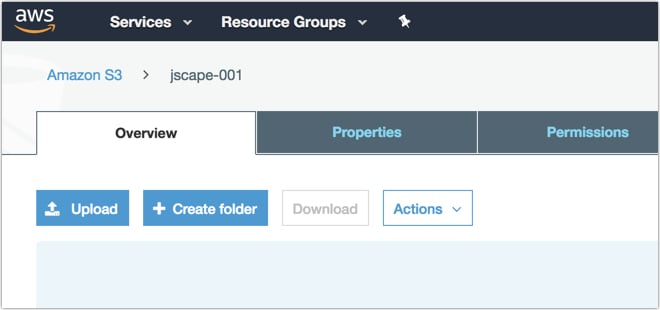
While uploading files via the GUI-based console is very intuitive and easy, it’s also a very manual process. It’s simply unsuitable for enterprise-grade transactions that require a lot of automation.
If you want to automate file uploads to cloud solutions, you would normally need to do so programmatically using that particular solution’s API. Naturally, you’ll need someone with programming skills for that. If you don’t have anyone with those skills in-house, then you will have to hire a third party. Either that, or you can simply use an automation-capable file transfer solution that can also directly interface with the cloud storage solution in question.
Some files will need to be stored locally
Remember when we talked about hot data and cold data? Not all files are suitable for cloud storage. If you operate in a region where your Internet connection isn’t fast enough and you deal with both cold and hot data, it might be better if you could store the files that hold hot data on a storage device that’s either directly attached to your file transfer server or is connected through a network with low latency. For this to work, your file transfer server should be able to connect to both local, network, and cloud-based storage systems.
Leveraging cloud storage securely and efficiently
If you want to take advantage of the benefits of cloud storage, you need to address the issues we enumerated earlier (i.e. issues relating to interoperability, automation, and local storage). You can do that by using JSCAPE MFT Server for your file transfer processes. JSCAPE MFT Server supports all major cloud storage service providers, including Amazon S3, Microsoft Azure File Service, and Google Storage/Cloud. In addition, it’s fully capable of addressing the issues we pointed out earlier.
Multi-protocol
JSCAPE MFT Server supports all major file transfer protocols, including: FTP, FTPS, SFTP, HTTP, HTTPS, AS2, OFTP, WebDAV, WebDAVS, and many others. This will enable you to exchange files with all your trading partners while also storing all or some of the files your receive from them in the cloud.
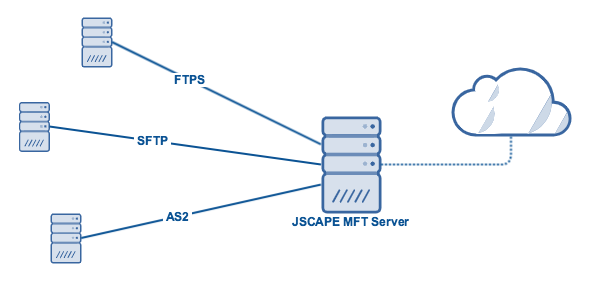
Simplified automation
To address automation issues, JSCAPE MFT Server provides an easy-to-use GUI-based automation suite known as Triggers that allows you to quickly automate various file transfer-related processes. For example, you can create:
- a trigger that would detect files with certain filenames or sources and then redirect them to your cloud storage;
- a trigger that would monitor how old your files are and upload them to your cloud storage as soon as they remain unchanged for a certain number of days (e.g. 90 days)
- a trigger that would forward certain files to both your cloud storage and your local storage
- and so on.
You can even create a trigger that would monitor a folder on your cloud storage for newly added files and then grab them as soon as they arrive.
Cloud and local storage
JSCAPE MFT Server can easily connect to local, network, or cloud-based storage systems, so you can store your files in a variety of storage solutions.
Related posts
How To Use Amazon S3 As The File Storage System of Your MFT Server
How To Connect and Upload Files To an Amazon S3 Trading Partner
Download a free, fully-functional Starter Edition of JSCAPE MFT Server now.





