In today’s security tip, we talk about including uppercase and lowercase characters in passwords. This is related to our previous video about using long passwords. Aside from using long passwords, you can further increase the number of possible password combinations by requiring your users to include uppercase AND lowercase characters.
Play this if you want to watch the video version
Let me explain why. When you simply require say an 8-character password that only consists of non-case-sensitive combinations of the alphabet, or even if they’re all uppercase or all lowercase, the number of possible password combinations would be:
208,827,064,576
208+ Billion
But if you add a requirement that some letters should be uppercase and some lowercase, the number of combinations suddenly balloons to:
53,459,728,531,456
53+ Trillion
That seemingly minor addendum to your password policy already has a tremendous impact on the level of difficulty hackers have to deal with in attempting to crack your passwords.
To make sure JSCAPE MFT Server users adhere to that password policy, navigate to a domain, go to compliance, and tick the Uppercase and Lowercase checkboxes. You can also check ‘Deny login for password non-compliance’ so that users who haven’t changed their passwords yet to adhere to your password policy (even if they enter the correct password) won’t be granted access.
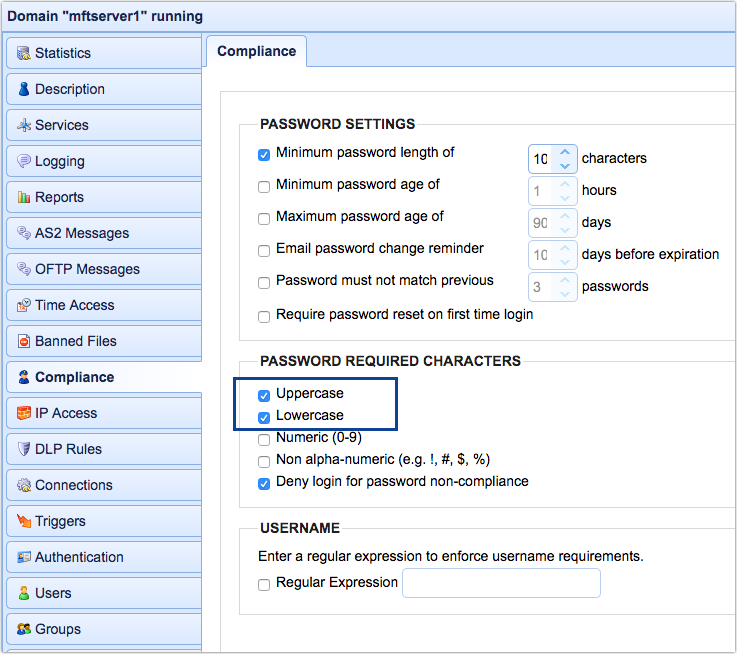
That’s it. See you again next time for another MFT security tip.
Would you like to try a free trial of JSCAPE MFT Server? Fill out a short form to request one.
Request yourJSCAPE MFT Server Trial





