Blog & newsroom
-
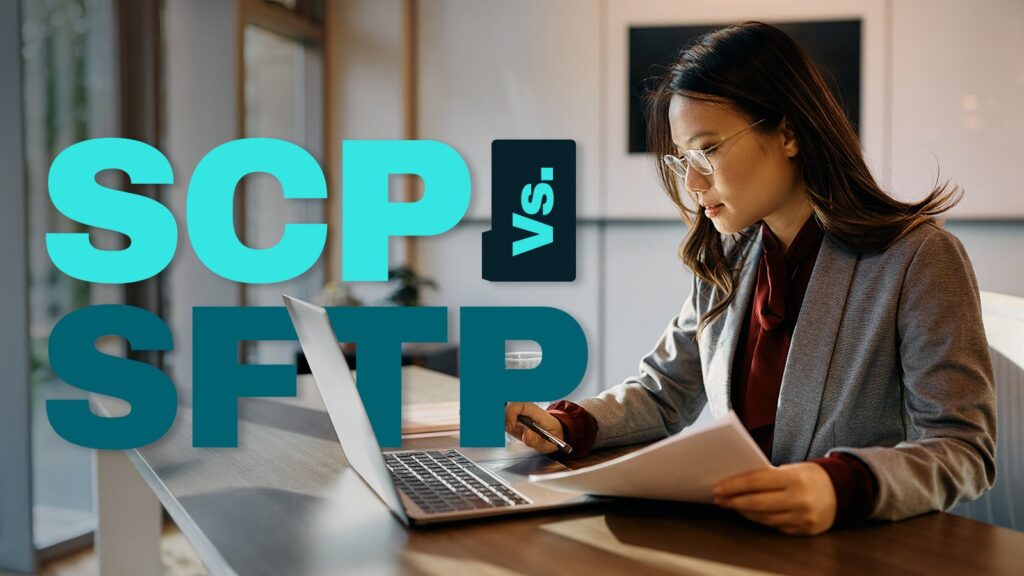
SCP vs. SFTP: 9 key comparisons
Secure Copy Protocol (SCP) and Secure File Transfer Protocol (SFTP) are both widely accepted alternatives to the enduring but highly vulnerable File…
Learn More
-

SMTP vs IMAP vs POP3 – knowing the difference
Overview Your ability to send and receive emails is largely due to 3 TCP protocols: SMTP, IMAP, and POP3. If you’ve got…
Learn More
-

How to use public key authentication with partners
Overview Several months ago, we published a tutorial crafted to help network/server administrators prepare trading partners for SFTP automation. That article lacked…
Learn More
-

Using sftp -r
While using SFTP on the command line, there might be instances when you’ll want to upload or download an entire directory and…
Learn More
-

12 file transfer protocols for businesses
Overview: File Transfer Protocols for Businesses Still wondering which file transfer protocol is right for your business? Here are a dozen you…
Learn More
-

Learn More
-

JSCAPE MFT gateway 3.3 released
JSCAPE Is pleased to announce the latest release of JSCAPE MFT Gateway (3.3). This release is a minor update and incorporates the…
Learn More
-
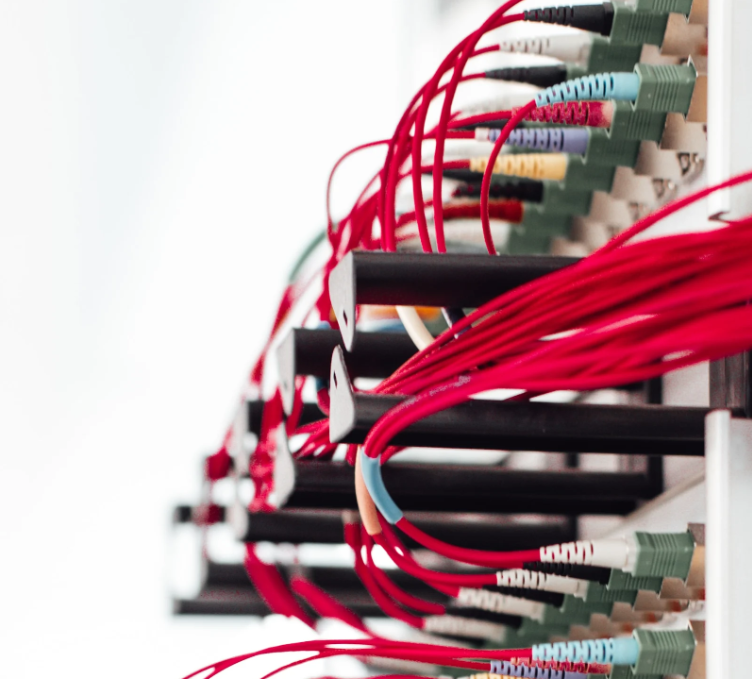
Can you identify the port numbers of these 12 file transfer protocols?
Most of these file transfer protocols should already be running on your network. Can you identify their respective default port numbers?
Learn More
-

Various linux SCP examples to get you started with using secure copy
Overview SCP (Secure Copy) is a quick, easy way to transfer files securely between two Linux machines. If you don’t mind using…
Learn More
-

Comparing load balancing algorithms
Overview So your load balancer supports multiple load balancing algorithms, but you don’t know which one to pick? You will in a…
Learn More
-

5 questions every CEO should ask about company file transfers
Overview Most chief executive officers would have no time to scrutinize their organization’s file transfer activities. That’s bound to change once they…
Learn More
-

How to import a client certificate to firefox
Overview Client certificate authentication is very suitable for highly secure HTTPS connections. But for this type of authentication to work, the server…
Learn More
-

JSCAPE’s AS2 server achieves drummond certified status
JSCAPE is pleased to announce that it’s JSCAPE MFT Server (9.1) product has achieved Drummond Certified™ status for its implementation of the…
Learn More
-

10 tasks your file transfer server should be doing on its own this weekend
Overview Weekend is supposed to be reserved for unwinding; a time for re-charging before another long week of work. However, for system…
Learn More
-

Meeting AES 256 encryption requirements for data in transit
Overview Not many organizations require AES 256 encryption to secure their sensitive documents. But those who do might find this post quite…
Learn More
-

File transfers have a much bigger impact on Time-To-Market than you think
A growing number of businesses are finding it imperative to get certain products out in the market FAST. To beat extremely tight…
Learn More
-
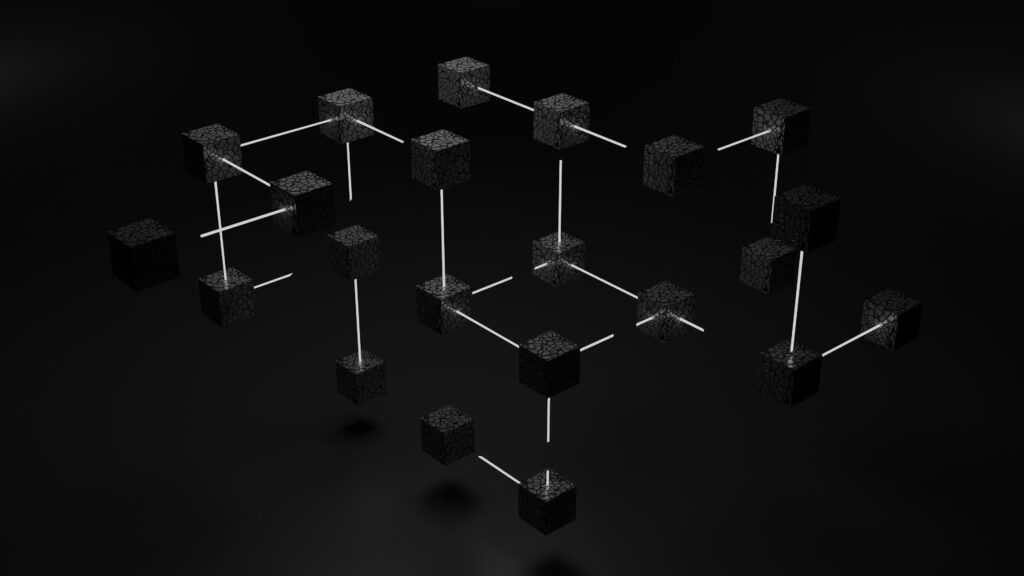
An introduction to stream ciphers vs. block ciphers
Overview: Stream Ciphers vs. Block Ciphers Secure file transfer protocols like SFTP, FTPS, HTTPS, and WebDAVS encrypt data through symmetric key ciphers.…
Learn More
-

What is a Cipher? | Understanding Encryption Algorithms
Overview The strength of an encryption largely depends on two components: 1) the cipher and 2) the length of the key. We…
Learn More
-

How to get your server to email you when a user updates his information
Overview As a system administrator, you might want to be notified when a user makes changes to his/her user account. In this…
Learn More
-
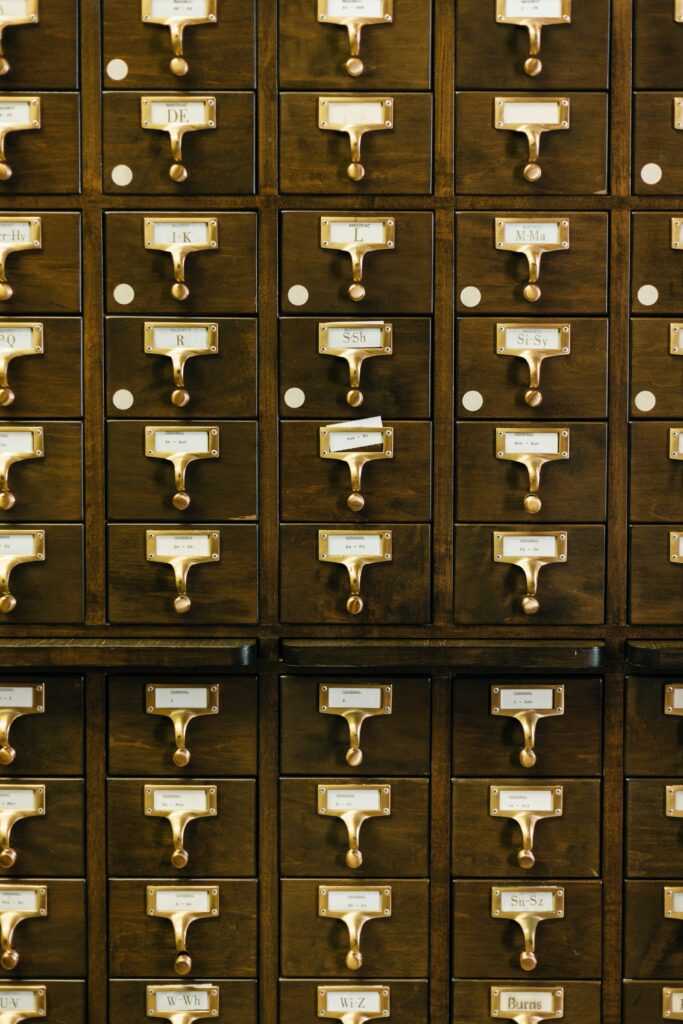
How to zip old files on your transfer server
Overview In a previous post, we taught you how to automatically delete old files from your file transfer server. That exercise could…
Learn More
-

How do digital certificates work – an overview
In our previous post, we discussed what a digital certificate is. But how do digital certificates work? Today, we will give you…
Learn More
-

What Is A Digital Certificate? | Examples of Digital Certificates
Overview: What is a Digital Certificate? When users come to your website, they have a way of telling whether your site is…
Learn More
-

What is a digital signature?
Overview Digital signatures help enforce security during data transfers. They’re mainly responsible for establishing authentication, data integrity, and non-repudiation. Today, we’ll be…
Learn More
-
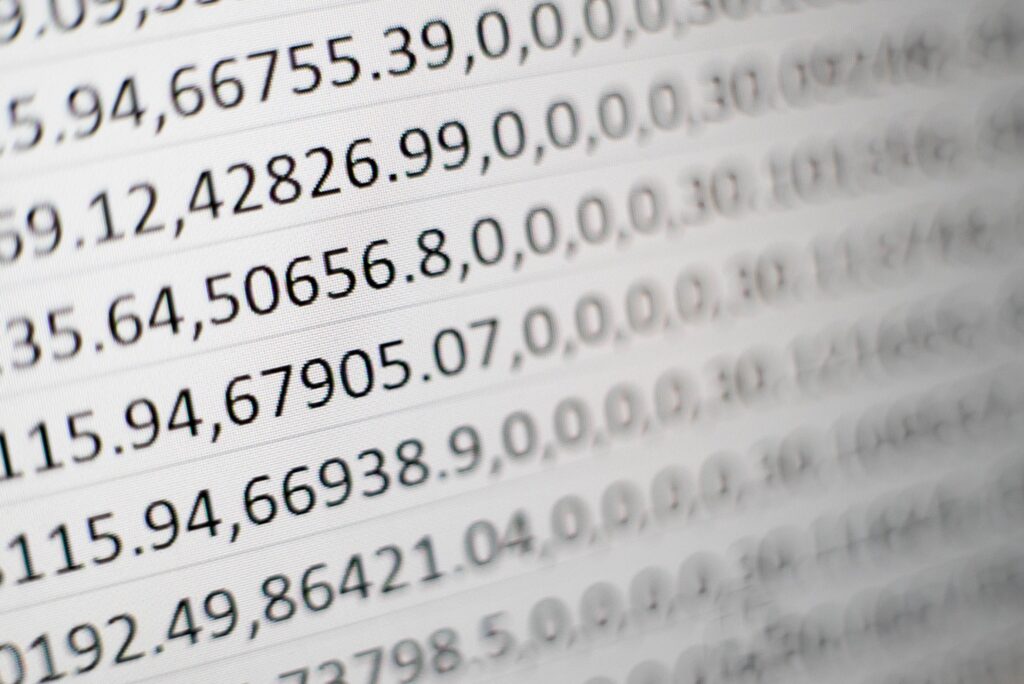
Understanding hashing
Overview Hashes are essential to secure file transfers. You can find them in operations involving passwords, file integrity checks, digital signatures, digital…
Learn More
-

Symmetric vs asymmetric encryption
Overview: Symmetric vs. Asymmetric Encryption Secure file transfer protocols generally employ a combination of symmetric and asymmetric encryption to preserve the confidentiality…
Learn More
-

What is WebDAV? | WebDAV vs. FTP | JSCAPE MFT Server
Overview: What is WebDAV? Web Distributed Authoring and Versioning, or WebDAV, is a protocol whose basic functionality enables users to share, copy,…
Learn More
-

Beginner’s guide: Use JSCAPE triggers to delete old files from your FTP server
Sending files internally and externally isn’t as simple as dragging them into an email. There are too many cybersecurity concerns that can…
Learn More
-

What is TFTP? | Trivial File Transfer Protocol
Overview What is TFTP? Like its more popular and more versatile cousin, FTP, TFTP or Trivial File Transfer Protocol is also a…
Learn More
-

How to get an email each time an admin account logs in to your server
Overview A compromised file transfer server admin user account is always a huge problem. In the hands of a person with malicious…
Learn More
-

Why it’s time to disable all versions of SSL
Earlier this month, the PCI SSC (Payment Card Industry Security Standards Council) published a bulletin on impending revisions to PCI DSS (Payment…
Learn More
-

Using regular expressions to download files with date formats in their filenames
Overview Some of the most common download-related questions people ask at our help desk are probably those that have to do with…
Learn More
-

A simple overview of OFTP (Odette file transfer protocol)
Overview: OFTP (Odette File Transfer Protocol) A couple of days ago, we released JSCAPE MFT Server version 9.1. Although technically a minor…
Learn More
-

JSCAPE MFT server 9.1 released
JSCAPE is pleased to announce the release of JSCAPE MFT Server (9.1). This release introduces several new features and enhancements, highlights of…
Learn More
-

How to set up automated emails for past downloads
Overview Your scheduled automatic download should be finished by now. But how would you know how it went without physically or remotely…
Learn More
-

Generating a list of freshly downloaded files
Overview As soon as an automated server to server download completes, you might want to generate a list of those files that…
Learn More
-

Moving files on the remote server after an automated FTP download
Overview A couple of weeks ago, I received another interesting query from one of our customers. He was setting up an automated…
Learn More
-

How to schedule automatic downloads with trading partners
Overview Last time, we published a short tutorial on Setting Up A Trading Partner For Automated FTP file transfers. That post was…
Learn More
-

JSCAPE MFT gateway 3.2 released
JSCAPE is pleased to announce the release of JSCAPE MFT Gateway 3.2. This release is a minor version update and includes the…
Learn More
-
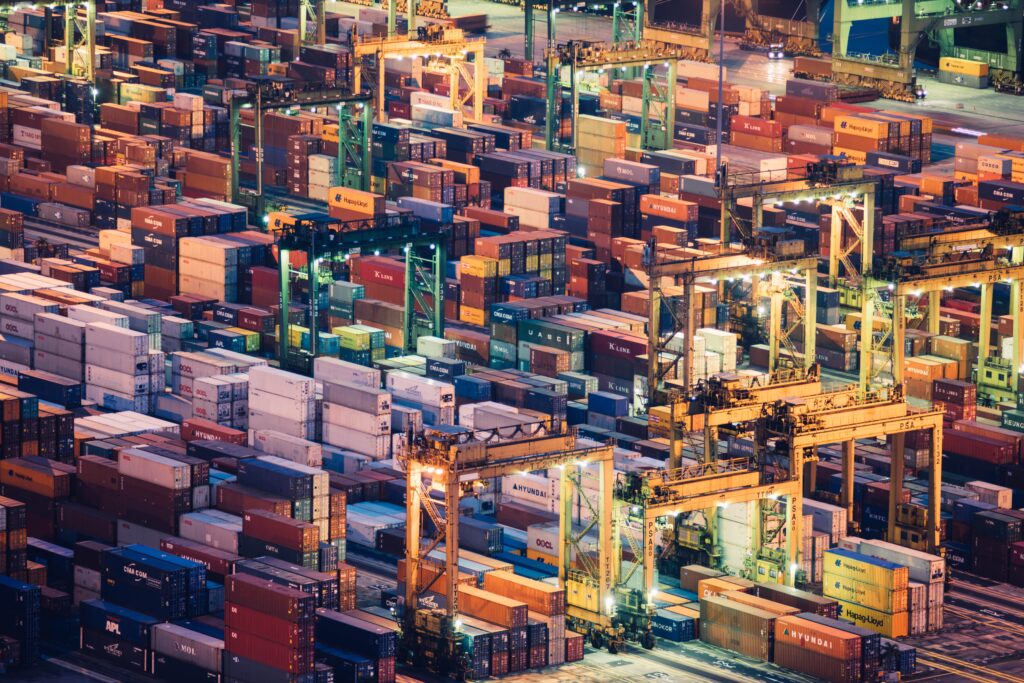
How to send large files over the internet
Overview In this post, we’ll talk about the best options for sending large files over the Internet. We’ll discuss which scenarios each…
Learn More
-
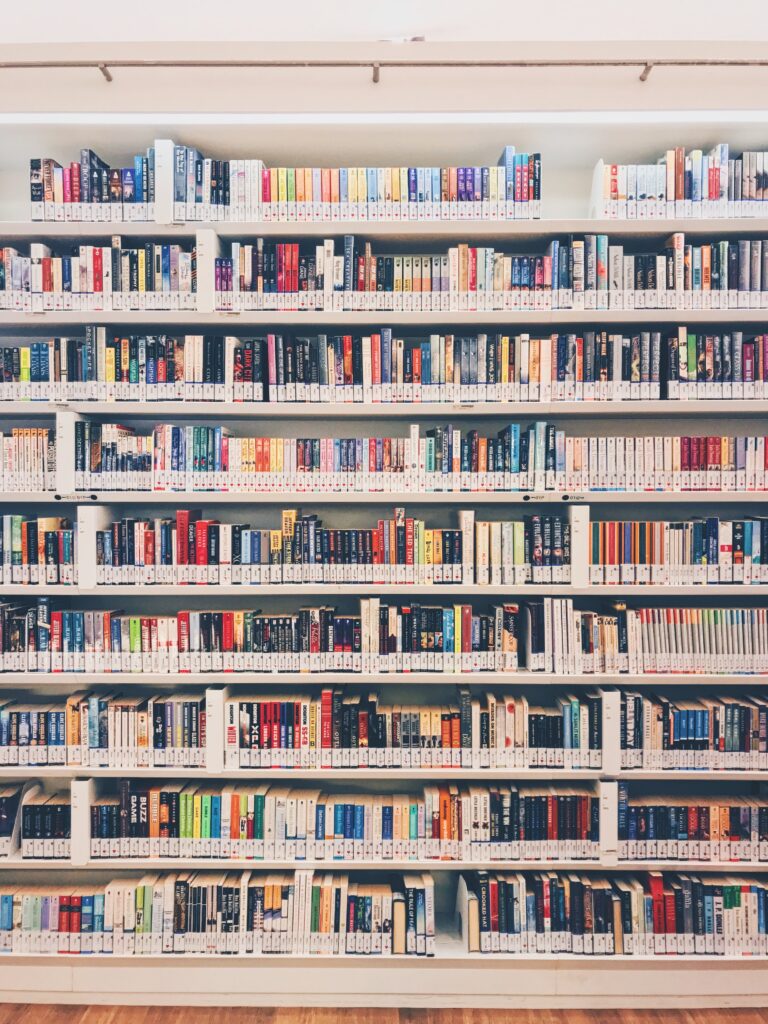
Updated SSH, SFTP and SCP java libraries released
JSCAPE is pleased to announce the release of updated versions of it’s Secure FTP Factory (9.2), Secure iNet Factory (9.3) and SSH…
Learn More
-

PGP encrypting every single file uploaded by members of a group
Overview Some company activities – such as product development or eDiscovery – require a high level of security. The people involved in…
Learn More
-

How to PGP encrypt every single file uploaded by a particular user
Overview Individuals in your organization may have to handle lots of sensitive information. Because there’s always a good chance their files are…
Learn More
-

How to automatically decrypt PGP-Encrypted files upon upload
Overview Whenever PGP files uploaded to your server happen to contain data needed for business processes, you might want to have those…
Learn More
-

How to delete a file on your server after it’s downloaded
Overview Sometimes, for security reasons or simply just to save disk space, we want certain files to be automatically deleted from the…
Learn More
-
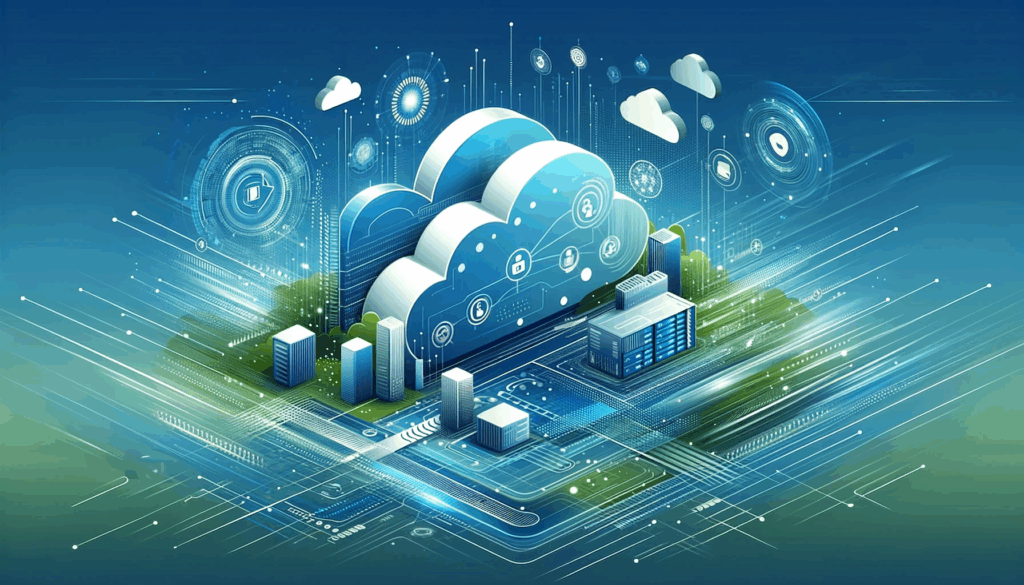
Benefits of an SFTP server for business
Overview In today’s data-driven world, the accuracy, integrity, speed, confidentiality, and availability of data matters a lot to businesses. That’s why it’s…
Learn More
-

What is an SFTP key?
Used at the start of a Secure File Transfer Protocol (SFTP) session, an SFTP key is a type of credential you load…
Learn More
Browse by category
-
(23)
-
(43)
-
(7)
-
(39)
-
(57)
-
(40)
-
(19)
-
(622)
-
(3)
-
(390)
-
(106)
-
(5)
-
(19)
-
(199)
-
(22)
-
(86)




