Category: Videos
-
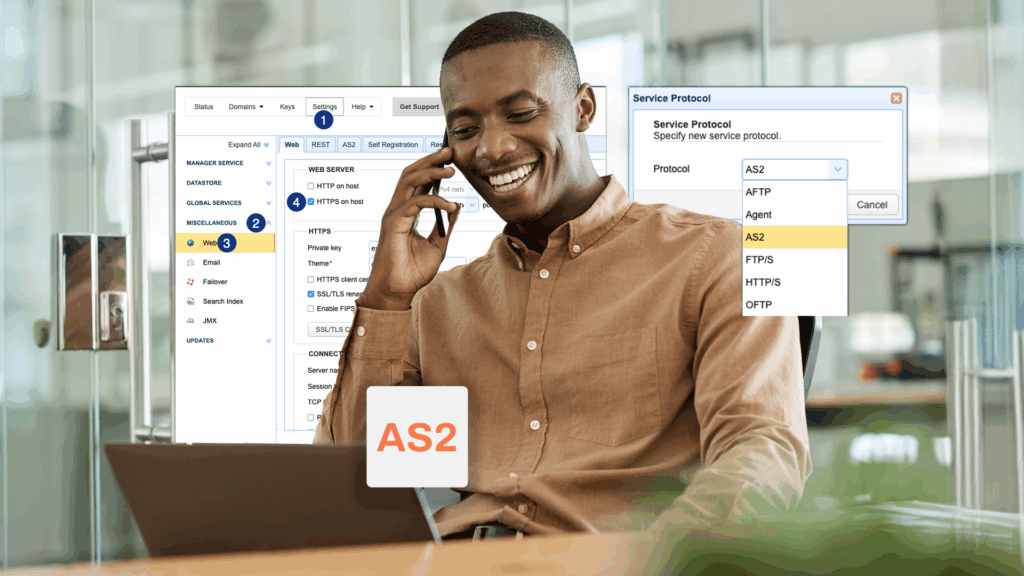
How to setup an AS2 server with JSCAPE: a QuickStart guide
In this tutorial, you’ll learn the basic steps for setting up an Applicability Statement 2 (AS2) server. While the final outcome will…
Learn More
-
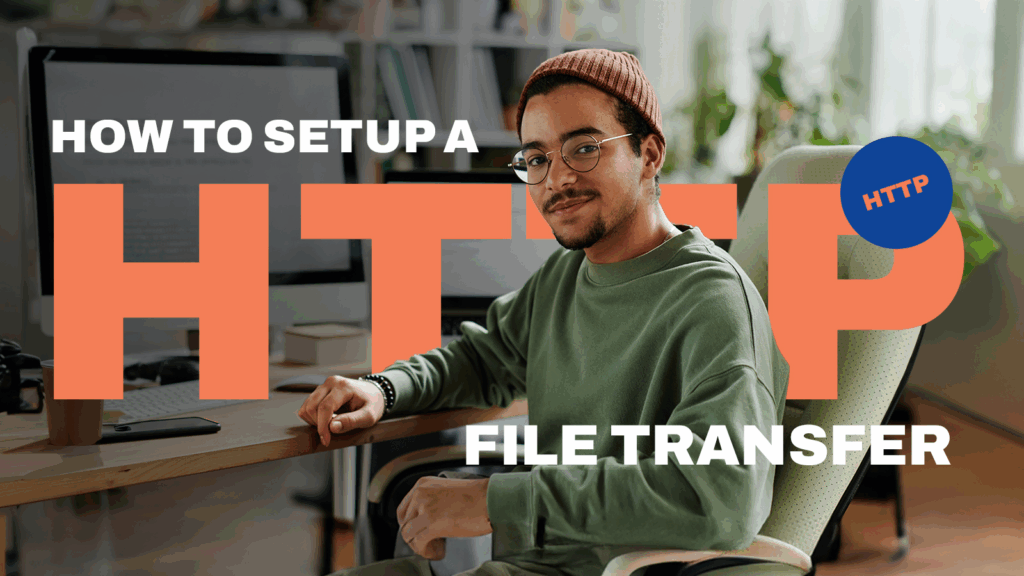
How to set up an HTTP file transfer
A hypertext transfer protocol (HTTP) file transfer, which is also known as a web file transfer, is one of the most user-friendly…
Learn More
-

How to set up an agent service & trading partner
As discussed in our previous post, JSCAPE MFT Server now gives you the capability to perform automated data transfers with hosts with…
Learn More
-

How to copy data from azure to AWS s3
If your business stores data in multiple cloud storage solutions, chances are you’ve already encountered many instances when you had to transfer…
Learn More
-

How to sync a remote FTP server to s3
In a previous post, we taught you how to mirror an FTP/S service running on JSCAPE MFT Server to an Amazon S3…
Learn More
-

How to monitor SFTP directories & download files
In this tutorial, we’re going to show you how to monitor directories on a remote SFTP server and then download any new…
Learn More
-

How to test SFTP connectivity to remote hosts
Let’s say you’re trying to connect with a remote SFTP host, perhaps one of your own SFTP servers or one owned by…
Learn More
-

How to move downloaded files on a trading partner
Let’s say a trading partner wants you to move files you download from their server to a designated archive folder on that…
Learn More
-
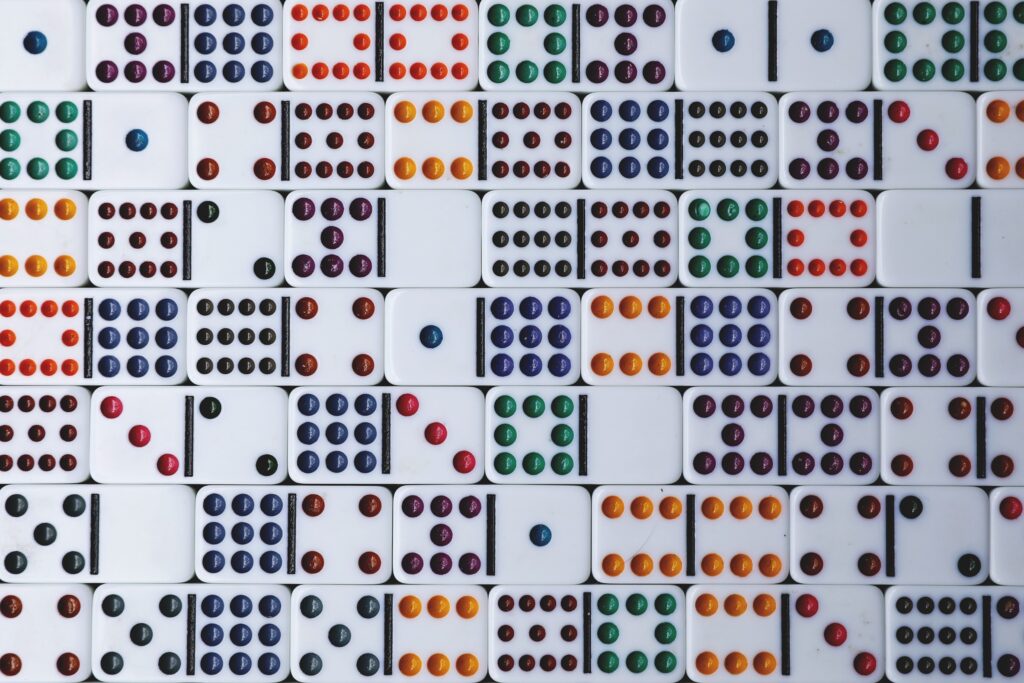
Introducing the new trigger conditions expression builder
In later versions of JSCAPE MFT Server, you’ll find a graphical Expression Builder in the Trigger Conditions step of the Triggers module.…
Learn More
-

How to schedule automated dropbox file transfers
The ability to perform automated file transfers to a cloud-based storage solution like Dropbox can be a valuable asset to businesses who…
Learn More
-
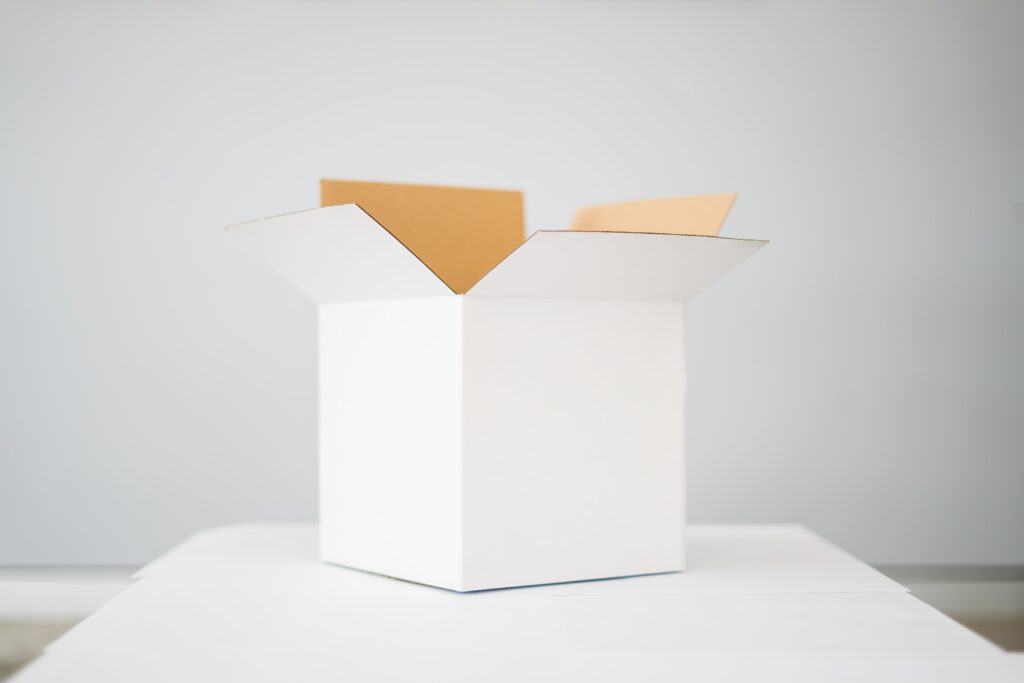
How to use DropBox as cloud storage for your MFT server
Last time, we taught you how to configure JSCAPE MFT Server so that files uploaded via FTPS, SFTP, HTTPS, and other file…
Learn More
-

How to use box as cloud storage for your MFT server
A file transfer server that stores user files in cloud storage solutions has many advantages. This would mean, your storage would be…
Learn More
-

How to schedule automated file uploads from your server to box cloud storage
The ability to transfer files automatically to a cloud-based storage solution like Box.com can be a valuable asset to businesses who want…
Learn More
-

How to send messages to amazon SQS queues using JSCAPE MFT server
In this post, you’ll learn how to configure JSCAPE MFT Server to send messages to Amazon SQS queues. Amazon SQS queues are…
Learn More
-

Sending SMS notifications of JSCAPE MFT server events via amazon SNS
In a previous post, we outlined the steps of setting up JSCAPE MFT Server to publish messages to Amazon SNS. This setting…
Learn More
-

MFT security Tip: Use digital certificates for server authentication
For today’s MFT security tip, let’s talk about using digital certificates for server authentication. Ideally, when your users attempt to connect to…
Learn More
-

How to publish messages to amazon SNS using JSCAPE MFT server
In this post, you’ll learn how to publish messages to an Amazon SNS (Simple Notification Service) topic using JSCAPE MFT Server. There…
Learn More
-

MFT security tip: encrypting Data-at-Rest
For today’s security tip, we talk about data-at-rest encryption. When your users upload files to your file transfer server, those files are…
Learn More
-

MFT security tip: including uppercase and lowercase letters in passwords
In today’s security tip, we talk about including uppercase and lowercase characters in passwords. This is related to our previous video about…
Learn More
-

MFT security tip: use long passwords
It’s time for another MFT Security tip. Today, let’s talk about long passwords and why you would want to require your users…
Learn More
-

[Video] blocking suspicious IP addresses when MFT server is behind MFT gateway
This is a video version of the tutorial “How To Block Suspicious IP Addresses When MFT Server Is Behind MFT Gateway“. Here,…
Learn More
-

Use azure files as the file storage system on JSCAPE MFT server
We just published a video version of the blog post, Using Azure Files As The File Storage System Of Your MFT Server.…
Learn More
-

Video: How to connect and upload files from your server to an azure file share
We just published a video version of the tutorial “How To Connect And Upload Files From Your Server To An Azure File…
Learn More
-

How to push files automatically from a remote linux host with no file transfer service
Learn how to PUSH files from a remote Linux host even if that host doesn’t have any file transfer service (FTP, SFTP,…
Learn More
-

How to pull files automatically from a remote linux host with no file transfer service
Learn how to pull files automatically from a remote host that has no built-in file transfer service whatsoever.
Learn More
-

How to install MFT synchronizer agent on linux
MFT Synchronizer Agent is the answer if you need to transfer files between two hosts and one host doesn’t have any file…
Learn More
-

Video guide for installing MFT synchronizer on windows
Learn how to install JSCAPE MFT Synchronizer on Windows through this video.
Learn More
-

[Video] acquiring MFT server configuration data from an existing datastore in MySQL
Adding nodes to a JSCAPE MFT Server high availability cluster, typically entails setting up each MFT Server instance to acquire their server…
Learn More
-

[Video] migrating MFT server config data from the h2 DB to a MySQL DB
If you store your JSCAPE MFT Server configuration data into an external RDBMS like MySQL, it will make it easier for you…
Learn More
-

How to fetch files from multiple SFTP servers and then send to a trading partner
Learn how to configure JSCAPE MFT Server to fetch files from multiple SFTP servers and then send those files to a trading…
Learn More
-
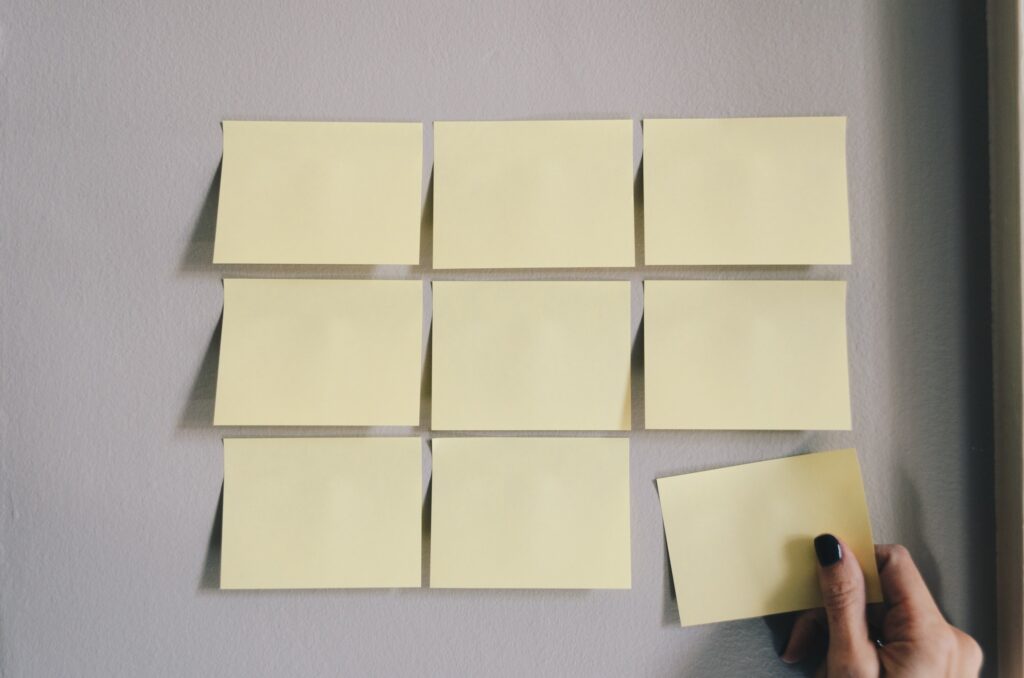
How to list files uploaded to your server
A quick video demonstrating how to set up JSCAPE MFT Server to automatically list files as they’re uploaded to your server.
Learn More
-
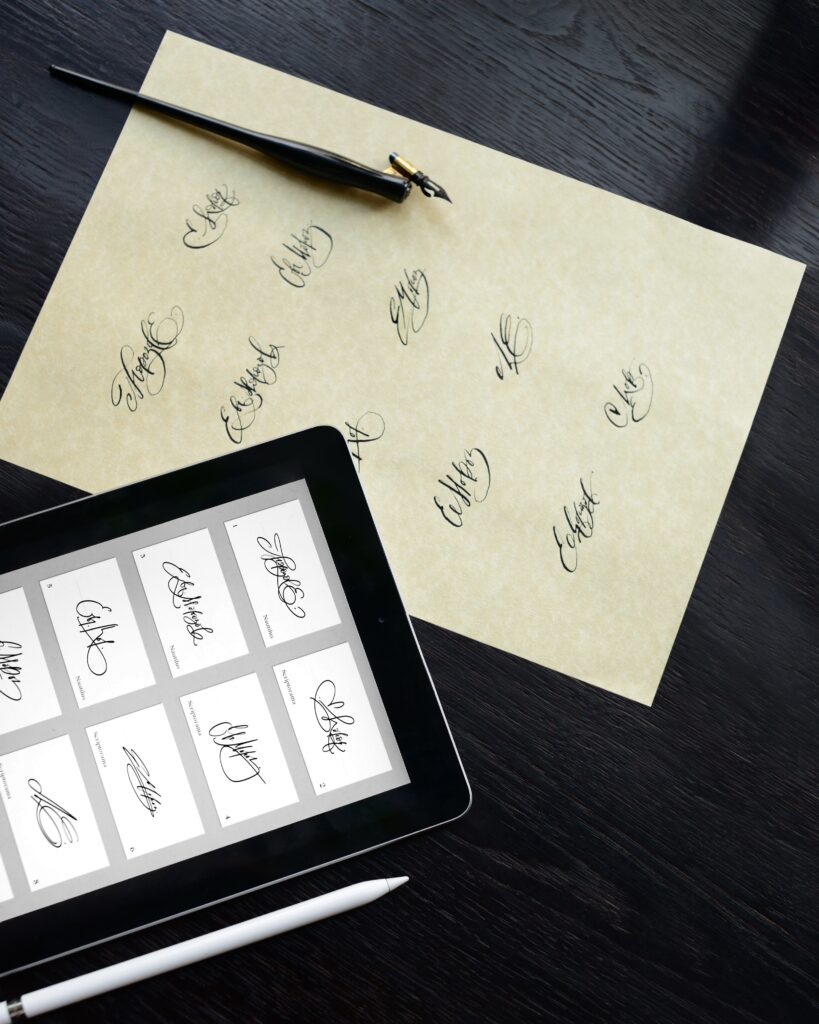
Video: apply digital signatures on AS2 messages
This video tutorial shows you how to configure JSCAPE MFT Server AS2 servers so that you and your trading partners can digitally…
Learn More
-

Video: setting up client certificate authentication on an AS2 server
A video tutorial demonstrating how to set up client certificate authentication on an AS2 server running on JSCAPE MFT Server.
Learn More
-

How to apply AS2 encryption: video tutorial
If your AS2 connection already runs over HTTPS, your EDI messages should already be protected by the data-in-motion encryption that comes with…
Learn More
-

Video: how to set up an automated AS2 file transfer on JSCAPE
Last time, we posted a quickstart guide to setting up an AS2 server. The example in that tutorial featured a manual method…
Learn More
-
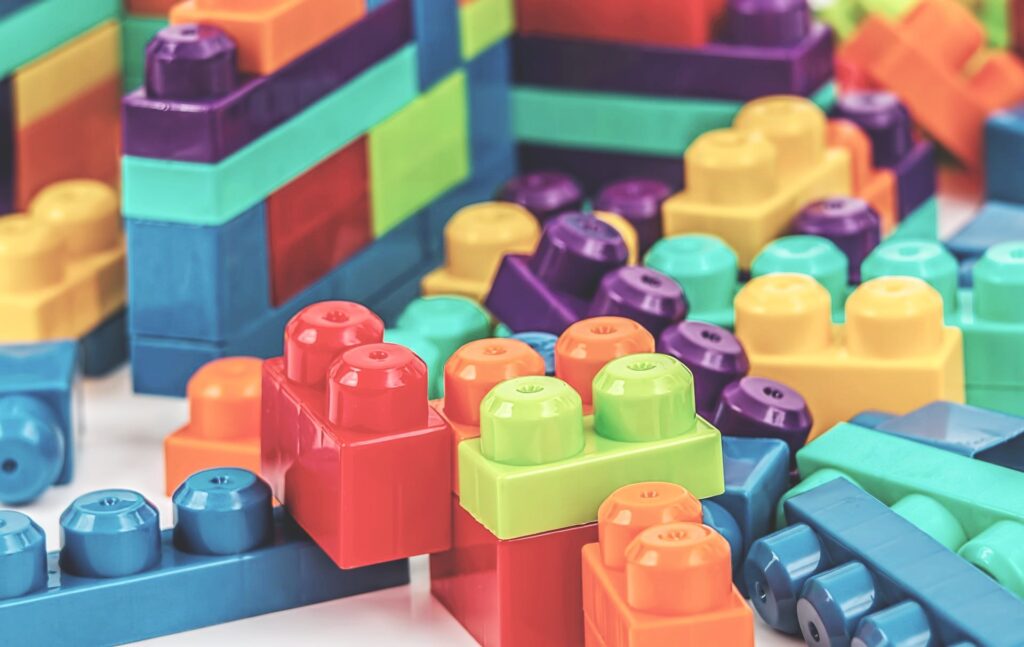
Video: the quickstart guide to setting up an AS2 server
In this video tutorial, we walk you through the basic steps of setting up an AS2 server. These are the initial steps…
Learn More
-

Video: how to create a client certificate on JSCAPE MFT server
A video tutorial demonstrating how to create a client certificate on JSCAPE MFT Server.
Learn More
-

Video: server to server file transfer – zip, upload to a trading partner, and then move for archiving
A tutorial showing how to set up JSCAPE MFT Server to automatically zip files, upload the zip file to a trading partner,…
Learn More
-

3 ways to create OpenPGP keys for file transfers
JSCAPE MFT Server makes it easy to strengthen secure file transfers with OpenPGP encryption. But before you can protect your files with…
Learn More
-

Video: Setting SFTP algorithms on your SFTP server
In this video, we’ll talk about the algorithms included in a typical SFTP server and explain their basic functions. We’ll cover algorithms…
Learn More
-

Video: How to get your MFT server to email you about last night’s download
A tutorial on how to configure JSCAPE MFT Server to email you about a recent download.
Learn More
-
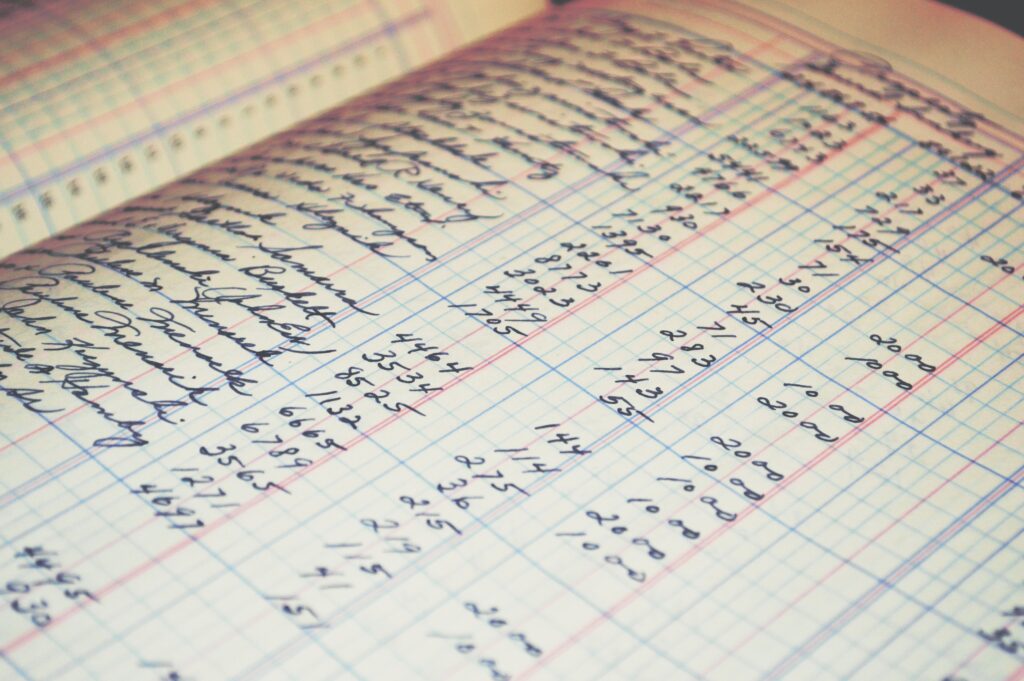
Video: Generating a list of freshly downloaded files
A tutorial on how to configure JSCAPE MFT Server to generate a list of downloaded files.
Learn More
-

Video: How to delete a file on your server after it’s downloaded
Learn how to automatically delete files from your server as soon as it’s been downloaded
Learn More
-

Video: How to get an email each time an admin account logs in to your server
Demonstrates how to configure JSCAPE MFT Server so that it will email you each time an admin account logs in to your…
Learn More
-

Video guide to set up automatic downloads
A video tutorial demonstrating how to set up a scheduled automatic download with a trading partner.
Learn More
-

How to set up SFTP public key authentication
A video tutorial demonstrating how to set up sftp public key authentication between trading partners
Learn More
-

Streamline file transfer automation with trading partners
Streamline data exchanges and file transfer automation with trading partners through JSCAPE MFT Server Trading Partners
Learn More
-

Video: where to find JSCAPE MFT server information
These are the places where you can find help information when using JSCAPE MFT Server.
Learn More
-

Video: how to get your file transfer server email you a list of old files
A video tutorial demonstrating how to configure your server to email you a list of old files
Learn More
Browse by category
-
(23)
-
(43)
-
(7)
-
(38)
-
(57)
-
(40)
-
(19)
-
(622)
-
(3)
-
(390)
-
(106)
-
(5)
-
(19)
-
(199)
-
(22)
-
(86)

