As an IT administrator, you probably encountered this problem before — there’s this host that you want to transfer files with on an automated basis but it doesn’t have any file transfer service. The problem gets even more complicated if that host is owned by a trading partner and that partner has no one capable of setting up a file transfer service on it.
If you’re faced with a situation where you need conduct automated file transfers with a host but that host doesn’t have a file transfer service, the solution might seem pretty obvious. You simply install a file transfer service on it and then write some scripts to automate the file transfer process.
That’s easier said than done. What if that host belongs to a trading partner and that partner doesn’t have any internal IT staff who can set things up the way you want it. Or worse, what if, instead of just one host, you actually have to deal with tens, hundreds or even thousands of hosts? There must be an easier way right?
Well, there is.
In the latest version of JSCAPE MFT Server, you can simply use Agents. An agent is a tiny piece of software that you would install on a host that has no file transfer service. Once installed, the agent can connect to JSCAPE MFT Server, receive commands, and carry out the file transfers in behalf of that host. The agent has a very small footprint and requires very minimal configuration on the host side.
In fact, the only configuration required is done during installation and it only involves:
- the IP address/hostname of the JSCAPE MFT Server instance;
- the port number of the Agent service on that MFT Server instance;
- login credentials
- and a root path (this is the path that would be involved in the file transfer process)
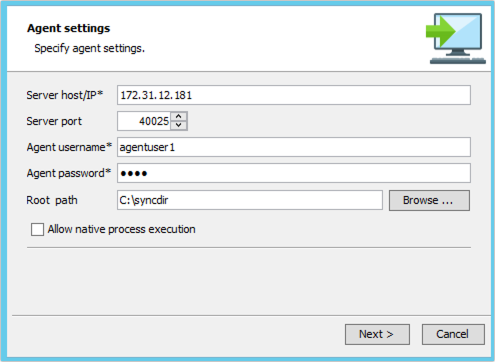
Like JSCAPE MFT Server, these agents are platform-independent. Meaning, they can be installed on Windows, Linux, Solaris, AIX, and Mac OS X. All they need is a Java runtime.
Once the agent has connected with JSCAPE MFT Server, MFT Server can enable the host to send and receive data not only with itself (JSCAPE MFT Server) but also with other network and cloud services, including:
- AFTP
- AS2
- Amazon S3
- Box
- DropBox
- Google Cloud Storage
- IBM Cloud
- Microsoft Azure File Service
- Microsoft Azure Blob Service
- Microsoft Azure Data Lake
- FTP
- FTPS Implicit
- FTPS Explicit
- REST
- SFTP/SCP
- SMB
- WebDAV
- TFTP
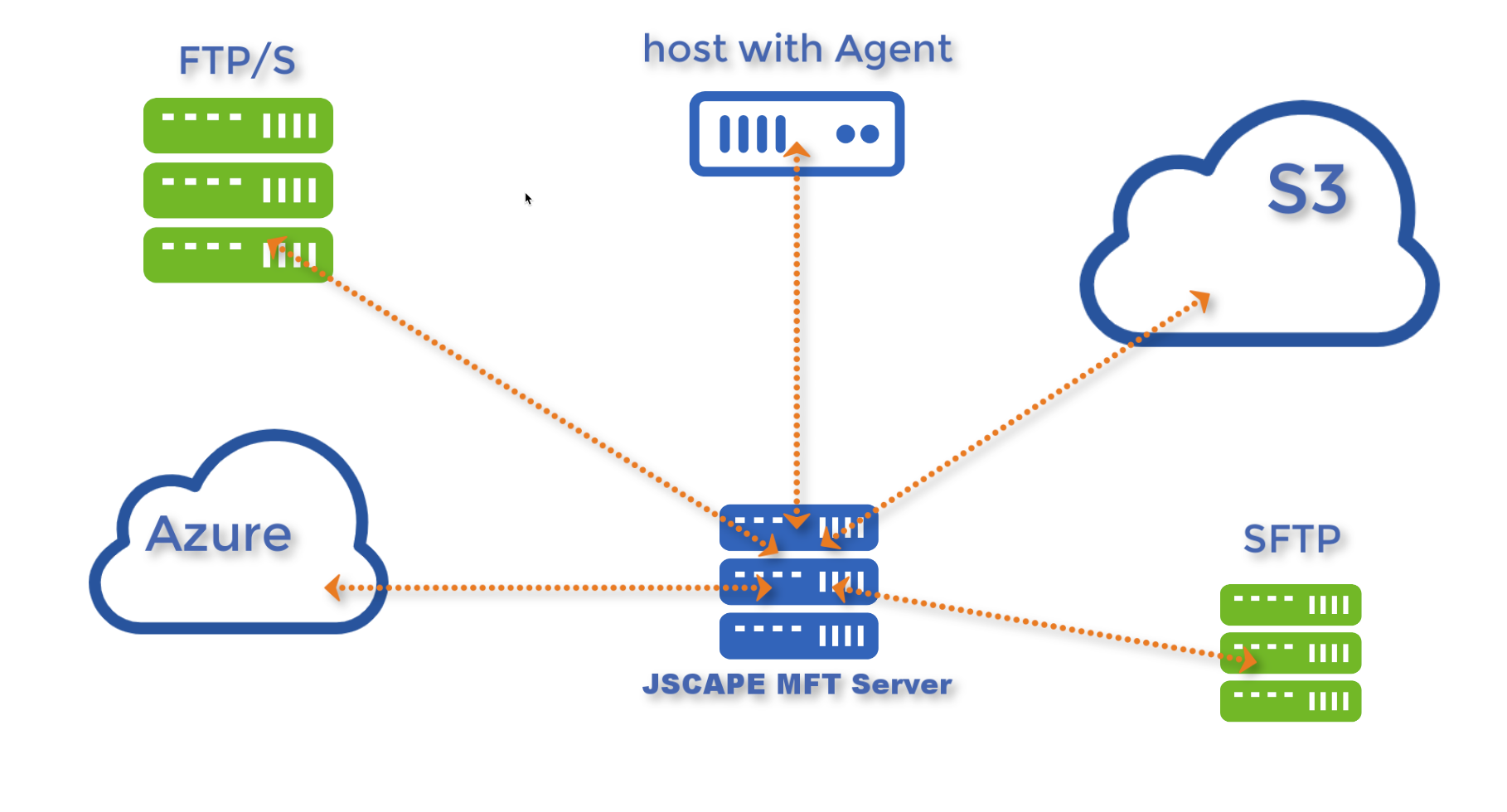
In the next few days, we’ll be publishing a series of blog posts demonstrating how to install and set up JSCAPE MFT Server agents, so stay tuned for that.
If you can’t wait, click these links to learn more about JSCAPE MFT Server Agents:
Give JSCAPE MFT Server Agents a test run
Done reading those links and like to give Agents a test run? Download the FREE, fully-functional Starter Edition of JSCAPE MFT Server now.
Agents can be downloaded from here:
Download JSCAPE MFT Server Agent





