JSCAPE MFT Server users can easily look up a description of each trigger event type by simply clicking the question mark icon after selecting an event type at the start of a trigger creation process. However, if you’re still starting out and just want a quick overview of every single event type available, that process can be very time consuming. You might want to check out the list below instead.
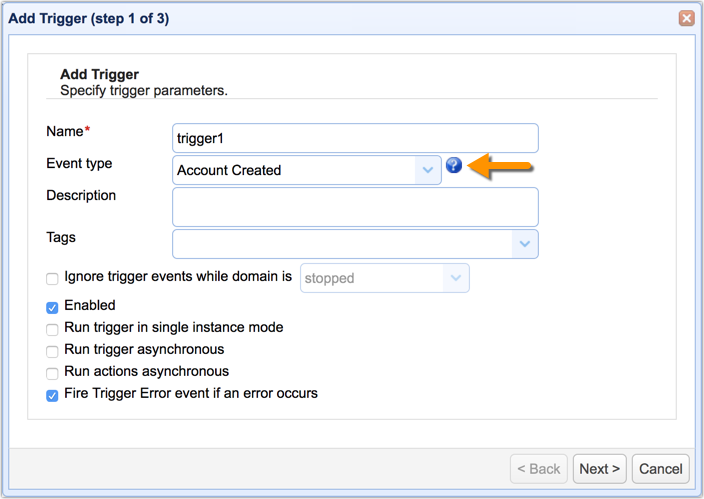
Here’s a complete list of all event types along with a brief description as well as a few articles where these event types were used.
| Trigger Event Type | Fired when… | ||
| Account Created | An account is created | ||
| Account Deleted | An account is deleted | ||
| Account Disabled | An account is disabled due to too many unsuccessful login attempts | ||
| Account Updated |
An account is updated Ex: How To Get Your Server To Email You When A User Updates His Information | ||
| Administrator Login |
An administrator attempts to login Ex: How To Get An Email Each Time An Admin Account Logs In To Your Server | ||
| Administrator Created |
An administrator is created Ex: | ||
| Administrator Updated | An administrator is updated | ||
| Administrator Deleted |
An administrator is deleted | ||
| AS2 Receipt Received | An AS2 receipt is received | ||
| AS2 Receipt Sent | An AS2 receipt is sent | ||
| Command Received | A client command is received by a server service | ||
| Connection Rejected | An incoming connection is rejected for some reason | ||
| Current Time |
Fired every minute Ex: Benefits of a Scheduled File Transfer and How To Set One Up Scheduling an Automated File Transfer for Files Matching a Regex How To Set Up A Scheduled Automatic Download With A Trading Partner Automating Backups of JSCAPE MFT Server How To Delete Old Files From Your Server How To Get Your MFT Server To Email You About Last Night’s Download Uploading a 2nd File Only If The 1st Succeeds – Using 1 Trigger How To Get Your MFT Server Email Each User A List of Old Files How To Schedule Automated File Uploads From Your Server To Google Storage | ||
| Data Connection Error | Data connection fails for some reason | ||
| Directory Change | A client attempts to change the current working directory | ||
| Directory Create | A client attempts to create a directory | ||
| Directory Delete | A client attempts to delete a directory | ||
| Directory Monitor Deleted | A directory monitor is deleted | ||
| Directory Monitor File Added |
A file is added to a monitored directory Ex: Monitoring A Remote SFTP Server for Newly Added Files How To Get Your MFT Server Email Each User A List of Old Files Auto Upload Files To A Remote Server Upon Arrival At A Local Directory How To Connect And Upload Files From Your Server To An Azure File Share How To Retrieve Email Messages and Attachments How To Set Up An Automated AS2 File Transfer How To Connect and Upload Files To an Amazon S3 Trading Partner | ||
| Directory Monitor File Aged |
A file in a monitored directory is aged Ex: How To Get Your MFT Server Email Each User A List of Old Files | ||
| Directory Monitor File Changed |
A file in a monitored directory is changed Ex: How To Get Your MFT Server To Email You About Last Night’s Download | ||
| Directory Monitor File Deleted | A file is a monitored directory is deleted | ||
| Directory Monitor Updated | A directory monitor is created or updated | ||
| Directory Monitor Quota Exceeded | The quota for a directory monitor is exceeded | ||
| DLP Rule Matched |
A DLP rule is matched Ex: | ||
| Domain Started | There is an attempt to start a domain | ||
| Domain Stopped | There is an attempt to stop a domain | ||
| Drop Zone Deleted | A drop zone is deleted | ||
| Drop Zone Updated | A drop zone is created or updated | ||
| Email File Retrieved | A file that was sent using ad-hoc email transfer is retrieved by the recipient | ||
| Email File Sent | A file is emailed using ad-hoc email transfer | ||
| Event Publish Failed | An event failed to publish to the remote trigger | ||
| External File Download |
An action, in response to a trigger, downloads a file and stores it locally Ex: How To Automatically Copy Each File Downloaded From A Remote Server Moving Files On The Remote Server After An Automated FTP Download Generating A List Of Freshly Downloaded Files How To Append a TimeStamp To Each File Downloaded From Another Server | ||
| External File Upload |
An action, in response to a trigger, sends a local file to a remote user or file transfer service. This event is NOT fired when using a File Transfer Script action Ex Uploading a 2nd File Only If The 1st Succeeds – Using 2 Triggers | ||
| Failover Synchronization | A failover synchronization is performed | ||
| File Delete | There is an attempt to delete a file | ||
| File Download |
There is an attempt to download a file Ex: | ||
| File Download Aborted | An FTP/S client aborts a file transfer by sending the ABOR command. Many clients do not send the ABOR command but simply close the connection. In this case, no event is fired. | ||
| File Download Started | The server receives a request from a client to download a file | ||
| File Download Quota Exceeded | The file download quota has been exceeded | ||
| File Rename | There is an attempt to rename a file | ||
| File Upload | There is an attempt to upload a file | ||
| File Upload Aborted | An FTP/S client aborts a file transfer by sending the ABOR command. Many clients do not send the ABOR command but simply close the connection. In this case, no event is fired. | ||
| >File Upload Started | The server receives a request from a client to upload a file | ||
| File Upload Quota Exceeded | The file upload quota has been exceeded | ||
| File Transfer Quota Exceeded | The file transfer quota has been exceeded | ||
| Group created | A group is created | ||
| Group deleted | A group is deleted | ||
| Group updated | A group is updated | ||
| ICAP Antivirus Violation | An ICAP antivirus action fails | ||
| IP Access Rules Updated | The IP access rules are updated | ||
| IP Blocked | A client IP address is blocked and added to the IP access list | ||
| IP Flagged |
A client IP address is flagged as blocked Ex: How To Block Suspicious IP Addresses When MFT Server Is Behind MFT Gateway | ||
| Log Rotated | A log file is rotated | ||
| Log Updated | A log files is updated | ||
| Log Search Completed | A log search has completed processing | ||
| OFTP Receipt Received | An OFTP receipt is received | ||
| OFTP Receipt Sent | An OFTP receipt is sent | ||
| Reply Sent | The server sends a reply to a client | ||
| Report Completed | A report has completed processing | ||
| Reverse Proxy Deleted | A reverse proxy is deleted | ||
| Reverse Proxy Updated | A reverse proxy is created or updated | ||
| Service Start | A service is started for a domain | ||
| Service Stop | A service is stopped for a domain | ||
| Tag Changed | Keyword tags for a document have changed | ||
| Trigger Error |
An action in a trigger fails execution Ex: Capturing & Responding to Trigger Errors in JSCAPE MFT Server Adding Email Notification To A File Transfer Server Antivirus Upload Scan | ||
| User Connect | A user connects to a service | ||
| User Disconnect | A user disconnects from a service | ||
| User Login | A user attempts authentication with a service | ||
| User Logout | A user logs out of a session with a service | ||
| User Password Changed | A user changes his/her password | ||
| User Password Reset Requested |
A user password reset is requested Ex: Required MFT Server Password Settings for PCI DSS Compliance – Part 2 | ||
| User Registered | A user self-registration process completes | ||





