Category: SFTP
-

Mapping FTP, FTPS, or SFTP server drives to samba
Overview There are a couple of reasons why you’ll want to map file transfer server drives to Samba shares. Maybe your users…
Learn More
-

SSL vs SSH – a Not-So-Technical comparison
Overview The most widely used secure file transfer protocols, SFTP and FTPS, get their security from underlying protocols. SFTP from SSH and…
Learn More
-

EDI transmission types every trading partner should know
Overview In order to conduct Electronic Data Interchange (EDI) transactions with a trading partner, businesses need a way of transmitting their EDI…
Learn More
-

How to use a windows FTP client for secure downloads
Despite FTP’s vulnerabilities, many Windows users still use FTP clients for transferring files over the Internet. If you really have to keep…
Learn More
-

Uploading a 2nd file only if the 1st succeeds – using 1 trigger
Overview In our previous post, we showed you how to use two triggers to upload a second file only if the first…
Learn More
-

What is two factor (2 step) authentication?
Overview Passwords (even strong ones) can sometimes fall into the wrong hands. To minimize the risk of granting access to an impersonator…
Learn More
-

Forwarding files from FTP to an SFTP server with JSCAPE
JSCAPE is pleased to announce the release of AnyClient 4.2. This release includes several new features and enhancements, highlights of which include:
Learn More
-

What is a key exchange?
Overview Before any files can be securely sent over protocols like FTPS, HTTPS, and SFTP, the two communicating parties must engage in…
Learn More
-
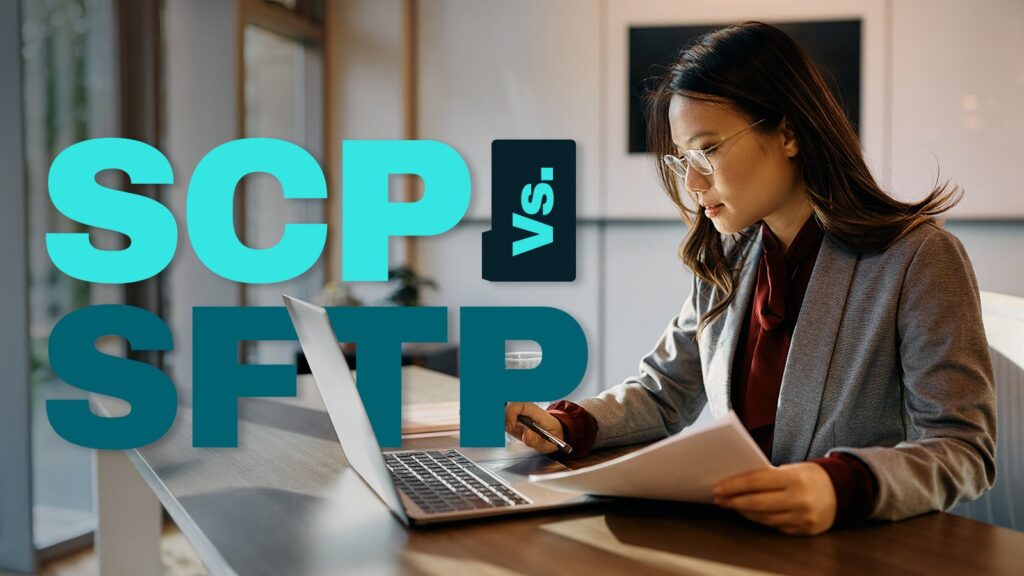
SCP vs. SFTP: 9 key comparisons
Secure Copy Protocol (SCP) and Secure File Transfer Protocol (SFTP) are both widely accepted alternatives to the enduring but highly vulnerable File…
Learn More
-

How to use public key authentication with partners
Overview Several months ago, we published a tutorial crafted to help network/server administrators prepare trading partners for SFTP automation. That article lacked…
Learn More
-

Using sftp -r
While using SFTP on the command line, there might be instances when you’ll want to upload or download an entire directory and…
Learn More
-

12 file transfer protocols for businesses
Overview: File Transfer Protocols for Businesses Still wondering which file transfer protocol is right for your business? Here are a dozen you…
Learn More
-
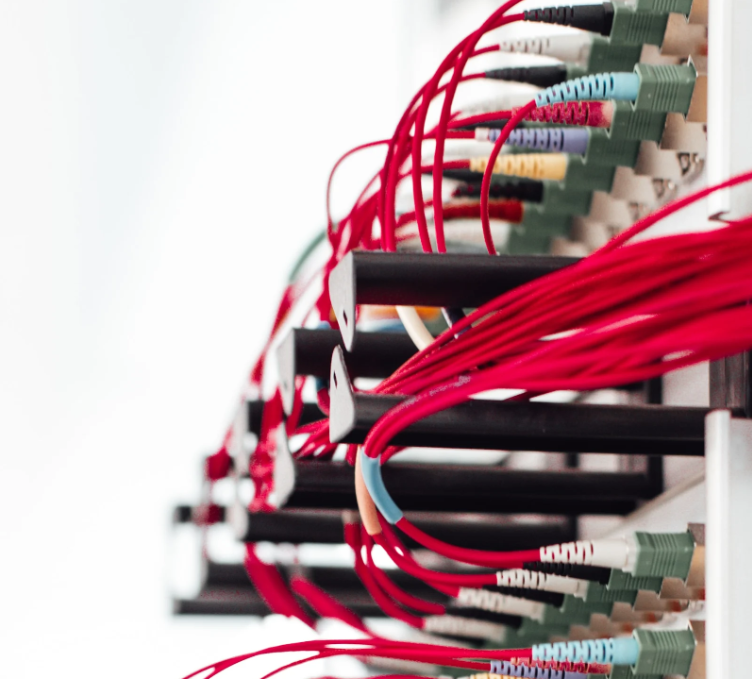
Can you identify the port numbers of these 12 file transfer protocols?
Most of these file transfer protocols should already be running on your network. Can you identify their respective default port numbers?
Learn More
-

Various linux SCP examples to get you started with using secure copy
Overview SCP (Secure Copy) is a quick, easy way to transfer files securely between two Linux machines. If you don’t mind using…
Learn More
-

Meeting AES 256 encryption requirements for data in transit
Overview Not many organizations require AES 256 encryption to secure their sensitive documents. But those who do might find this post quite…
Learn More
-

File transfers have a much bigger impact on Time-To-Market than you think
A growing number of businesses are finding it imperative to get certain products out in the market FAST. To beat extremely tight…
Learn More
-

What is a Cipher? | Understanding Encryption Algorithms
Overview The strength of an encryption largely depends on two components: 1) the cipher and 2) the length of the key. We…
Learn More
-

What is a digital signature?
Overview Digital signatures help enforce security during data transfers. They’re mainly responsible for establishing authentication, data integrity, and non-repudiation. Today, we’ll be…
Learn More
-

Symmetric vs asymmetric encryption
Overview: Symmetric vs. Asymmetric Encryption Secure file transfer protocols generally employ a combination of symmetric and asymmetric encryption to preserve the confidentiality…
Learn More
-
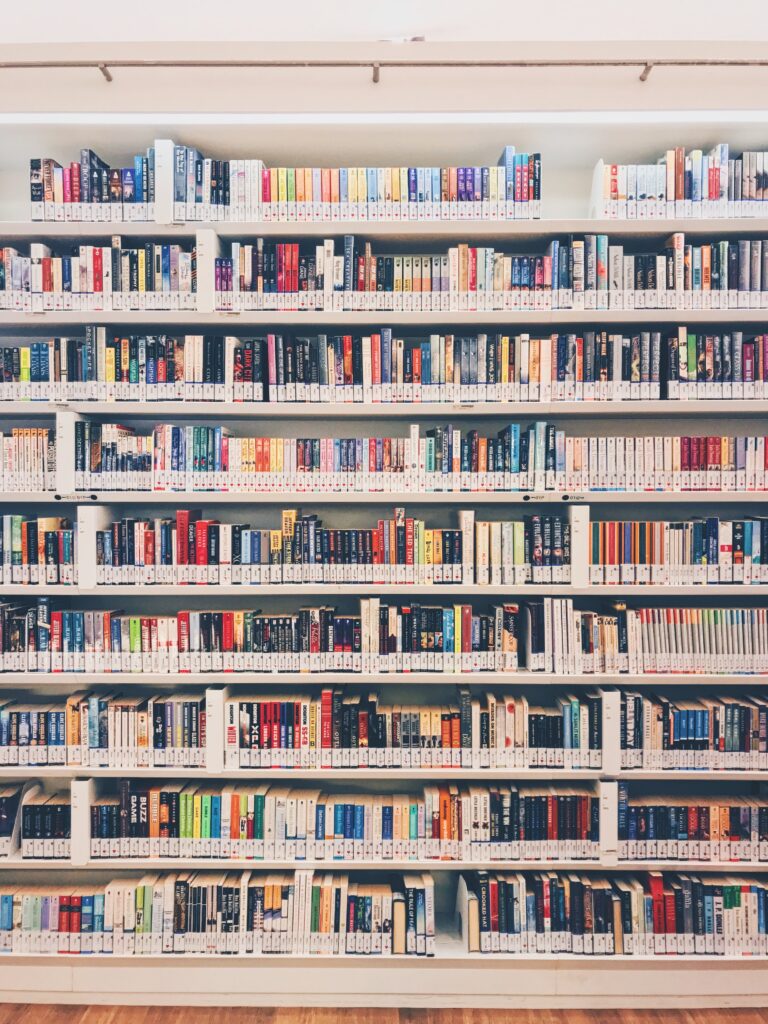
Updated SSH, SFTP and SCP java libraries released
JSCAPE is pleased to announce the release of updated versions of it’s Secure FTP Factory (9.2), Secure iNet Factory (9.3) and SSH…
Learn More
-
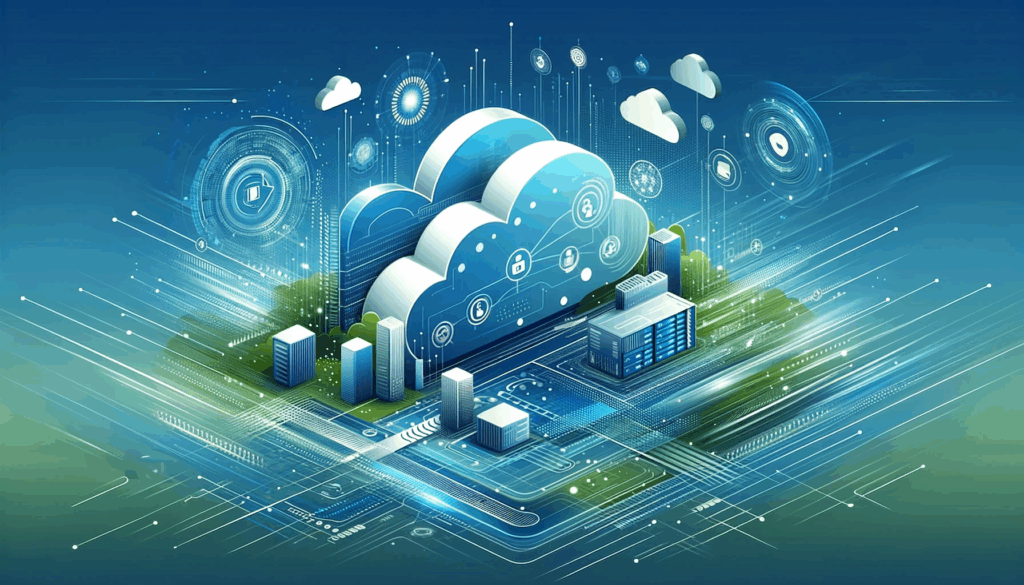
Benefits of an SFTP server for business
Overview In today’s data-driven world, the accuracy, integrity, speed, confidentiality, and availability of data matters a lot to businesses. That’s why it’s…
Learn More
-

What is an SFTP key?
Used at the start of a Secure File Transfer Protocol (SFTP) session, an SFTP key is a type of credential you load…
Learn More
-
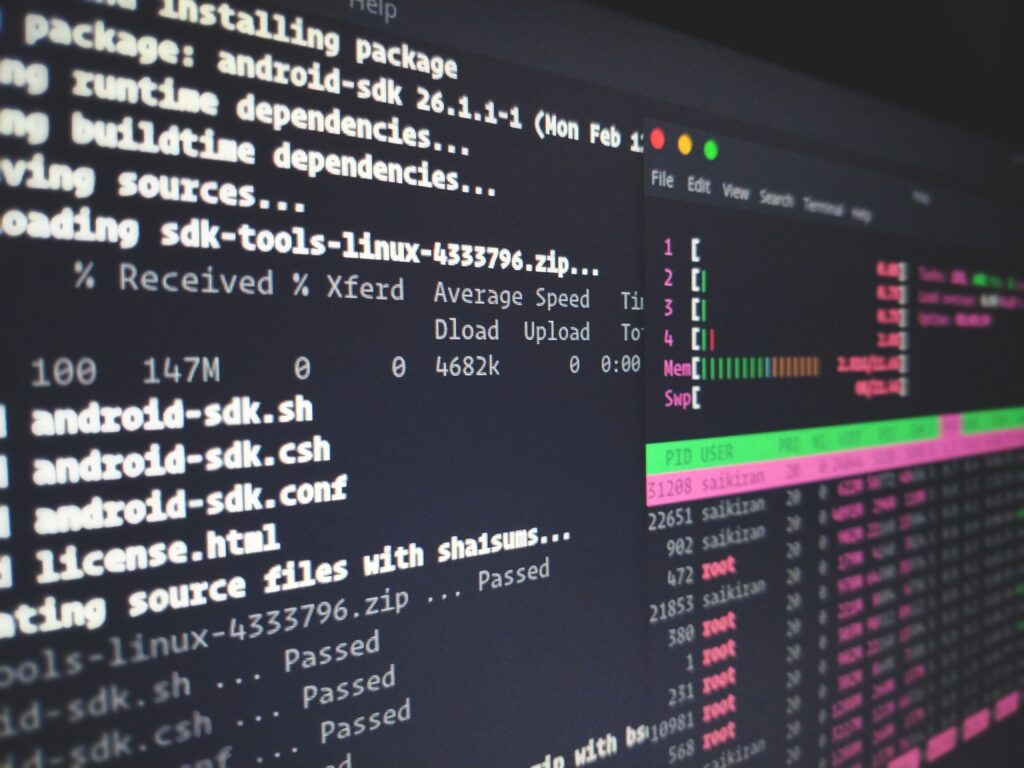
Benefits of using SFTP on the command line
Overview: SFTP Command Line Although GUI SFTP file transfer clients are more intuitive to use, some people still prefer to use SFTP…
Learn More
-

5 indispensable tips for choosing a business SFTP FTP server
Overview To support both regular and sensitive data transfers, businesses typically reinforce their FTP service with a secure file transfer protocol like…
Learn More
-
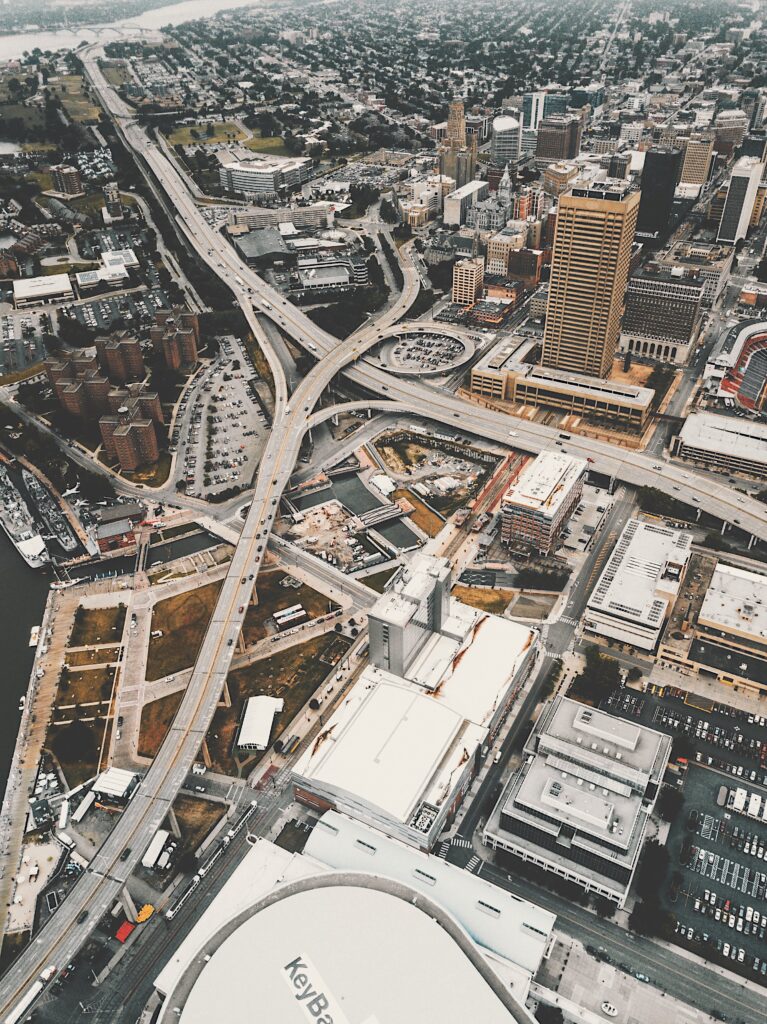
Choosing the right SFTP client for enterprise file transfers
For enterprise organizations, sharing sensitive data is a natural part of business processes. Organizations frequently send files like payroll records, contracts, healthcare…
Learn More
-

SFTP simplified
Overview SFTP is a secure method for transferring files between two computers. SFTP can stand for either SSH File Transfer Protocol or…
Learn More
-

10 ways to make server to server file transfers for enterprise use
Overview Server to server file transfers are usually associated with enterprise business processes. Interestingly, some of these file transfers actually don’t fit…
Learn More
-

Why your business needs an SSH secure file transfer client
Once the crooks have obtained our login credentials, they can just simply login to our FTP server and grab whatever files they…
Learn More
-

How to achieve truly secure FTP — 7 essential tips | JSACPE
Although plain File Transfer Protocol (FTP) has been the data transfer solution of choice for several decades, it’s no longer fit for…
Learn More
-
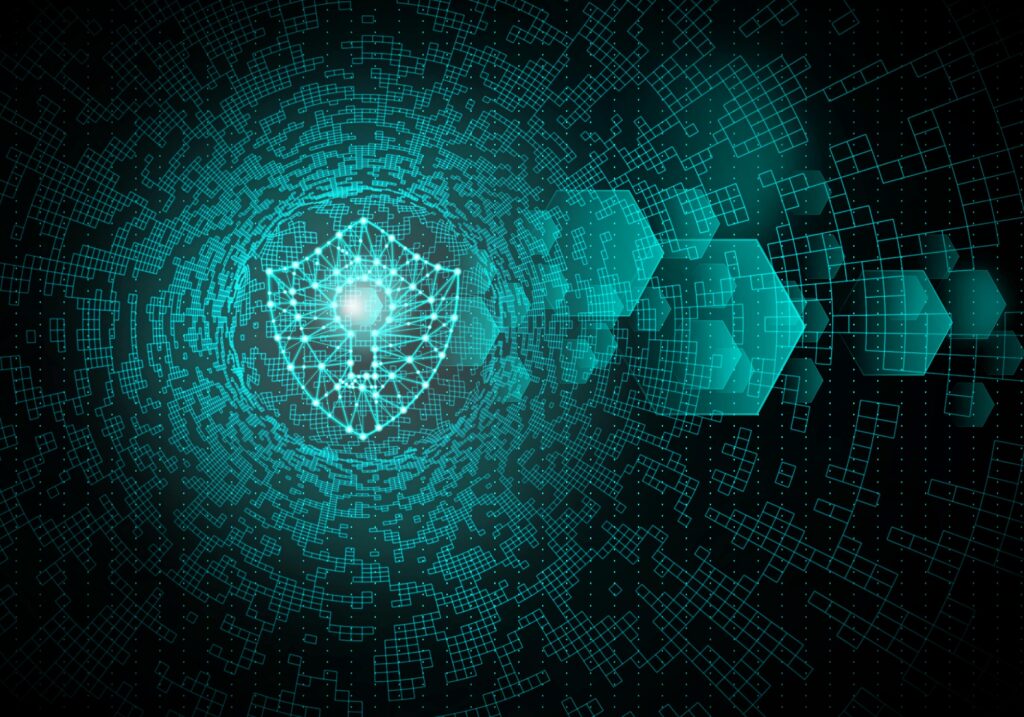
10 essential attributes of secure file transfer systems
Overview: Secure File Transfer Systems Normally, when people send files over the Internet, they do it through email, FTP, or cloud-based file…
Learn More
-
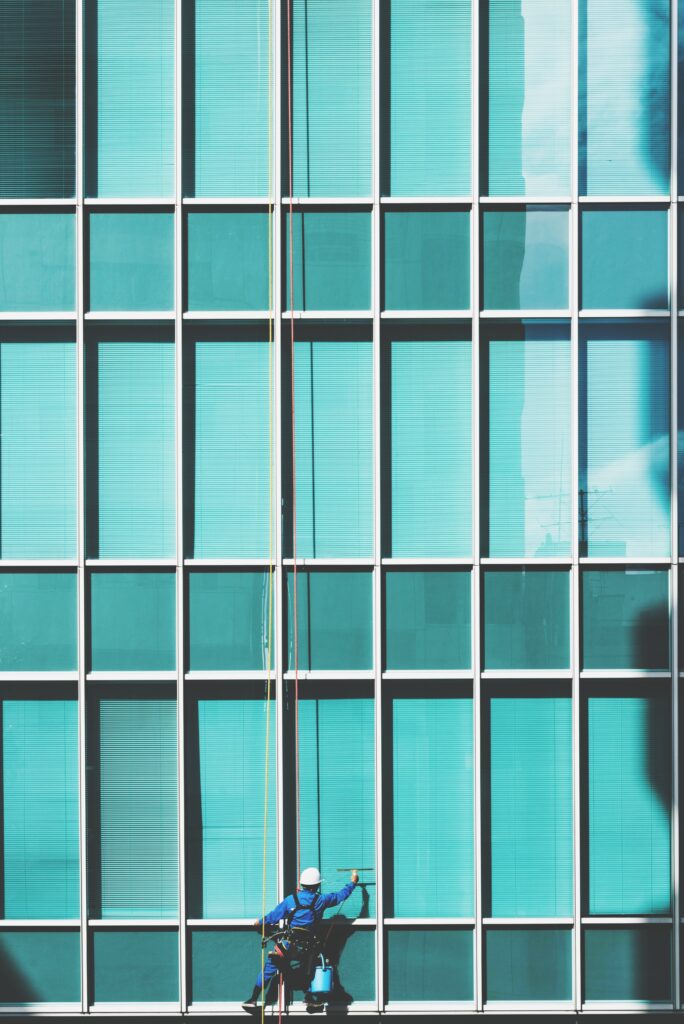
Updated versions of java SFTP and SSH components released
JSCAPE is pleased to announce the release new versions of it’s Secure FTP Factory (9.0), Secure iNet Factory (9.0) and SSH Factory…
Learn More
-

Java SCP file transfer guide & example
In addition to the information below, we’re offering a free trial when you contact your account manager. SCP is another old SSH…
Learn More
-

Secure file transfer with java SFTP library
If you’re a programmer, you’ve already learned dozens of TLA’s (Three Letter Acronyms). If a phrase has four words, of course, we…
Learn More
-

Secure file transfer with java FTP library
When two little kids want to exchange a secret, a lot of negotiation is necessary: “Promise you won’t tell? Cross your heart…
Learn More
-

How to transfer files with the java FTP library
Here’s some philosophy to go with the Secure FTP Factory library. There are some things in life that you should never do…
Learn More
-
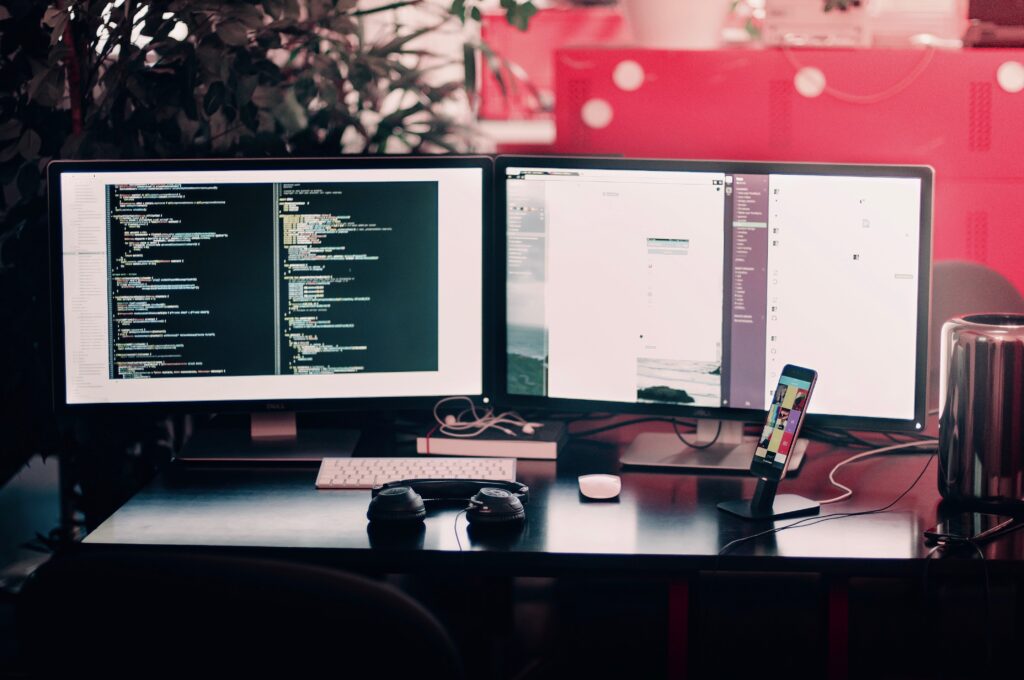
Secure FTP factory 8.8.0 released
JSCAPE is pleased to announce the release of Secure FTP Factory for Java 8.8.0
Learn More
Browse by category
-
(23)
-
(43)
-
(7)
-
(39)
-
(57)
-
(40)
-
(19)
-
(622)
-
(3)
-
(390)
-
(106)
-
(5)
-
(19)
-
(199)
-
(22)
-
(86)
