The AS2 protocol has no standard port per se. However, since it runs over HTTP or HTTPS, people who use AS2 also use the standard ports of those protocols by default.
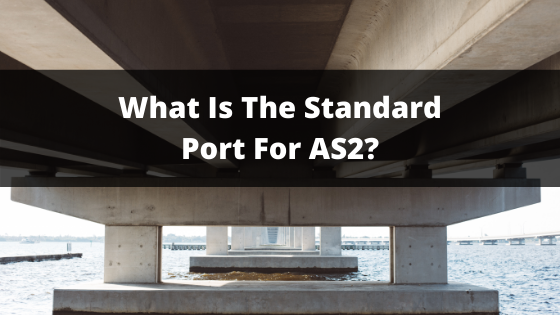
Why would people want to know the standard port of AS2?
The standard port for a given protocol is the most widely used port number for that particular protocol and is usually recommended or at least indicated in that protocol’s RFC. For example, FTP services normally listen on port 21, while SFTP services normally listen on port 22 (the default port of SSH).
One reason for using a protocol’s standard port is for easier interoperability. If you’re using the standard port of a service, any trading partner who wishes to connect to your service can simply try entering that service’s standard port number and see if it works.
So, for example, if a trading partner wants to connect to your SFTP service and you haven’t specified a port number, that partner may simply try using port 22. In the same manner, if a trading partner wishes to connect to your AS2 service, they may want to try the standard port if you haven’t specified any.
However, as we said earlier, AS2 has no standard port. In fact, there is no mention of anything about ports in RFC 4130, the RFC for AS2. But since AS2 runs over HTTP and HTTPS, it takes the default ports of those protocols.
AS2 uses the standard ports of HTTP and HTTPS by default
The standard ports of HTTP and HTTPS are 80 and 443, respectively. So, if you’re using these default port numbers for your HTTP/S services …
HTTP and HTTPS settings on JSCAPE MFT Server
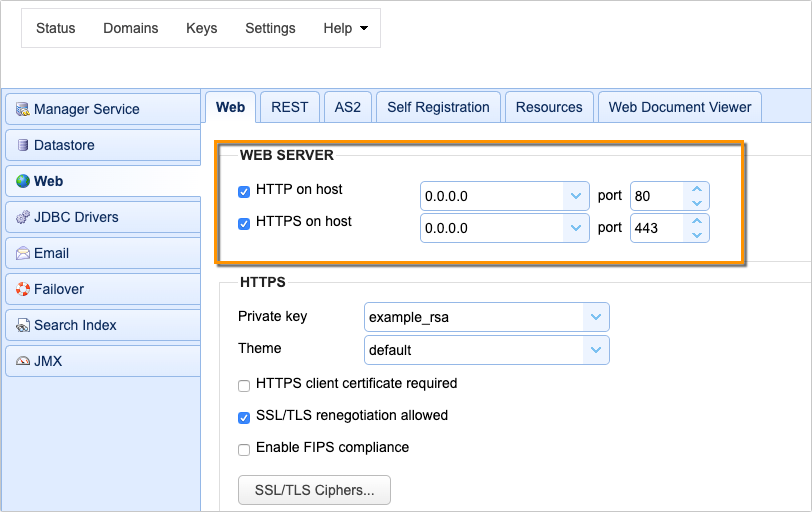
… then your AS2 service will likely use those port numbers as well.
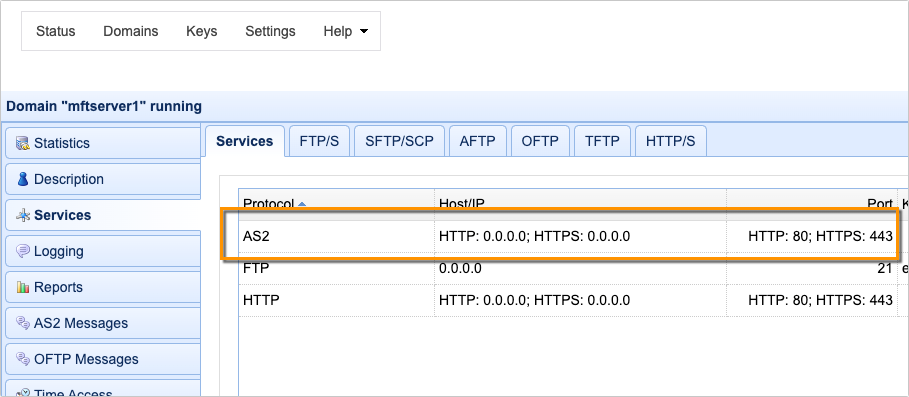
Of course, it’s not absolutely necessary to use default ports. A lot of people use port 8080 for AS2 over HTTP and 8443 for AS2 over HTTPS. Some even use other port numbers. But if you use a non-standard port, make sure you declare that to your trading partners during onboarding. Otherwise, they’ll have problems setting up their connection.
In JSCAPE MFT Server, we’ve made the onboarding process very easy. With a click of a button, JSCAPE MFT Server can send your trading partner an email filled with the port number and all the necessary details (AS2 URL, TO an FROM ID, cryptographic keys, and so on) they need to connect to your AS2 service. You can read more about this feature in the blog post ‘An Easier Way Of Exchanging AS2 Trading Partner Credentials‘
Recommended reads
Can You Identify The Port Numbers of These 12 File Transfer Protocols?
Port Confusion – Is Security Through Obscurity Bad?
How to Setup an AS2 Server with JSCAPE – A QuickStart Guide
Recommended download
Would you like to try an AS2 server for free? Request the free trial of JSCAPE MFT Server now.





