AS2 is no doubt the best option for carrying out B2B exchanges of EDI documents. However, compared to general purpose file transfer protocols like FTP/S or SFTP, it’s known to be considerably more difficult to set up. And one of the hardest parts is in setting up the connection (basically, between two trading partners) itself. This method we’re about to share with you should greatly simplify things in that regard.
When two trading partners set up a connection, they need to get a number of things right. One is the exact URL of the other party’s AS2 service. Note that AS2 can run on either HTTP or HTTPS, so they need to know which one it is. They also need to know the IP address or hostname, the port number, and even the folder or subfolders that constitute the URL.
Watch the video
Would you prefer to watch a video version of this tutorial instead? You can play the video below. Otherwise, just skip it if you wish to continue reading.
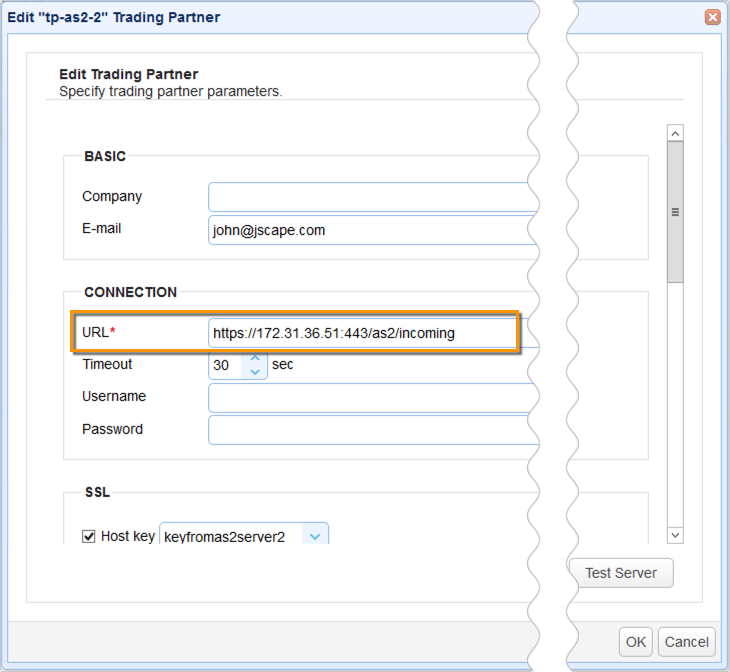
Another is whether the trading partner’s AS2 service requires authentication, in which case, they’ll then need the required username and password. If the AS2 service doesn’t need authentication, then they’ll have to be certain of that as well.
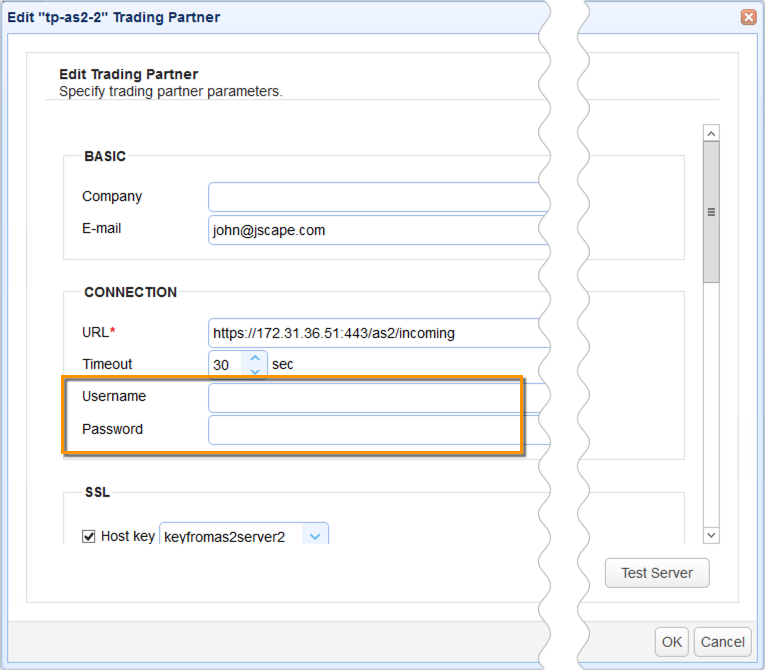
They also need to know what values should be assigned to the AS2-From and AS2-To headers.

That’s not all. They also need to get a hold of all relevant cryptographic keys. If the trading partner is using HTTPS for their AS2 service, then they need to obtain the SSL/TLS keys.
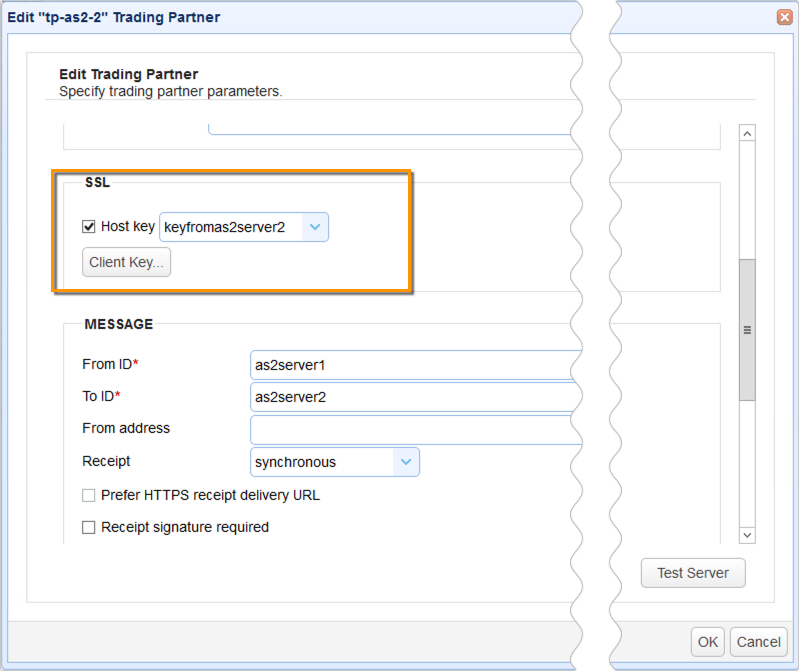
And even if their trading partner is just using HTTP — they’ll likely still need to obtain the keys needed for encryption and digital signatures. For security reasons, these keys need to be sent out-of-band, like, via email, so that too adds a layer of complexity.
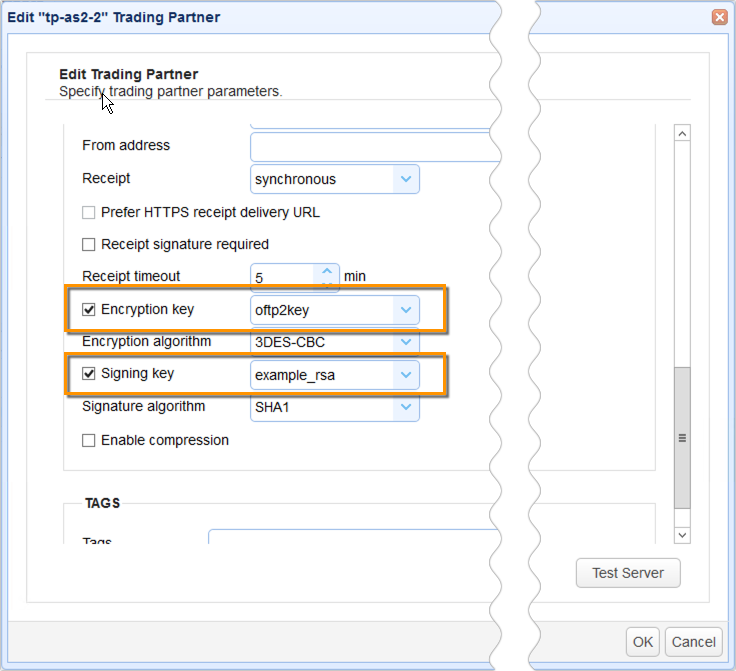
If any of these settings and keys are not right, the AS2 connection will fail. That’s why it’s crucial for the trading partner to provide all the necessary details or credentials in order for the other party to set things up correctly at their end.
In JSCAPE MFT Server, sharing of AS2 credentials to a trading partner is easy. All you need is a trading partner object for that particular trading partner, a valid email address associated with that trading partner, and some basic settings for that trading partner object.
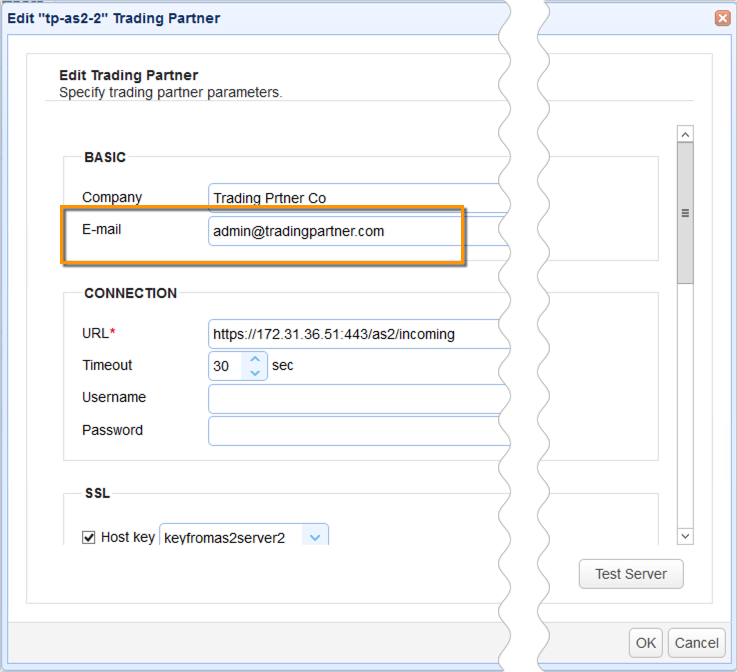
Once you have that, you just need to go to the Trading Partners module, select the trading partner with whom you would like to share your credentials with, and click the Email Specification button.

This should then bring up a customizable email addressed to the email address associated with this trading partner, along with any pertinent information and cryptographic keys needed by this trading partner to connect with your AS2 service.
So, in this example, when this trading partner receives this email, they can simply copy and paste all relevant information and import all relevant keys or digital certificates into their AS2 solution.
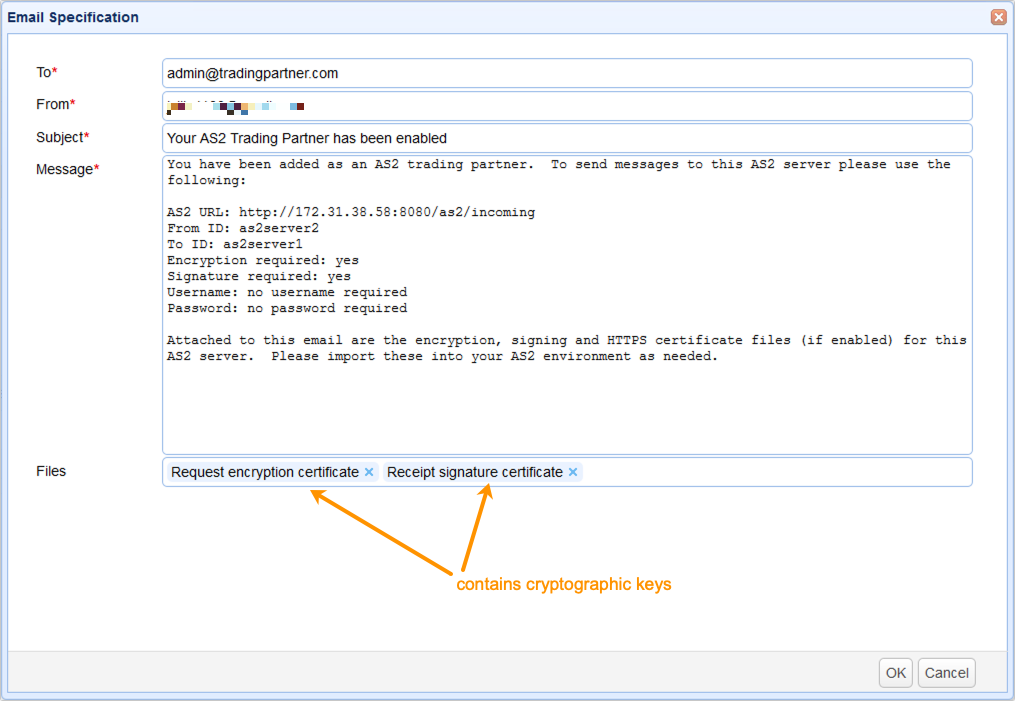
Note, however, that this feature will only work if you have already properly set up your own AS2 service as well as your email service. We already published tutorials for those, so I suggest you read them first.
How to Setup an AS2 Server with JSCAPE – A Quick Start Guide
Tips for Setting Up an AS2 Encryption
AS2 Message Tutorial on Applying Digital Signatures
Applying Digital Signatures on AS2 MDNs (Message Disposition Notifications)
More AS2-related tutorials and articles here.
That’s it. Now you know an easier way of exchanging AS2 trading partner credentials using JSCAPE MFT Server.
Would you like to try this out yourself? Download the FREE, fully-functional Starter Edition of JSCAPE MFT Server now.





