One of the technical challenges IT admins face with hybrid cloud environments is how to move data between their organization’s on-premise data center and whichever public cloud(s) it’s paired with. This post introduces an easy, more affordable way to do it.
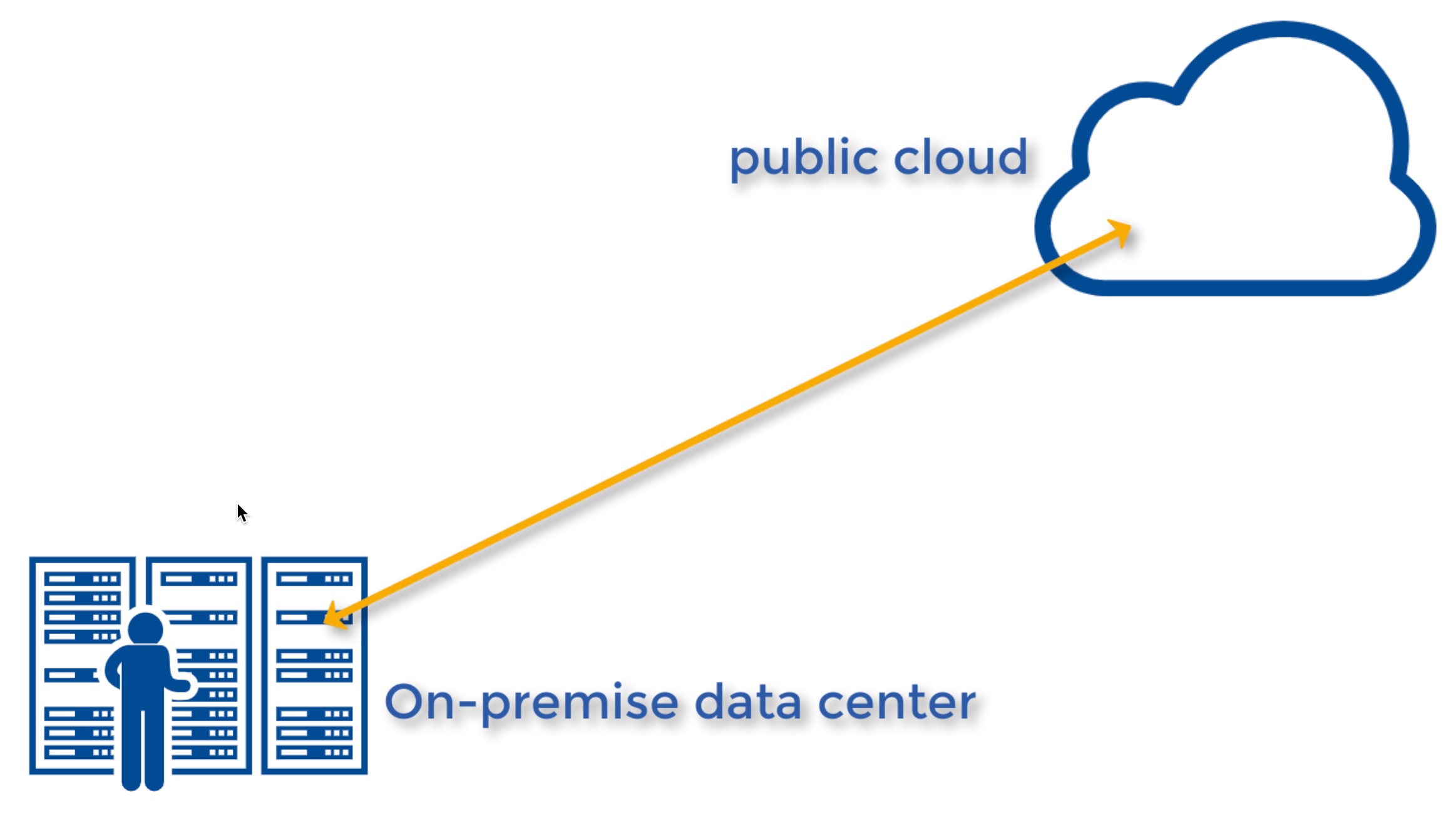
What is a hybrid cloud?
For those who aren’t familiar with the term, a hybrid cloud is a combination of a private cloud (usually operating in an on-premise data center) and one or more public cloud services. So, these public clouds could be in AWS, Microsoft Azure, Google Cloud, and other public cloud providers.
Hybrid cloud, which is a specific form of multi-cloud (the number one preferred cloud infrastructure), is one of the most popular cloud strategies. In fact, RightScale’s recent State of the Cloud Report revealed that hybrid cloud adoption grew by 7%, from 51% to 58%, in 2019.
Organizations prefer hybrid clouds because it gives them greatest flexibility if they want to keep certain workloads on premises but also want other workloads to take advantage of the near-infinite scalability of public clouds. With a hybrid cloud, companies can keep, say, sensitive data in an on-premise private cloud, and move high-volume, non-sensitive data onto a public cloud. In other words, hybrid clouds help organizations have the best of both worlds.
Cases when you’ll need to move data between public and private clouds
Although all your sensitive data will likely have to stay within your private cloud, there will be several business process that will require you to move data between your private and public cloud infrastructures.
Perhaps you will want to:
- Transfer copies of production data from your on-premise environment to your development and testing environment in AWS or Azure (presumably for testing purposes) as part of your DevOps initiatives;
- Run applications on-premise and store data in a cloud storage service like Amazon S3 or Azure Files;
- Run applications on-premise but perform backups to a cloud storage service like Google Storage or Box as part of your disaster recovery plan;
- Run applications on-premise but then offload (temporarily or permanently) to the public cloud for ‘cloud bursting’ whenever computational demands spike;
- Synchronize files between an on-premise-based production environment (e.g. in the US) with a similar cloud-based site situated abroad (e.g. in India);
- and other use cases
Challenge of moving data across a hybrid cloud infrastructure
One option is to develop a custom solution from the ground up that uses public cloud APIs. While this type of solution is certainly doable if you have in-house developers, it’s not what we would recommend.
First of all, not everyone has the in-house talent to develop a custom solution. So, for many organizations, developing a solution from the ground up would entail either pulling out someone from your already understaffed team to train or hiring a third party. Secondly, when you interface with a public cloud programmatically, you’ll expose your system to serious risks.
What if something goes wrong or the APIs undergo a minor change that require some tweaks in your solution but the person who developed the solution has already left your company? Even a small change in the API could lead to some serious downtimes.
Another thing you’ll want to consider is that these solutions will usually need to incorporate some form of automation. While this capability could be added programmatically, it’s again going to be vulnerable to the risks we mentioned earlier.
What if the location of some relevant files changed? What if you need to change the source or destination parameters? What if you need to effect some form of optimization? A lot of things can change that would require the attention of whoever developed the solution.
In order to fix the problem, you would need to hire a third party developer who’s familiar with the language used by the previous developer. And you’ll have to do this each time a problem arises.
In the end, a highly customized solution developed from the ground up would result in a much higher TCO (Total Cost of Ownership).
A much better option would be a solution that isn’t highly dependent on a particular person.
Why JSCAPE MFT Server is the best solution for setting up data transfers across a hybrid cloud
JSCAPE MFT Server is a managed file transfer solution that supports not only multiple file transfer protocols like FTP/S, SFTP, HTTP/S, WebDAV, and many others, it’s also built to integrate with multiple cloud solutions, like:
- Amazon S3,
- Box,
- DropBox,
- Google Cloud,
- Google Cloud Storage,
- IBM Cloud,
- Microsoft Azule File Service, and
- Microsoft Azure Data Lake
When deployed on-premise, JSCAPE MFT Server will enable your on-premise cloud infrastructure to seamlessly connect with any or all of these public cloud solutions. In addition, JSCAPE MFT Server’s powerful automation-enabling feature, known as Triggers, will make it easy for you to set up automated exchanges. The Triggers module is a GUI-based tool that eliminates the need to write code and enables admins to set up automated data transfers with simple point-and-click actions.
This means, you don’t have to train or hire highly skilled (and expensive) system integrators in order to integrate your on-premise and public clouds. Your existing team of system/server administrators can easily do the job. And because JSCAPE MFT Server-based cloud integrations and automations are so easy to set up, you don’t have to worry if the person who performed the integrations gets promoted or leaves. Whoever takes over can easily step in and understand what the previous admin did.
From a business perspective, JSCAPE MFT Server significantly reduces TCO and business risk, while fast-tracking integration/automation initiatives for your hybrid cloud.
Care to try JSCAPE MFT Server hybrid cloud integrations for FREE?
If you wish to try setting up hybrid cloud integrations using JSCAPE MFT Server, simply download the FREE, fully-functional edition from here:
You can then follow the examples shared below:
Monitoring an Amazon S3 Folder and Transferring Newly Added Files To Azure
How to Download Newly Added Files from an AWS S3 Folder
How To Schedule Automated Dropbox File Transfers
How To Schedule Automated File Uploads From Your Server To Box Cloud Storage
How To Publish Messages To Amazon SNS Using JSCAPE MFT Server
How To Use Google Storage As The File Storage System Of Your MFT Server
How To Connect and Upload Files To an Amazon S3 Trading Partner
How To Connect And Upload Files From Your Server To An Azure File Share





