SFTP (SSH File Transfer Protocol) provides for the secure file transfer of files over an encrypted connection that protects both your credentials and data while in transit. Unlike FTP/S, which uses several ports, SFTP uses a single port (default 22) for all communications between the client and server. This can minimize the potential for firewall issues when exchanging data with your trading partners.
In addition to SFTP, JSCAPE MFT Server offers support for numerous other protocols including FTP/S, AS2, SCP, HTTP/S, TFTP, OFTP and AFTP (Accelerated File Transfer Protocol) for use in performing file transfers over networks that suffer from latency and/or packet loss.

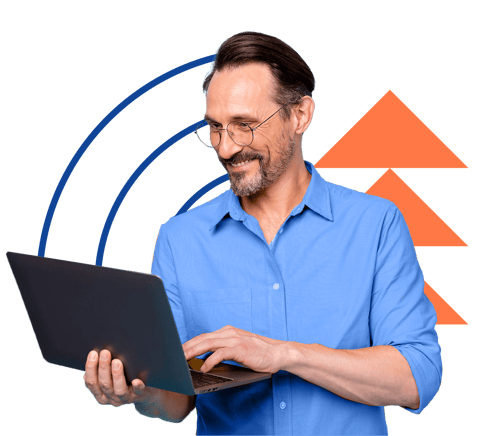
Compatible with any platform and any environment, JSCAPE supports a variety of trading partners using multiple types of protocols. The low-code/no-code workflow automation capabilities, REST APIs, and single pane of glass visibility into all processes and automations makes working with JSCAPE easy on your teams.
Should you need any help, our best-in-class support team is ready to respond, with global 24/7 response times under 15 minutes.
Support for both SFTP and SCP allows for integration with all major file transfer clients.
Integrate with existing user repositories using built-in modules for AD (Active Directory), LDAP, database, NTLM, PAM, SSO (Single Sign On), public key and two-factor mobile device authentication.
Centrally manage all server keys, client keys, host keys and PGP keys using an intuitive web based user interface.
Increase efficiency and eliminate error prone manual processes using triggers to automate business workflows.
Keeps contents of files confidential during storage.
Ensures that only authorized individuals are granted access to files.
Enables creation of password policies (e.g. minimum password length, maximum password age, use of non-alphanumeric characters, etc.).
Automatically detects sensitive information such as ePHI, cardholder data, and others.

Our experts will show you around, answer your questions and get you set up with a free, no-obligation trial of JSCAPE.