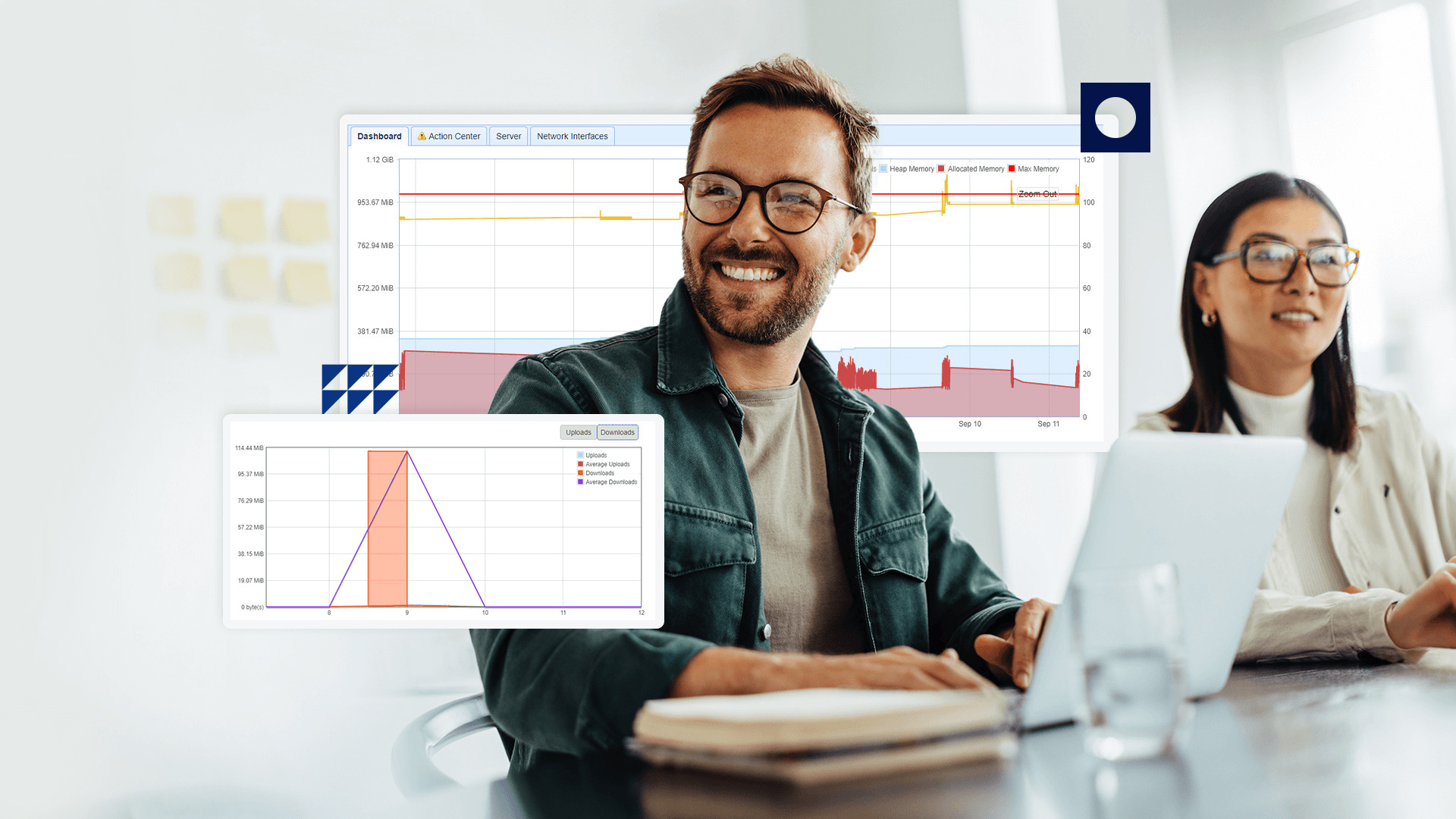Secure FTP server for end-to-end file protection
Protect your organization’s sensitive information using a secure file transfer protocol (FTP) server within a unified, comprehensive managed file transfer (MFT) solution: JSCAPE by Redwood.
What is a secure FTP server?
A secure FTP server is a system that allows large organizations to implement secure file transfers, remote file access and file management processes over the internet using a secure shell (SSH) protocol. The secure FTP server protects your data as you transmit files internally and externally.
Secure FTP servers work similarly to secure copy protocols (SCP) by protecting data as it’s transferred over a variety of networks. However, when compared to SCP, secure FTP servers offer more functionality beyond basic file transfers because they empower you to create, rename and delete directories for your files. You can use a secure FTP server solution or an MFT solution that supports secure FTP servers among other network protocols.
JSCAPE is an MFT solution that supports FTP/S, which adds SSL/TLS encryption to the standard FTP connection and provides a secure channel for data transfers. This strong encryption helps to protect sensitive data, such as login credentials and file contents, from being intercepted during transmission, which is essential for organizations that want to better protect their data from cybersecurity breaches.

Key features of a secure FTP server
Automation capabilities
Improve enterprise-wide workflow efficiency and reduce the burden of manual work by automating your file transfer processes while consistently maintaining secure connections via secure FTP.
Basic file transfer
Upload files and safely transfer them between clients and servers using key exchange algorithms to ensure reliable data movement.
Consolidated file sharing
Centralize your organization’s entire file sharing ecosystem among employees, departments and external partners while maintaining full visibility within JSCAPE.
Directory structure
Simplify the navigation and management of your complex file transfer system by organizing and updating a clear directory structure to support enterprise-wide standardization.
Interoperability
Access your secure FTP server from various operating systems, such as Microsoft Windows, Linux, MacOS X and Solaris, and across environments like on-premises, cloud, hybrid, SaaS or containers.
User authentication
Fortify your overall security and control sensitive file access with advanced role-based access controls (RBAC) to ensure that only authorized users can access specific data, which is essential for risk mitigation and certain compliance mandates.
A fully automated file transfer solution to scale your enterprise operations
Experience modern MFT
JSCAPE has an intuitive user interface that makes it easy to set up and configure FTP clients, SFTP clients, FTPS servers and more. Save time and improve reliability with features that make security and file management simple and convenient.
- Build a centralized datastore with high availability for more consistency throughout your file transfer process
- Empower self-service across your enterprise for common file transfers and tasks
- Share files internally and externally with ad hoc file sharing, drop zones and Outlook integration
Automate file transfer workflows
JSCAPE’s triggers make it easy to automate file transfer processes without having to write custom scripts. Its low-code/no-code workflow automation engine can be used to:
- Alert trading partners
- Collect and prepare data
- Rename files
- Trigger processes based on time, objects or events
Streamline real-time data exchanges with any trading partners by taking advantage of these built-in automation tools.
Meet any compliance requirement
JSCAPE simplifies compliance with GDPR, FIPS 140-2, HIPAA, PCI DSS, SOX, GLBA and other data security requirements by providing a range of features and functionality:
- Gain visibility into all user and administrative activity with full audit trails
- Implement user access control with multi-factor authentication, granular permissions and single sign-on (SSO) to prevent unauthorized access
- Use synchronous or asynchronous Message Disposition Notification (MDN) to enforce non-repudiation and authenticate transfers with digital signatures
Meet your enterprise secure FTP server needs
Get answers to your questions and a free, no-obligation demo of JSCAPE.
Secure FTP server FAQs
What is a secure FTP server?
A secure FTP server supports encryption via SSL/TLS for safe file sharing. MFT software provides additional layers of security to file transfer servers. An MFT server, such as JSCAPE by Redwood, can handle any FTP protocol, making administration and compliance simple.
Learn how to achieve truly secure FTP with 7 essential steps
How do I make my FTP server secure?
FTP servers are not secure by themselves. To secure an FTP server, you need to implement encryption protocols, and this can be done with an SFTP server. MFT software like JSCAPE by Redwood also makes it possible to encrypt and authenticate without having to write custom scripts, while supporting a variety of protocols and security layers.
Which is more secure, FTPS or SFTP?
While FTPS can encrypt files using SSL/TLS, SFTP is generally considered more secure because it uses SSH for encryption instead and can be better protected using a firewall due to its single connection port. SFTP is inherently secure, while FTPS is a protocol with an added layer of security.