Comparison guide for automated file transfer software
Automate and accelerate your enterprise data transfer process with secure, reliable managed file transfer (MFT) software.
Table of Contents
The value of automated file transfer
Organizations depend on file transfers to share and receive information and data about customers, patients, sales, remittances and much more. As an organization (and its data) grows, so too does the volume of transfers, increasing complexity and the amount of time spent managing file transfer workflows. The average company shares files with over 800 separate domains, according to research by Varonis, a cybersecurity firm.
Traditional methods of automating file transfers often include custom scripts, native applications included with operating systems and free or open-source tools. These solutions are lightweight but offer limited functionality, bandwidth and data security features.
As an alternative, most organizations rely on MFT solutions. MFT software can handle multiple protocols and support a variety of platforms and applications, often through native integrations or APIs. This makes it possible for file transfer services to be managed through a single solution at the enterprise level, instead of relying on multiple tools to accommodate vendor or partner requirements.
Instead of requiring custom scripting, MFT solutions usually include low-code/no-code automation capabilities that enable users to schedule or execute transfers based on real-time events. This makes it easier to incorporate file transfers into end-to-end processes that support a variety of functions.
Managed file transfer features and capabilities
Early protocols such as FTP, HTTP and SMTP did not provide a way for users to encrypt or manage their transfers. To fix this security concern, MFT software was developed to give users more control over data exchange and file encryption. This includes the use of automation software to execute and manage transfers without human intervention.
File transfers can also be automated with other technologies. Aside from MFT, file transfer automation can be achieved with workload automation platforms, enterprise job schedulers, process automation tools and more, but these can be limited due to protocol or file size limitations.
Regardless of the technology you use to automate and manage your transfers, there are some standard features and capabilities to look out for in your automated file transfer solution.
Management capabilities:
- API integrations for applications
- Direct integrations with common platforms or systems
- Event triggers
- High availability (active-active or active-passive)
- Monitoring, alerting, reporting and analytics
- Parallel transfers
- Self-service
Security features:
- Audit trails
- MDN notifications
- Network scans for anonymous or unauthorized access points
- Proxy or demilitarized zone (DMZ) servers to conceal IP addresses and ports
- SSL/TLS encryption
- Support for SFTP, FTPS, OFTP2 and HTTPS
- Web tunneling
Benefits of automated file transfer tools
File transfers carry sensitive data, including personally identifiable information (PII) for finance, healthcare and a variety of other industries. In many cases, that data is subject to external regulations such as GDPR, SOX, PCI DSS or HIPAA. To stay compliant, avoid hefty fines and prevent data leaks, organizations need a way to securely and compliantly manage their file transfers. Relying on basic FTP servers or custom scripts is too time-consuming and error-prone, which can make compliance and management difficult.
Automation helps simplify management and security by reducing the need for manual processes and responding to events in real time. It produces many benefits, including:
- Better productivity
- Faster real-time alerts and more accurate data
- Greater efficiency
- Improved reliability
- Reduced operational costs
- Reduced risk of human error
Relying on manual solutions makes it difficult — and, in many cases, impossible — to scale your file transfer environment. Automation enables scalability.
Top file transfer automation vendors
Compare automated file transfer solutions
| Solutions | About solution | Designed for | Standout feature | Deployment options |
|---|---|---|---|---|
| JSCAPE by Redwood | Enterprise MFT solution for any protocol | Universal, platform-agnostic file transfers | Handle multiple protocols from a single server | On-premises, cloud-based, hybrid, SaaS or containerized environments |
| Cerberus by Redwood | Secure file transfer solution and easy-to-use FTP server | Secure file transfers with turnkey installation and management | 24/7/365 support for installation, setup and deployment assistance | On-premises, cloud-based or hybrid environments |
| Axway Managed File Transfer | File transfer platform for centralized MFT ecosystem, with emphasis on EDI | Securing and automating data transfer workflows | API-based services | On-premises, private cloud, public cloud, hybrid cloud or Axway Managed Cloud (including MFT Cloud) |
| Cleo MFT | File-based integration software, with emphasis on EDI | Multi-enterprise B2B transfers | Extreme scalability | On-premises, cloud-based or software-as-a-service (SaaS) |
| Globalscape Enhanced File Transfer | Comprehensive MFT with automation | File transfers between Windows-based endpoints | Built-in regulatory compliance controls | On-premises, cloud or hybrid (including Globalscape EFT Arcus MFTaaS) |
| GoAnywhere MFT | Enterprise secure file transfer solution | Unified file transfer management | User-to-user file sharing via collaboration features | On-premises, cloud-based, hybrid or SaaS |
| IBM (e.g., Sterling Connect:Direct, File Transfer Service or File Gateway) | Enterprise-grade file transfer platform | Complex file transfer requirements | High availability and end-to-end visibility | On-premises (e.g., Sterling Connect:Direct), cloud-based (e.g., File Transfer Service, Sterling Supply Chain Business Network) or containerized (for hybrid/public cloud deployments of Connect:Direct) |
| Kiteworks MFT | Secures sensitive data transfers using a private content network | Automated transfers over protocols, networks, cloud and email | Usage across various systems and devices | On-premises (VMware, Hyper-V), cloud (AWS, Azure), private cloud hosting, hybrid and specialized FedRAMP or IRAP private cloud environments |
| Oracle MFT | Secure file exchange and management solution | End-to-end file transfers between internal departments and external partners | Extensive reporting | On-premises (SaaS no longer available) |
| Progress MOVEit | Hybrid MFT software | Visibility and control for enterprise file transfers | Mulesoft iPaaS Integration | SaaS or on-premises (Windows only) |
1. JSCAPE by Redwood
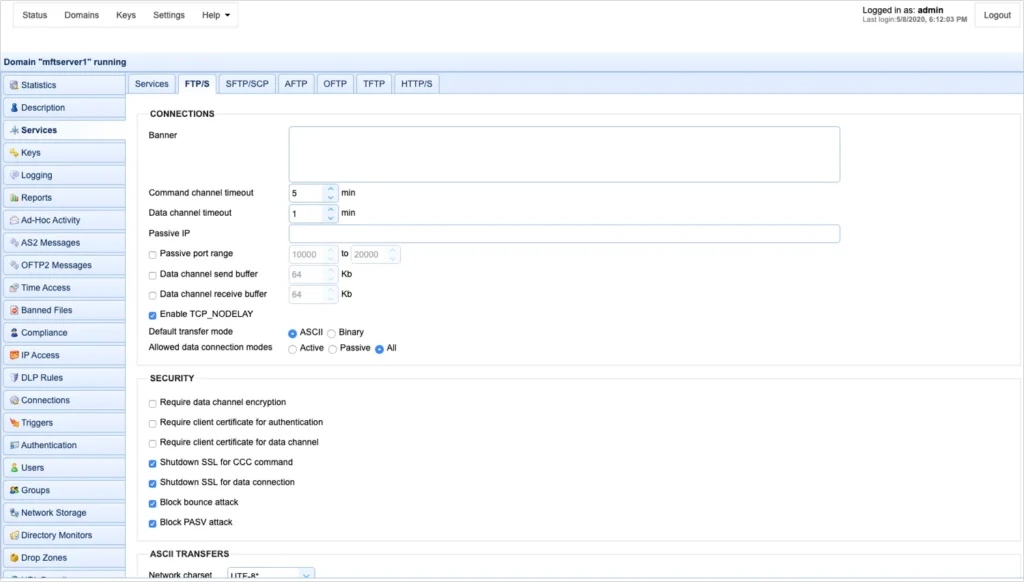
Overview
JSCAPE by Redwood is a platform-independent managed file transfer solution designed to simplify file transfers at the enterprise level. JSCAPE works with any operating system, can be deployed on-premises, in the cloud, in hybrid environments or via software-as-a-service (SaaS) and can handle any file transfer protocol. This makes JSCAPE an ideal solution for managing a wide variety of transactions both internally and externally.
JSCAPE is lightweight, offering a zero-install web client so users across the organization can be up and running within minutes. JSCAPE’s file transfer client supports unlimited users, trading partners and concurrent connections. Take advantage of JSCAPE’s rapid onboarding and quarterly health checks to optimize ROI and expand your environment with the help of in-house experts.
Features
- Adds DMZ proxy servers
- Balances loads and active-active high-availability architecture for reliable, high-volume transfers
- Completes fast transfers and reduces packet loss with Proprietary Accelerated File Transfer Protocol
- Connects to any on-premises or cloud-native platform using JSCAPE’s REST APIs
- Creates secure connections without opening ports
- Handles multiple protocols (SFTP, FTPS, HTTP/S, AS2, WebDAV and more) from a single server
- Includes comprehensive auditing and audit trails for all user, administrative and transactional activity
- Makes trigger creation easy with a no-code/low-code workflow automation
- Offers ad hoc file sharing, drop zones and native Outlook integration
- Tests loads and scans networks to meet SLAs even during heavy system load
Pros
JSCAPE makes it easy to connect to any endpoint and offers multiple layers of security, including reverse proxy servers. JSCAPE is a highly capable solution that can handle any file movement requirement at the enterprise level. This makes it possible for organizations to consolidate file transfer solutions and manage all transactions and connections through a single platform.
Cons
Out-of-the-box reporting can be limited and can require additional licensing for analytics dashboards.
Visit www.jscape.com to learn more.
2. Cerberus by Redwood
Overview
Cerberus by Redwood is an easy-to-use, secure automated file transfer solution that has comprehensive security and compliance features. Cerberus works on Microsoft Windows and Windows Server operating systems and can be deployed on-premises, in the cloud or in hybrid environments. It’s compliant with a variety of regulatory mandates, which makes it a beneficial tool for organizations across a variety of industries like financial services, healthcare, legal and government agencies.
Cerberus is user-friendly and allows you to set up an unlimited number of user accounts and connections. You can give your employees, staff and external partners access to your file-sharing systems without worrying about licensing restrictions. Evaluate the benefits of using Cerberus to optimize your organization’s file transfer process.
Features
- Automates MFT using event, alert and sync tools
- Conducts automated network, load and access testing for monitoring
- Deploys in Windows server, cloud and virtual environments
- Ensures regulatory compliance with auditing, retention and encryption tools
- Includes advanced security measures, such as SSH, SSL and FIPS 140-2
- Manages accounts using AD, LDAP, 2FA, single sign-on (SSO) and more
- Protects access with IP, user and protocol restriction tools
- Supports FTP, FTP/S, SFTP, SCP and HTTP/S protocols
- Tracks activity with file access, user and admin logging for auditing and reporting
- Utilizes administration tools including API, sync manager and others
Pros
Cerberus has a support team to smooth the set-up process. It supports various protocols, integrates with cloud services and provides superior manageability.
Cons
Cerberus’s initial setup and configuration process can be complex if you are unfamiliar with building automated file transfer processes.
Visit www.cerberus.com to learn more.
3. Axway Managed File Transfer
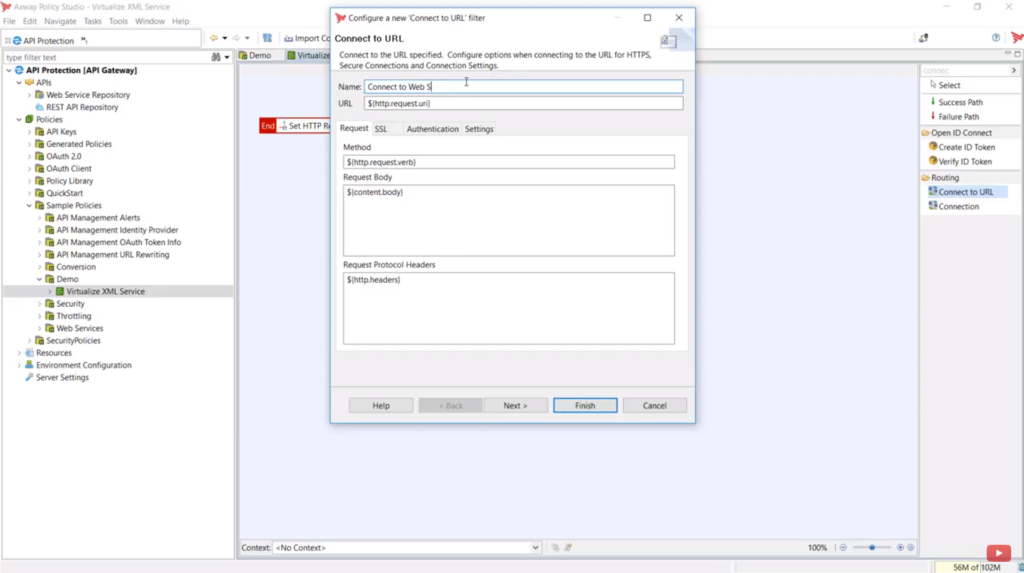
Image: courtesy www.axway.com
Features
- Accelerates file transfer
- Automates workflows
- Completes audit trails for data residency and access
- Connects to partner ecosystems for a seamless file transfer experience
- Contains monitoring, alerts and preemptive corrections backed by machine learning
- Features a comprehensive set of REST APIs for convenient integrations
- Offers granular visibility
- Offers reusable templates that provide self-service for business users to create new transfer workflows
- Provides zero-downtime updates
- Uses containerized deployments
Pros
Axway MFT provides self-service capabilities for business and help desk users, reducing shadow IT and improving SLAs without users waiting for responses to IT tickets.
Cons
Axway has a very high total cost of ownership, with variable pricing options from pay-per-file to tiered pricing, requiring buyers to accurately estimate their spend to avoid overage charges. Their support involves third-party partners, which can slow down responses, though Axway also highlights its own follow-the-sun support and expert consultants.
Visit www.axway.com to learn more.
4. Cleo MFT
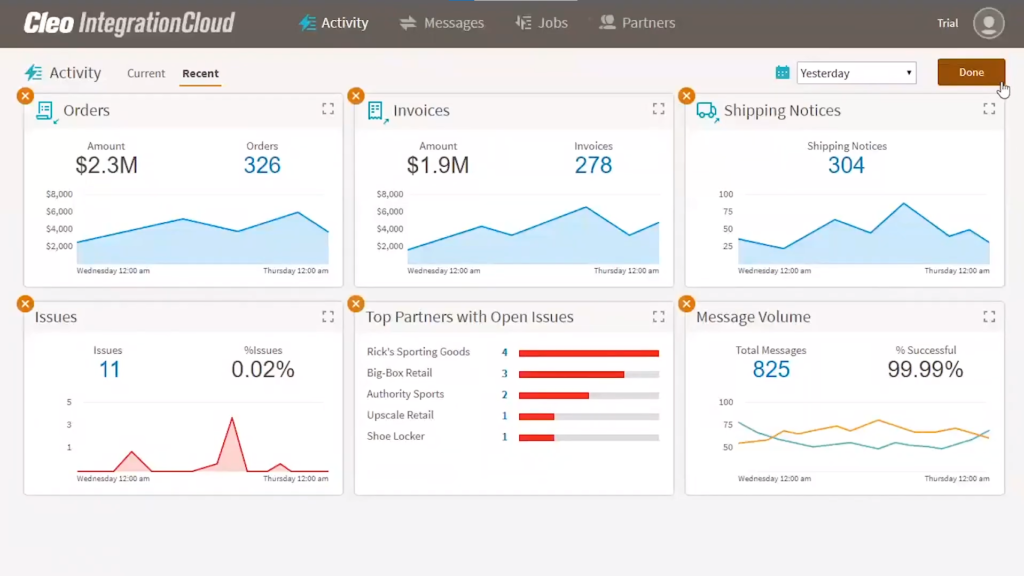
Image: www.softwareconnect.com
Features
- Assembles automated transfer workflows using platform APIs
- Connects to more than eight cloud storage infrastructures
- Creates containerized extensions and deploys agent templates
- Gives visibility into your transfers using file tracking, alerts, notifications and content filtering
- Layers security with bidirectional proxy architecture
- Maintains cybersecurity using built-in certificate and encryption features
- Protects your data using ICAP’s antivirus and content scanning tools
- Provides support for over 20 protocols
- Supports large data volumes — up to one million files per hour
- Uses clusters without a database to provide failover and high availability
Pros
Cleo can be used to manage your entire file transfer environment through APIs and EDI capabilities.
Cons
Cleo users report a steep learning curve that can require subject matter experts to handle management and administration, which can slow onboarding and increase the number of IT staff needed to manage and troubleshoot the solution.
Visit www.cleo.com to learn more.
5. Fortra’s Globalscape Enhanced File Transfer
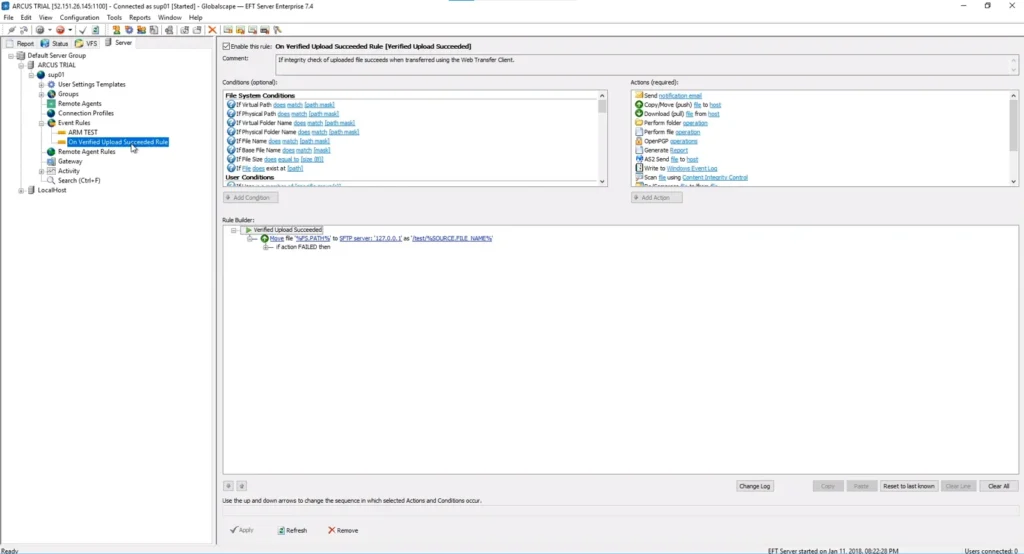
Image: courtesy www.globalscape.com
Features
- Allows native connections for Amazon S3 and Azure Blobs
- Contains an SFTP module for identity protection, built-in data checking and logging
- Enables rules-based file transfer triggers with Folder Monitor for timely execution
- Features a remote agent module for managing transfers in distributed systems
- Has denial-of-service (DoS) prevention with temporary and permanent IP banning
- Includes an auditing and reporting module to view, track and share data through reports
- Incorporates high availability through active-active deployment and load balancing
- Integrates antivirus software and DLP tools
- Provides secure, flexible access using web transfer client and mobile transfer client
- Utilizes DMZ gateways and integrates with Secure ICAP Gateway
Pros
Globalscape EFT is easy to set up and get started. Its intuitive dashboard provides real-time visibility to quickly address issues.
Cons
Globalscape EFT has limited functionality for creating reusable templates, which can add to the time required to onboard trading partners and build automated workflows. A lack of regular releases and product innovation reduces solution longevity and may result in users outgrowing the solution within a short period of time.
Visit www.globalscape.com to learn more.
6. Fortra’s GoAnywhere MFT
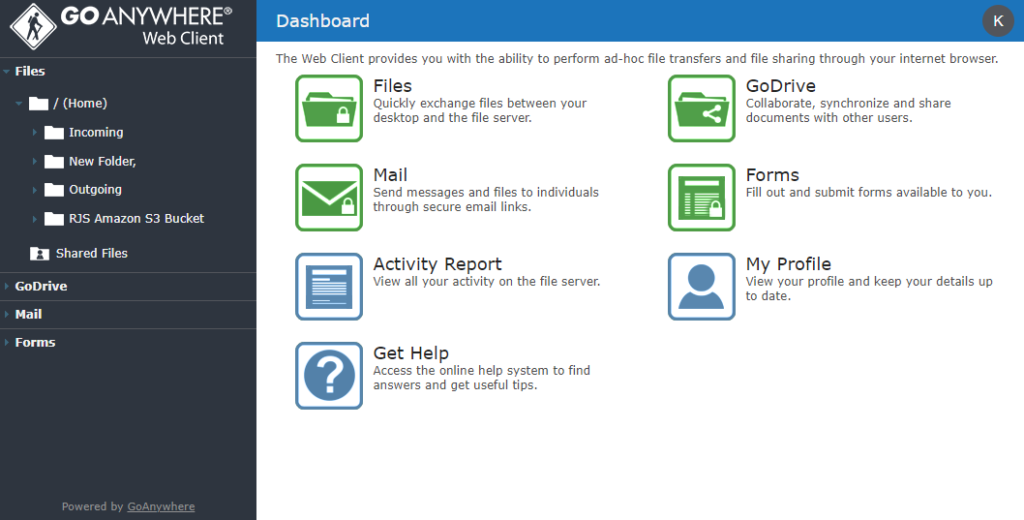
Image: courtesy www.goanywhere.com
Featured
- Balances loads across multiple systems via clustering
- Connects to a wide variety of servers
- Has a customizable dashboard with drag-and-drop controls
- Meets compliance standards for PCI DSS, HIPAA, FIPS and others
- Processes information into XML, EDI, CSV and JSON databases
- Provides detailed audit trails
- Sends email and SMS notifications for completed and failed jobs
- Schedules workflows or enables triggers based on folder events
- Supports SFTP, SCP, FTPS, AS2, HTTPS and OpenPGP encryption
- Translates data, imports/exports to databases, replicates records and performs ETL
Pros
GoAnywhere is a versatile solution that can be used for ETL and batch processing as well as MFT.
Cons
While GoAnywhere offers a customizable dashboard with drag-and-drop controls, some users still find aspects of the dashboard challenging for scheduling transfers and/or complex workflows. Users report less-than-helpful support and slow responses.
Visit www.goanywhere.com to learn more.
7. IBM Secure File Transfer
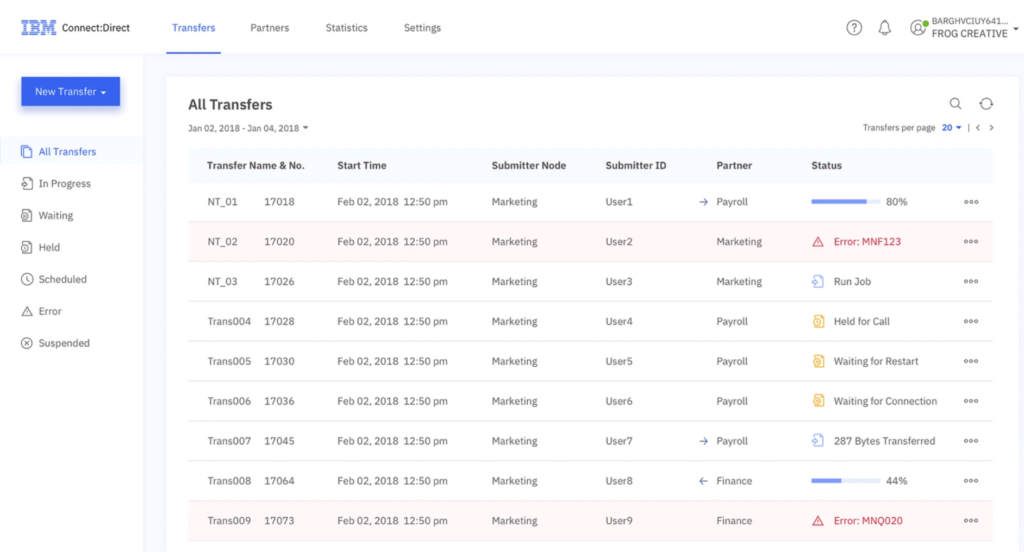
Image: www.ibm.com
Featured
- Defines schedules, processes, file names and other types of metadata
- Does not contain product-defined limits for transfer volume
- Enables event-based, always-on configuration
- Ensures compliance while data is at rest and during transmission
- Features self-service capabilities
- Has an interface for central monitoring and configuration management
- Includes automatic fault monitoring and transfer restarts
- Offers flexible authentication options
- Prevents direct connections between internal and external environments using DMZ-based proxy servers
- Sends proactive alerts
Pros
IBM Secure File Transfer makes it easy to orchestrate data movements across on-premises, hybrid cloud and cloud-native environments.
Cons
IBM offers a portfolio of MFT solutions (e.g., Sterling Connect:Direct for high-volume on-premises/containerized transfers and IBM File Transfer Service for cloud-based B2B SaaS) for differing capabilities and use cases, and they may require users to purchase several products and maintenance subscriptions to achieve true MFT. While this provides flexibility, it can lead to increased licensing complexity and costs, with maintenance costs nearing 20% of the original license annually. Vendor lock-in is a risk here, given their proprietary products. Less is known about IBM’s file transfer suite when compared to other solutions, which may result in consulting fees or self-learning in order to take advantage of the full benefits of IBM.
Visit www.ibm.com to learn more.
8. Kiteworks MFT
Features
- Allows user account management and role assignment with access levels
- Can track changes and updates by following files
- Defines and manages storage quotas for users or groups
- Enables quick file location with robust search
- Ensures data security with encryption and threat protection
- Implements SSO for simplified authentication
- Integrates with various cloud storage repositories, such as AWS S3, Azure Blob, Box, Google Drive, OneDrive, SharePoint and Wasabi
- Keeps a detailed history of file changes with audit logs
- Provides support for a wide range of file types
- Syncs files across multiple devices for accessibility
Pros
Kiteworks MFT makes it easy to share sensitive data thanks to its enhanced security, improved collaboration, data sovereignty and simplified IT administration.
Cons
Kiteworks support is very slow, with a one-hour SLA for priority-one issues and eight hours for priority-two issues. Kiteworks does not support the use of lightweight agents. It cannot be deployed in Google Cloud or in containers. It also doesn’t support crucial file transfer protocols like AS2 and OFTP2.
Visit www.kiteworks.com to learn more.
9. Oracle Managed File Transfer
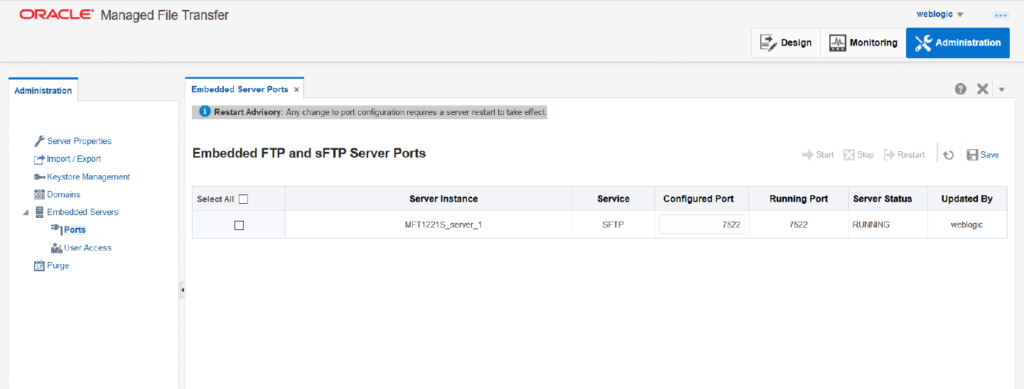
Image: courtesy www.oracle.com
Features
- Allows for native integration with Oracle WebLogic for seamless account management and high availability through WebLogic clusters
- Embeds FTP/S servers
- Has compression, scheduling and encryption capabilities
- Includes end-to-end audit trails
- Integrates with Oracle SOA Suite
- Offers scheduling, compression and encryption
- Provides an easy way to find and resubmit files
- Standardizes security and governance across web and FTP users
- Tracks and reports on individual instances
Pros
Oracle Managed File Transfer was designed as an easy-to-use platform for non-technical users to gain more control over critical files and tasks. It is best suited for organizations that heavily rely on or exclusively use Oracle tools.
Cons
Oracle Managed File Transfer (on-premises) continues to have limited capabilities outside of Oracle environments. For cloud-based MFT, Oracle Managed File Transfer Cloud Service is no longer available for new accounts. New users are directed to alternatives like Oracle SOA Suite on Marketplace or Oracle Integration 3, indicating a strategic shift toward broader integration platforms.
Visit https://www.oracle.com to learn more.
10. Progress MOVEit
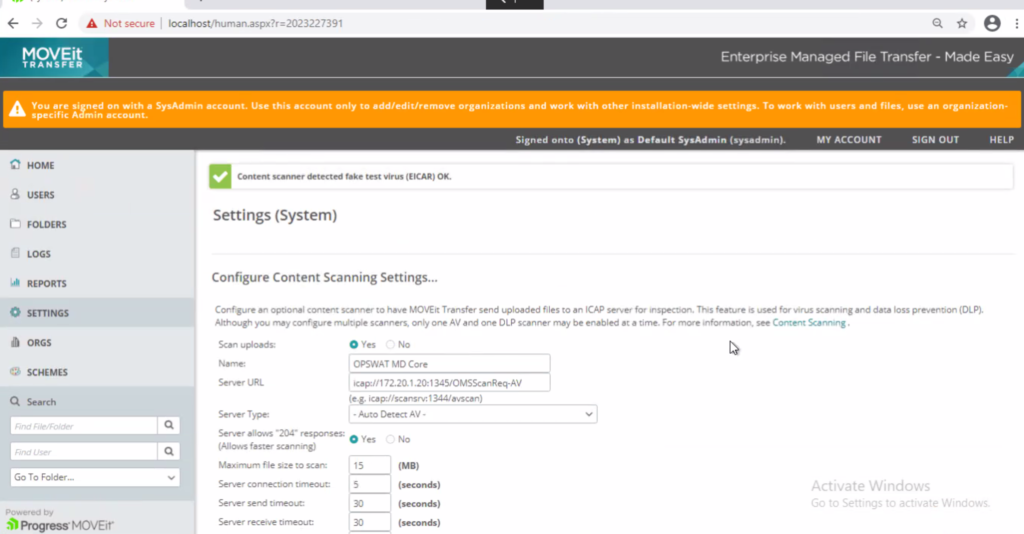
Image: courtesy www.opswat.com
Features
- Deploys encryption for at-rest (PGP) and in-motion data
- Enables flexibility and multi-tenancy
- Ensures zero downtime with its Neverfail Failover Manager
- Executes ad hoc transfers through Microsoft Outlook or a web browser
- Has easy-to-use security controls and audit trails for every transaction
- Includes low-code/no-code workflow automation tools
- Maintains file integrity using scans and tamper-evident logging
- Makes collaboration easy without additional software
- Offers a free mobile app for managing transfers through iOS and Android devices
- Secures data behind firewalls and DMZ proxy servers
Pros
Progress MOVEit can be deployed on-premises or as infrastructure-as-a-service (IaaS) or SaaS. Users can integrate almost any system using Mulesoft Connector or APIs, making MOVEit a flexible solution for automating transfers between disparate environments.
Cons
Progress MOVEit can only be deployed in Windows environments. Its complex architecture requires the purchase of two products (MOVEit Transfer and MOVEit Automation) to achieve true MFT functionality, but this increases the attack surface area for threat actors. MOVEit and its customers were victims of the largest breach in 2023 by a ransomware group, leading to over 200 lawsuits and 62,000,000+ victims. There’s limited innovation within the solution and no active roadmap.
Visit www.progress.com to learn more.
Automated file transfer software FAQs
How do I automate an FTP file transfer?
FTP file transfers can be automated using custom scripts, in-house applications or third-party software designed specifically for automated file transfer workflows. Third-party managed file transfer software can provide low-code/no-code workflow automation with event triggers and granular, calendar-based scheduling. Additional features can include monitoring and alerting, audit trails, DMZ streaming and self-service for business users.
As your organization grows, its file transfer needs may become more complex. In these cases, manual transfer methods become unsustainable, but automating your FTP file transfer process can help you handle your increasing transfer needs. For example, retailers could automate nightly inventory updates to their distribution centers. Another example is a healthcare provider automating transfer processes to securely share patient records with specialists. A financial institution automating its daily reconciliation reports can also save staff time and reduce human error. Overall, automating your FTP file transfer process can help your business scale and streamline its operations.
Can SFTP be automated?
Yes, SFTP connections can be automated using MFT software. MFT software can include event-based triggers as well as date/time scheduling. Alerts and notifications can be incorporated into automated workflows as well as other common business tasks. Some MFT software, like JSCAPE by Redwood, makes it easy to automate SFTP connections through its centralized hub, where you can manage connections, users and security settings in a single location. Automating your SFTP connections can also help your organization stay compliant with security regulations, and built-in auditing and reporting features enable you to track your file transfers.
Ultimately, automating your SFTP connections frees your staff up from spending useless time manually transferring files, enhances your organization’s security and reduces overall operational costs.
Does JSCAPE support automated file transfers?
Yes, JSCAPE by Redwood supports managed file transfers so users can easily incorporate file transfers into end-to-end business and IT processes. JSCAPE is a platform-agnostic MFT solution that can handle any protocol, any platform and any trading partner. DMZ streaming, reverse proxy servers and the ability to handle multiple protocols from a single server make this a flexible solution for any enterprise file transfer needs.
To make file transfer automation easier, JSCAPE also features triggers. You can use triggers to set up event-driven workflows, like file uploads or scheduled times, without extensive scripting. You can also enhance your security by configuring triggers to encrypt files, scan for viruses, send email notifications, move files between servers and more. With JSCAPE, your organization can set up automated file transfers that fit your data sharing needs without compromising on compliance or security standards.
What is automated file transfer?
Automated file transfer is the process of sharing files or data between users, applications, systems or networks without manually doing so. You can use an MFT solution to schedule or trigger these automated file transfers, and some MFT solutions, like JSCAPE by Redwood, can use SFTP, FTP, HTTPS and other protocols. Implementing an automated file transfer process can help your organization increase efficiency, reduce the likelihood of human error, better protect sensitive data, continuously meet regulatory compliance and save costs on needing more staff to manually transfer data.
Grow your business with an automated file transfer process
Learn how you can build an automated file transfer process that scales your business, reduces operational costs and secures shared data via various protocols.
Blog
Creating automated file transfer workflows
Create an automated file transfer workflow that helps scale your organization.
Blog
Setting up automated AS2 file transfers
Get step-by-step instructions on how to set up automated AS2 file transfers.
Blog
Preparing trading partner servers for SFTP automation
Create a trading partner you can reuse in your SFTP automation process.
Blog
Automating FTP without using scripts
Explore all the benefits of using triggers in your FTP automation process.
