Blog & newsroom
-
JSCAPE MFT server 12.1.10.391 (Patch)
JSCAPE MFT Server Patch 12.1.10.391 was released to address this issue:
Learn More
-

How to enable anonymous file uploads on your web file transfer server
Not everyone using your web file transfer server needs to have a user account. There can be instances when it’s perfectly fine…
Learn More
-

What is client certificate authentication?
Overview How do you strengthen a server’s user authentication system? Well, one solution would be to add another authentication method. Most servers…
Learn More
-
JSCAPE MFT server 12.1.9 (Patch)
JSCAPE MFT Server Patch 12.1.9 was released to address this issue:
Learn More
-
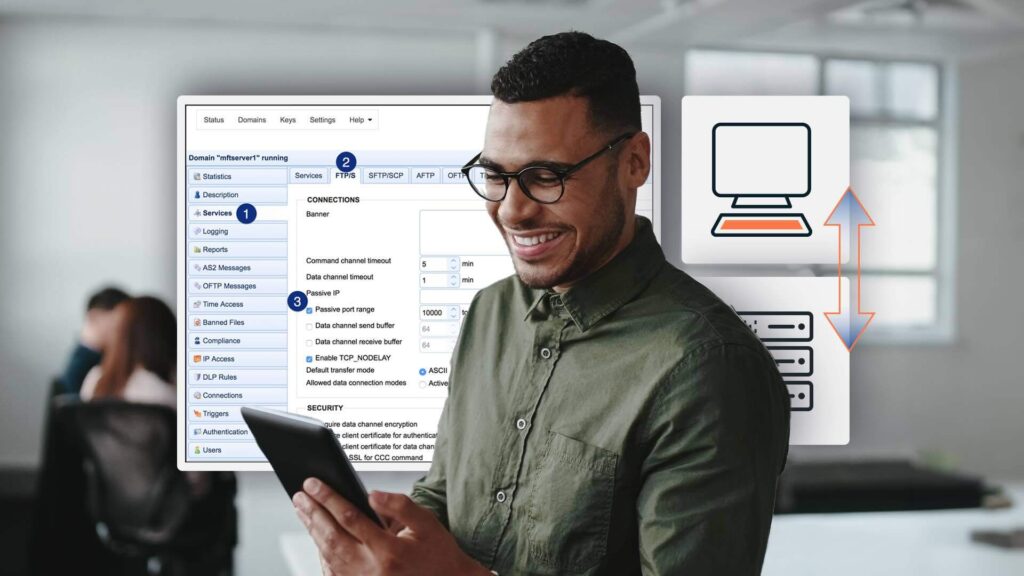
Active vs. passive FTP simplified
dropdown#toggle” data-dropdown-placement-param=”top” data-term-id=”295410482″>File Transfer Protocol (FTP) server runs behind a dropdown#toggle” data-dropdown-placement-param=”top” data-term-id=”295410497″>router, your users may sometimes encounter connectivity issues. One of…
Learn More
-

Securing trading partner file transfers w/ auto PGP encryption & FTPS
Overview PGP encryption can add another layer of protection to a trading partner file transfer already secured by FTPS. It can also…
Learn More
-

How to set up SSL client authentication
Overview People who use SSL/TLS to secure their online transactions/file transfers are mostly only familiar with two of its security functions: 1.…
Learn More
-
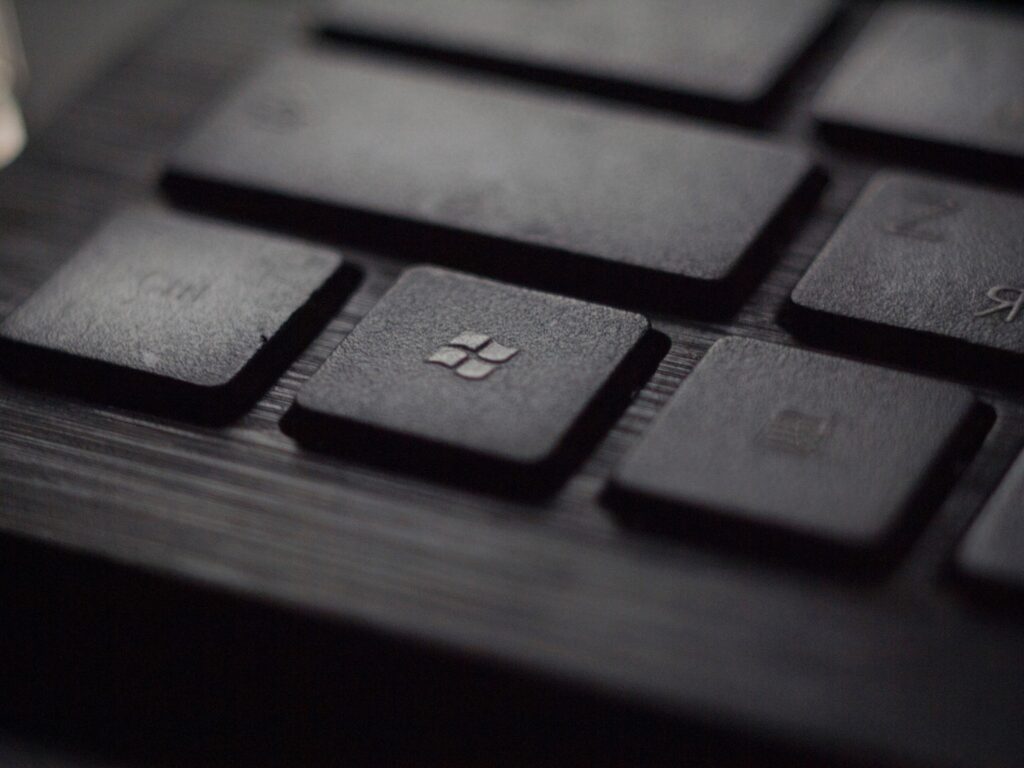
How to install an SFTP server on windows
Because Microsoft Windows doesn’t have a secure file transfer protocol server built in, we’ve put together a simple and easy-to-follow tutorial on…
Learn More
-

Protecting your file transfer service from internal threats
Overview [Last updated: December 2020] Malicious insiders and careless insiders are increasingly posing serious risks to file transfer systems. If nothing is…
Learn More
-
JSCAPE MFT server 12.1.8 (Patch)
JSCAPE MFT Server Patch 12.1.8 was released to address this issue:
Learn More
-

How to sync a linux directory with an amazon s3 bucket
In one of our previous posts, we taught you how to sync a Windows folder with an AWS S3 bucket. This time,…
Learn More
-

How to securely transfer large files over the internet
Businesses that deal with large files such as high-definition videos, 3D CAD models, and so on, sometimes need to transfer these files…
Learn More
-
JSCAPE MFT server 12.1.7 (Patch)
JSCAPE MFT Server Patch 12.1.7 was released to address these issues:
Learn More
-
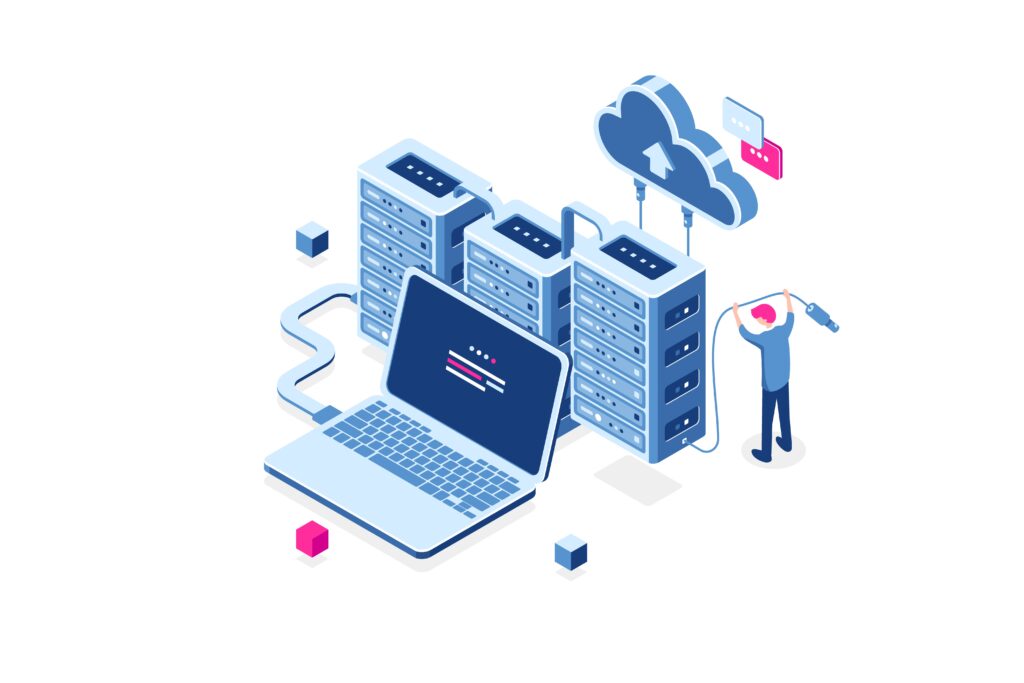
How to transfer files between cloud storage services
With cloud storage space now becoming the norm, it’s common for businesses to transfer files between cloud storage services (e.g. from Amazon…
Learn More
-

How to configure an SFTP-to-S3 file transfer
Many businesses use Secure File Transfer Protocol (SFTP) to transfer data between business units or to trading partners. With the growing adoption…
Learn More
-
JSCAPE MFT server 12.1.6 (Patch)
JSCAPE MFT Server Patch 12.1.6 was released to address these issues:
Learn More
-

Install A Linux SFTP Server Via Command Line And Configure Via Web UI
Overview Let’s say you want to install an SSH FTP server (SFTP) on a Linux machine devoid of a GUI. However, after…
Learn More
-

Use JSCAPE MFT server with Multi-Cloud storage solutions
When business processes involve multiple cloud storage solutions, things can get quite tricky for IT administrators. In this post, we discuss some…
Learn More
-
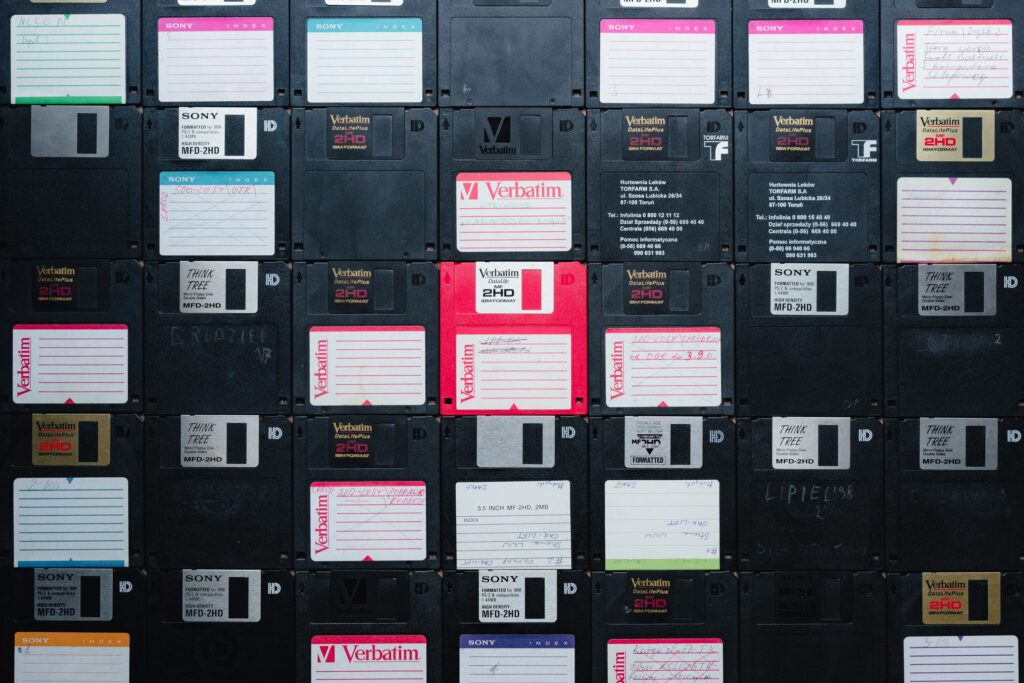
How to copy files from azure blob storage to AWS s3
There are several possible reasons why you might want to copy files from Azure Blob Storage to AWS S3 (or vise versa).…
Learn More
-

How to download multiple files from azure blob storage
All this time, you’ve been uploading loads upon loads of files onto your Azure Blob Storage container. But now, you have this…
Learn More
-
JSCAPE MFT server 12.1.5 (Patch)
JSCAPE MFT Server Patch 12.1.5 was released to address this issue:
Learn More
-
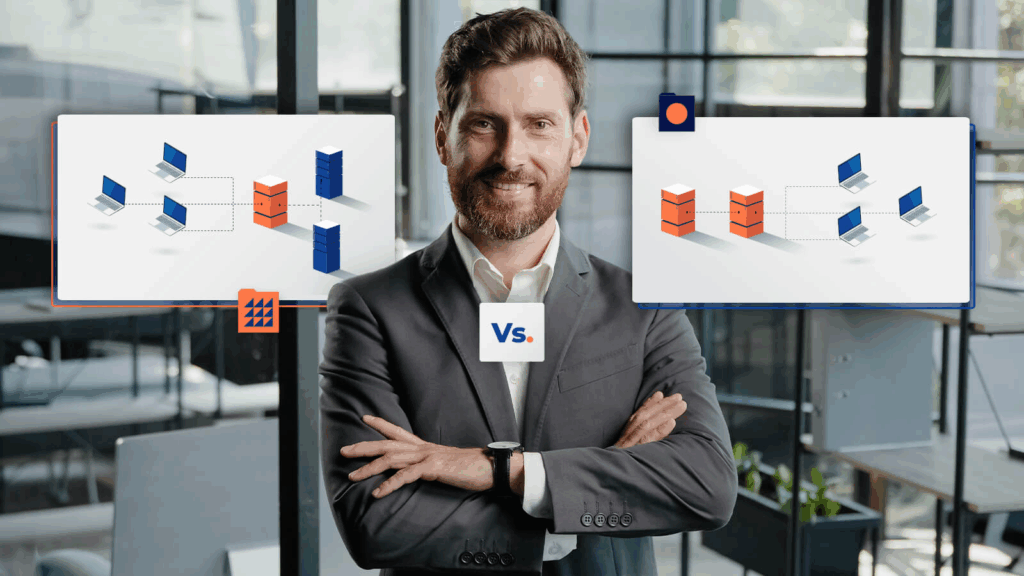
Active-active vs. active-passive high-availability clustering
Many organizations that can’t afford unexpected downtimes use high availability (HA) clusters to keep mission-critical business processes running smoothly. HA clusters typically…
Learn More
-
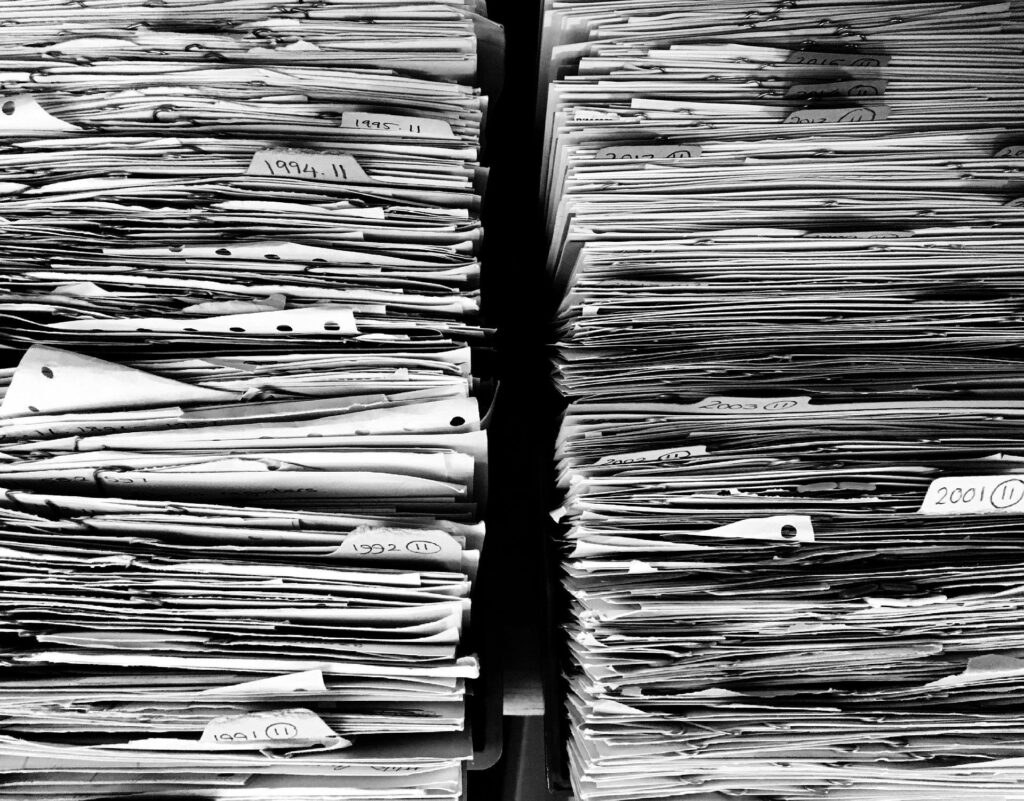
How to copy files to azure blob storage on a predefined schedule
For today’s tutorial, we’re going to show you how to configure JSCAPE MFT Server so that it will copy files from a…
Learn More
-
JSCAPE MFT server 12.1.4 (Patch)
JSCAPE MFT Server Patch 12.1.4 was released to address the following issues:
Learn More
-

Upload files to azure blob storage with FTP/S
A lot of automated business processes out there use FTP or FTPS to upload data to a server. What if most of…
Learn More
-

How to import & export user accounts
Last time, we taught you how to copy users from one JSCAPE MFT Server instance to another using the Promote feature. That’s…
Learn More
-

How to copy users from one MFT server to another
In JSCAPE MFT Server version 12.1 and higher, server administrators can already take advantage of easier ways of copying user accounts from…
Learn More
-
JSCAPE MFT server 12.1.3 (Patch)
JSCAPE MFT Server Patch 12.1.3 was released to address the following issue:
Learn More
-

Using AES-256 to encrypt files you upload to your s3 trading partner
Files you upload to an Amazon S3 trading partner through JSCAPE MFT Server are normally stored in plaintext. If you want to…
Learn More
-

Sync windows folder with AWS s3 bucket
In previous posts, we taught you how to set up an Agent service and trading partner. We also taught you how to…
Learn More
-

What port does SFTP use?
SFTP uses port number 22 by default, facilitating secure data movement over a single internet connection. This SFTP port assignment allows SFTP…
Learn More
-
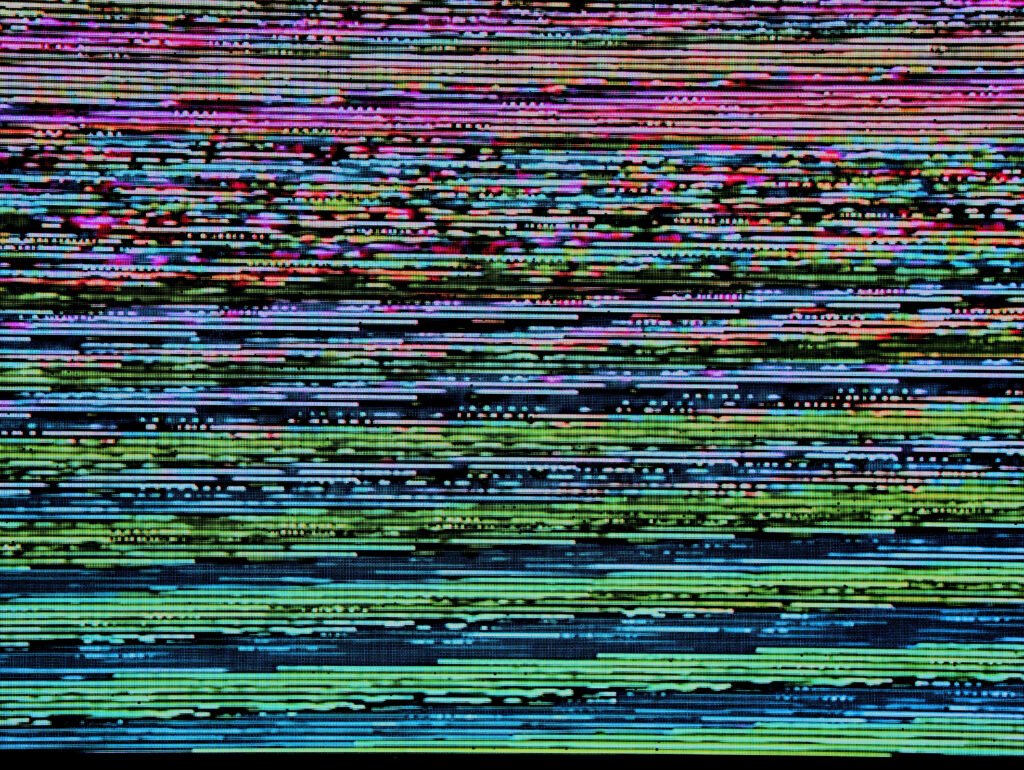
FTP binary and ASCII transfer types and the case of corrupt files
When transferring files through the File Transfer Protocol (FTP), you sometimes need to pay attention to the type of file you transfer…
Learn More
-

Using AWS KMS to encrypt files you upload to your s3 trading partner
Files you upload to an Amazon S3 trading partner through JSCAPE MFT Server are normally stored in plaintext. If you want to…
Learn More
-

Install MFT Server agents on Linux hosts
Last time, we taught you how to install a JSCAPE MFT Server Agent on a remote Windows host with no file transfer…
Learn More
-

How to install MFT server agents on windows
Time to continue our tutorial on using JSCAPE MFT Server Agents. If you’ve been following our recent blog posts, you know that…
Learn More
-
JSCAPE MFT server 12.1.2 (Patch)
JSCAPE MFT Server Patch 12.1.2 was released to address the following issue:
Learn More
-

How to set up an agent service & trading partner
As discussed in our previous post, JSCAPE MFT Server now gives you the capability to perform automated data transfers with hosts with…
Learn More
-

How to transfer data to a host without a service
As an IT administrator, you probably encountered this problem before — there’s this host that you want to transfer files with on…
Learn More
-

How to copy data from azure to AWS s3
If your business stores data in multiple cloud storage solutions, chances are you’ve already encountered many instances when you had to transfer…
Learn More
-
JSCAPE MFT server 12.1.1 (Patch)
JSCAPE MFT Server Patch 12.1.1 was released to address the following issue:
Learn More
-

How to sync a remote FTP server to s3
In a previous post, we taught you how to mirror an FTP/S service running on JSCAPE MFT Server to an Amazon S3…
Learn More
-

File synchronization added in newly released JSCAPE MFT server 12.1
JSCAPE, a leading provider of platform-independent managed file transfer solutions, is pleased to announce the latest release of MFT Server, 12.1.
Learn More
-
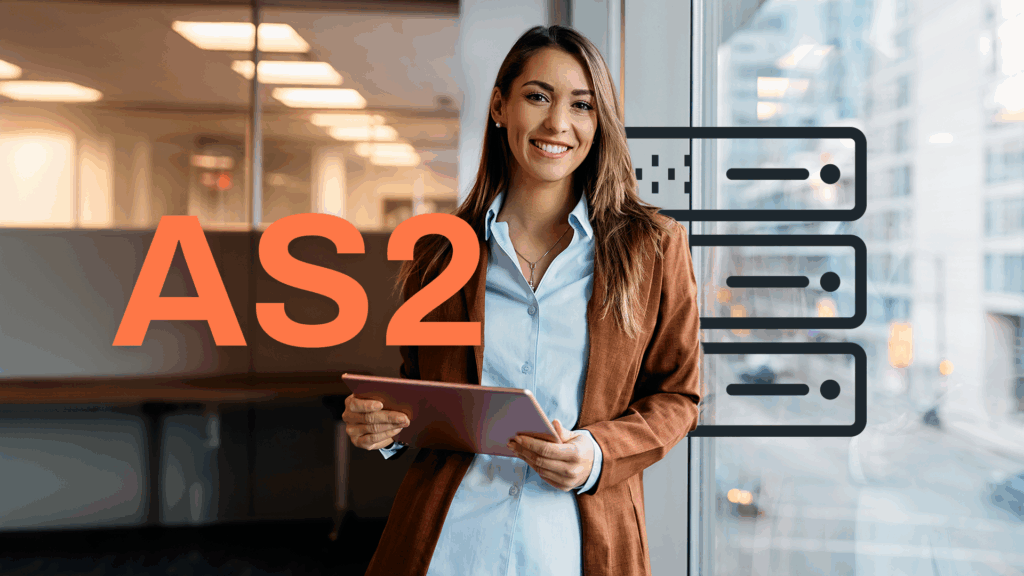
What is AS2 protocol? how to use applicability statement 2
AS2 (Applicability Statement 2) is a secure file transfer protocol used for automated, server-to-server transfers. It ensures message integrity, confidentiality, and reliability,…
Learn More
-
JSCAPE MFT server 12.1 (New release!)
We’re very happy to announce the release of JSCAPE MFT Server 12.1! Details of this new version will be posted in a…
Learn More
-

How to monitor SFTP directories & download files
In this tutorial, we’re going to show you how to monitor directories on a remote SFTP server and then download any new…
Learn More
-
JSCAPE MFT server 12.0.20 (Patch)
JSCAPE MFT Server Patch 12.0.20 was released to address the following issue:
Learn More
-

Why and How You Should Verify An SSH/SFTP Client Key’s Fingerprint Before Using It
In one of our previous posts, we talked about the importance of authenticating an SFTP host before logging into it and how…
Learn More
-
JSCAPE MFT server 12.0.18 and 12.0.19 (Patches)
JSCAPE MFT Server Patches 12.0.18 and 12.0.19 were released to address the following issues:
Learn More
-

Dell EMC scales file transfers to thousands
Customer Profile Dell EMC enables organizations to modernize, automate and transform their data center using industry-leading converged infrastructure, servers, storage and data…
Learn More
Browse by category
-
(23)
-
(43)
-
(7)
-
(39)
-
(57)
-
(40)
-
(19)
-
(622)
-
(3)
-
(390)
-
(106)
-
(5)
-
(19)
-
(199)
-
(22)
-
(86)

