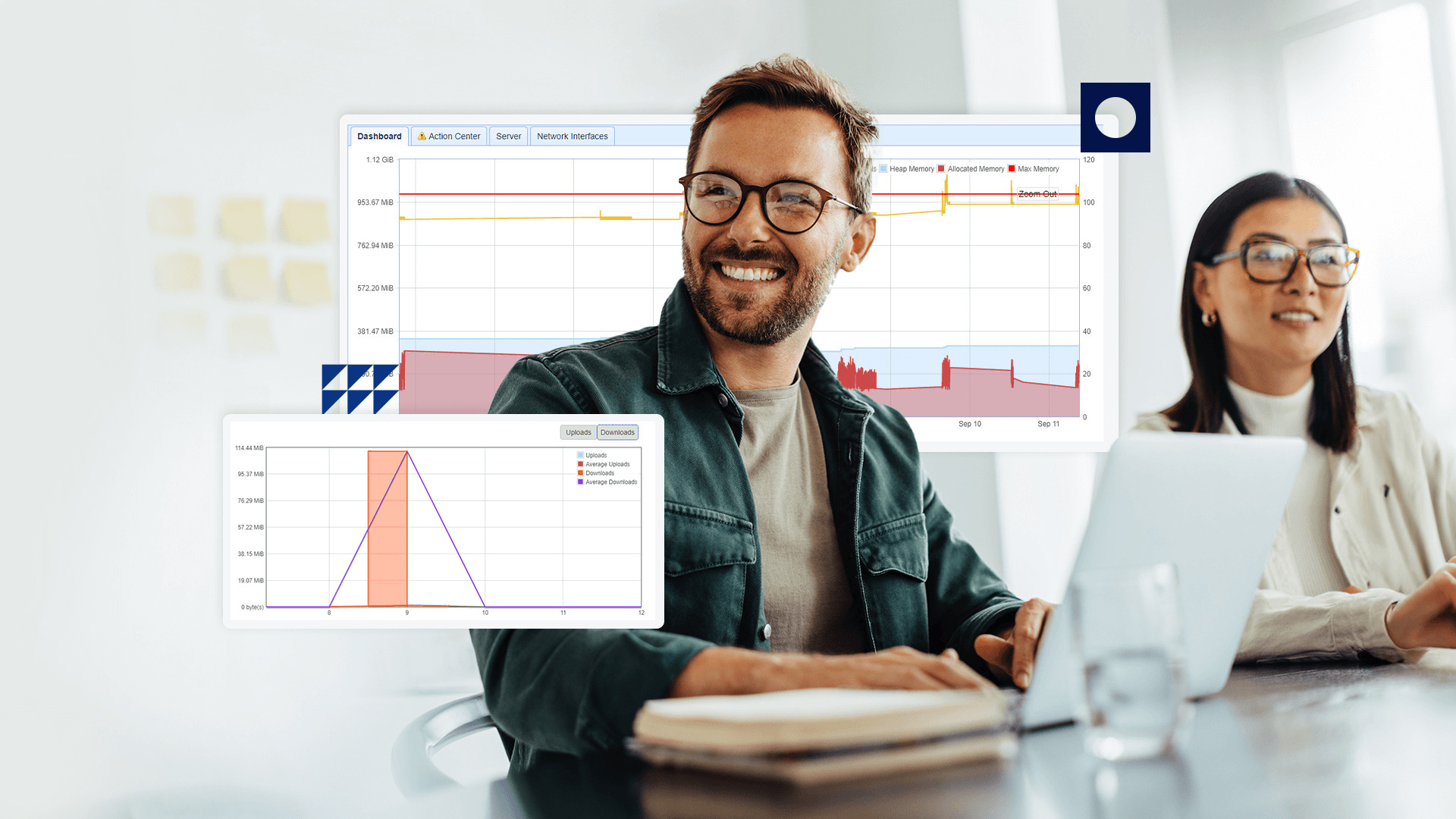Secure Managed File Transfer Solution From JSCAPE
Protect data using any protocol and additional layers of security from JSCAPE’s unified MFT solution
Lights-Out, High-Volume Transfers For All Enterprise Files
Secure Managed File Transfers
JSCAPE MFT Server’s intuitive user interface makes it easy to set up and configure FTP clients, SFTP clients, FTPS servers and more. Save time and improve reliability with features that make security and file management simple and convenient. With JSCAPE, you can:
- Share files internally and externally with ad-hoc file sharing, drop zones and Outlook integration
- Get high-availability, load balancing and passive-active servers for consistency and reliability
- Empower self-service across your enterprise for common transfers and tasks
Meet Compliance Requirements
JSCAPE simplifies regulatory compliance with features designed for HIPAA, PCI DSS, SOX and GDPR, providing best-of-breed functionality for all your data security requirements. With JSCAPE, you can:
- Create secure connections without opening ports, scan your network for anonymous access points and deploy proxy servers to your DMZ
- Implement access control with two-factor authentication, granular permissions and single sign-on to prevent unauthorized access
- Gain visibility with full audit trails for all user and administrative activity, plus comprehensive auditing for all file transfer activity
Any Protocol, Any Platform
JSCAPE’s FTP server software is a one-stop-shop for all your data movement needs. Send sensitive data anywhere regardless of underlying technology, or integrate new tools with JSCAPE’s REST API.
- Any File Type: JSCAPE has no file size limitations or other restrictions so you can transfer any EDI files, including XML
- Any Protocol: JSCAPE works with AS2, FTP/S, SFTP, HTTP/S (TLS/SSL, WebDAV), cloud and more
- Any Platform: JSCAPE works with any operating system (Windows/Windows Server, Linux/UNIX, Solaris, MacOS X and more), whether on-premises, in the cloud (Microsoft Azure, AWS and more) or SaaS-based
Automate Data Transfer Workflows
Use JSCAPE Triggers to automate transfers and business processes without custom scripting. JSCAPE’s low-code workflow automation can trigger processes, collect and prepare data, rename files, alert trading partners and more. Gain scalability, streamline real-time data exchanges and improve SLAs by eliminating manual tasks.
Manage All Your File Transfer Needs With One MFT Platform
Get answers to your questions and a free, no-obligation demo of JSCAPE.
Frequently Asked Questions
What is secure managed file transfer software?
Secure managed file transfer software such as JSCAPE can handle any file transfer protocol (SFTP, FTPS, AS2, OFTP2 and more) and provides additional layers of security. Users can add proxy servers to their DMZ, scan networks for unauthorized access, require MDNs and much more. Managed file transfer (MFT) software offers capabilities and features that make security seamless and administration easy.
How do I secure my managed file transfers?
FTP servers by themselves are not secure. In order to secure file transfers between endpoints, you need to implement encryption through a secure managed file transfer (MFT) server. JSCAPE MFT is a secure MFT server that makes it possible to encrypt and authenticate without having to write custom scripts, while supporting a variety of protocols and security layers.
Does JSCAPE offer secure managed file transfers?
Yes, JSCAPE MFT software supports all secure file transfer protocols, including SSH file transfer protocol. This includes security features such as digital certificates, two-factor authentication, non-repudiation and full visibility into all user and administrative activity.
Does JSCAPE support HIPAA compliant file transfers?
Yes, JSCAPE supports HIPAA-compliant file sharing. JSCAPE is a managed file transfer solution that supports all protocols needed to meet HIPAA security rules, with features and capabilities to help secure medical records, ePHI, data center, cloud storage and more.