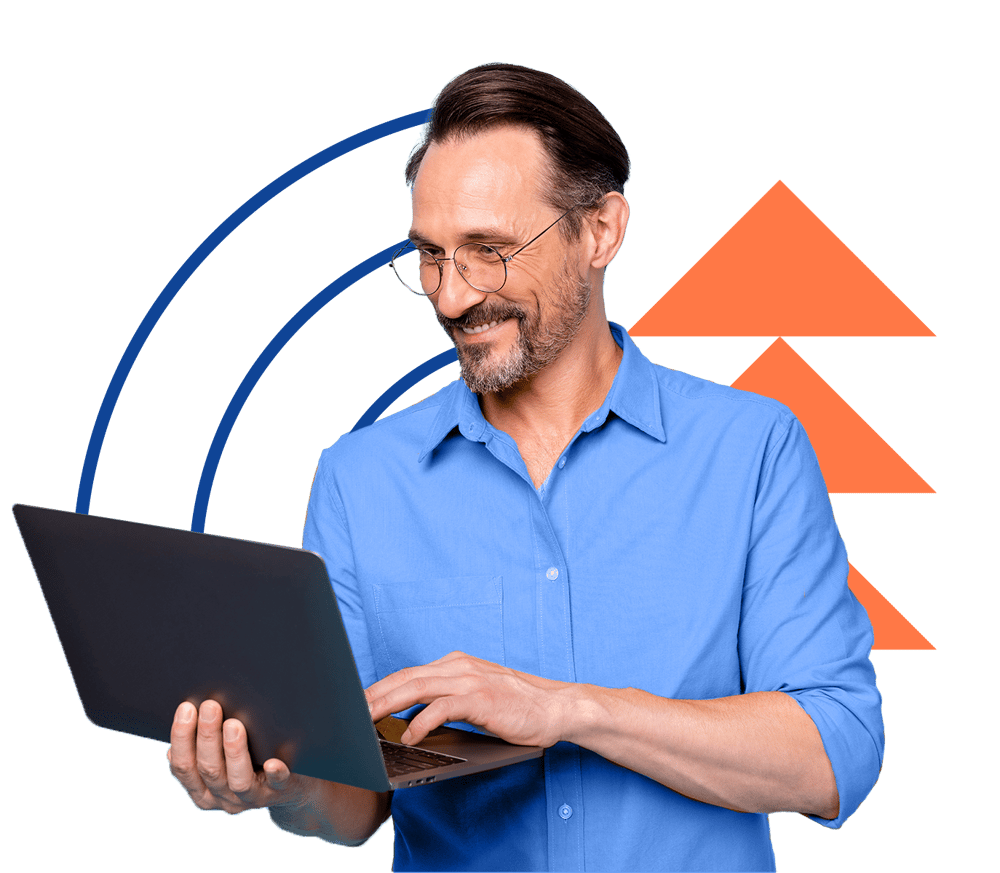Rest API
Flexible, lightweight automation support for server management and client transfer. Customize and automate your MFT server with JSCAPE by Redwood.
MFT Server management REST API
Automate and customize your JSCAPE MFT Server configurations over HTTP/S with our REST API.
Configure REST connection settings right from the GUI, and create your scripts using our detailed API documentation.
Streamline client and trading partner interactions
Use scripting automation for client transfers to streamline distributed data collection. This feature is ideal for allowing complex EDI trading partner interactions that occur at high frequency or volume.

MFT Gateway management via API
Manage your JSCAPE MFT Server Gateway via HTTPS using our REST API. Example scripts and complete documentation are accessible within the Gateway interface.
MFT Server API FAQs
What is a REST API?
A REST API is a type of API that uses HTTPS for command delivery (as opposed to binary or command lines).
What is an MFT Gateway?
An MFT Gateway operates in front of your internal network file transfer and encryption protocols (HTTPS, SSL, etc.) to serve as a reverse proxy and load balancer. MFT Gateways provide an added layer of security and reliability by distributing traffic across multiple services, protecting final IP addresses from being identified for potential DDoS attacks, improving content delivery speed through caching and alleviating some of the processing load for encrypted traffic.
Where is JSCAPE’s REST API documentation?
For API documentation on Management REST services available visit https://localhost:11880/ (where localhost is the hostname and 11880 is the default port listening for REST HTTP requests). You will need to log in and then view the Help > REST API documentation.