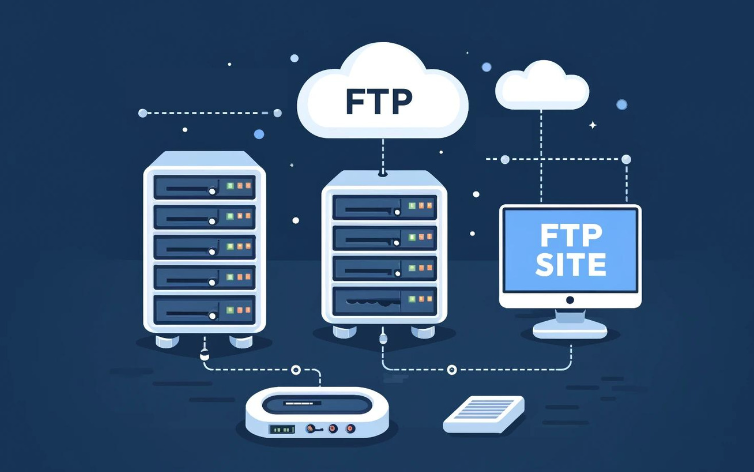An FTP site is a server that enables you to upload and dropdown#toggle” data-dropdown-placement-param=”top” data-term-id=”292785099″>File Transfer Protocol (FTP). Many people use FTP sites to move dropdown#toggle” data-dropdown-placement-param=”top” data-term-id=”292785150″>web pages and associated files from a local computer to a
How does dropdown#toggle” data-dropdown-placement-param=”top” data-term-id=”292785141″>FTP work?
The dropdown#toggle” data-dropdown-placement-param=”top” data-term-id=”292785101″>FTP client initiates a connection with an dropdown#toggle” data-dropdown-placement-param=”top” data-term-id=”292785100″>FTP servers typically listen on port 21. So, when an dropdown#toggle” data-dropdown-placement-param=”top” data-term-id=”292785123″>port number.
Every dropdown#toggle” data-dropdown-placement-param=”top” data-term-id=”292785151″>command channel and a dropdown#toggle” data-dropdown-placement-param=”top” data-term-id=”292785138″>data channel is where the actual files go.
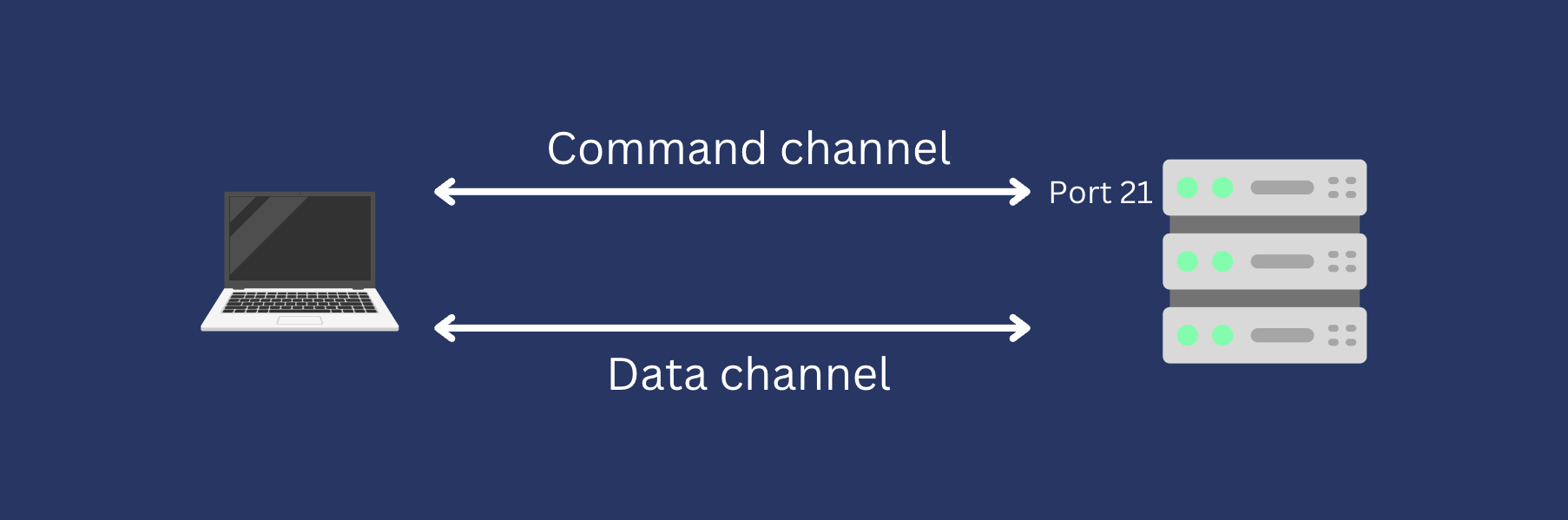
When we say that an dropdown#toggle” data-dropdown-placement-param=”top” data-term-id=”292785100″>FTP server, this takes place over the dropdown#toggle” data-dropdown-placement-param=”top” data-term-id=”292785151″>command channel connection has to be established.
dropdown#toggle” data-dropdown-placement-param=”top” data-term-id=”292785139″>active mode or dropdown#toggle” data-dropdown-placement-param=”top” data-term-id=”292785139″>active mode, the dropdown#toggle” data-dropdown-placement-param=”top” data-term-id=”292785138″>data channel connection to the dropdown#toggle” data-dropdown-placement-param=”top” data-term-id=”292785134″>passive mode, the client initiates the differences between active and passive FTP because you need to consider these when configuring your dropdown#toggle” data-dropdown-placement-param=”top” data-term-id=”292785135″>FTP protocol runs on the Internet/dropdown#toggle” data-dropdown-placement-param=”top” data-term-id=”292785115″>TCP/IP). dropdown#toggle” data-dropdown-placement-param=”top” data-term-id=”292785115″>TCP/IP helps ensure that FTP carries out file transfers with minimal risk of data loss or corruption.
Every FTP file transfer involves two endpoints: an dropdown#toggle” data-dropdown-placement-param=”top” data-term-id=”292785100″>FTP server. Let’s discuss these two endpoints next.
How dropdown#toggle” data-dropdown-placement-param=”top” data-term-id=”292785100″>FTP server or FTP site provides file transfer services to dropdown#toggle” data-dropdown-placement-param=”top” data-term-id=”292785100″>FTP server, also called an dropdown#toggle” data-dropdown-placement-param=”top” data-term-id=”292785144″>transfer of files for multiple dropdown#toggle” data-dropdown-placement-param=”top” data-term-id=”292785107″>share files with other users. The server can accept file transfer uploads from clients, store the dropdown#toggle” data-dropdown-placement-param=”top” data-term-id=”292785100″>FTP servers usually listen for dropdown#toggle” data-dropdown-placement-param=”top” data-term-id=”292785123″>port numbers. For instance, some admins configure their server to listen on port 990, 2121 or 2120. While using non-standard FTP ports is acceptable, ensure all your users are aware of the dropdown#toggle” data-dropdown-placement-param=”top” data-term-id=”292785100″>FTP servers in the market. Some are proprietary, while others are open source. Some dropdown#toggle” data-dropdown-placement-param=”top” data-term-id=”292785100″>FTP server upon installation. dropdown#toggle” data-dropdown-placement-param=”top” data-term-id=”292785106″>Windows Server, for instance, have an dropdown#toggle” data-dropdown-placement-param=”top” data-term-id=”292785100″>FTP servers, though. Rather, they’re multi-protocol managed file transfer (MFT) servers that support FTP and several other JSCAPE MFT Server by Redwood come with many security features that enable you to protect your FTP file transfers. They also have automation features that make implementing site-to-site Request a product demo to see our secure automation features at work.
How to use an dropdown#toggle” data-dropdown-placement-param=”top” data-term-id=”292785101″>FTP client is a software application that users use to initiate a connection with an dropdown#toggle” data-dropdown-placement-param=”top” data-term-id=”292785110″>download files with that server. A user would typically enter the site’s dropdown#toggle” data-dropdown-placement-param=”top” data-term-id=”292785123″>port number to connect to an FTP site using an dropdown#toggle” data-dropdown-placement-param=”top” data-term-id=”292785142″>anonymous FTP, the user would also have to enter its user account dropdown#toggle” data-dropdown-placement-param=”top” data-term-id=”292785116″>permissions by the
Most dropdown#toggle” data-dropdown-placement-param=”top” data-term-id=”292785102″>FileZilla and Cerberus web client by Redwood, run on dropdown#toggle” data-dropdown-placement-param=”top” data-term-id=”292785130″>operating system is best suited for an FTP site?
Most dropdown#toggle” data-dropdown-placement-param=”top” data-term-id=”292785102″>FileZilla and Cerberus web client by Redwood, run on dropdown#toggle” data-dropdown-placement-param=”top” data-term-id=”292785130″>operating system is best suited for an FTP site?
The ideal server dropdown#toggle” data-dropdown-placement-param=”top” data-term-id=”292785124″>Linux and dropdown#toggle” data-dropdown-placement-param=”top” data-term-id=”292785100″>FTP servers. Let’s look at some of the pros and cons of using these dropdown#toggle” data-dropdown-placement-param=”top” data-term-id=”292785152″>Microsoft dropdown#toggle” data-dropdown-placement-param=”top” data-term-id=”292785106″>Windows Server for an FTP site is the dropdown#toggle” data-dropdown-placement-param=”top” data-term-id=”292785106″>Windows is so common, you can easily find people who can deploy, manage and maintain your FTP site. If you only need an dropdown#toggle” data-dropdown-placement-param=”top” data-term-id=”292785106″>Windows Server Internet Information Services (IIS) built-in dropdown#toggle” data-dropdown-placement-param=”top” data-term-id=”292785106″>Windows also means your dropdown#toggle” data-dropdown-placement-param=”top” data-term-id=”292785106″>Windows-based systems in your IT infrastructure. For instance, you can easily integrate it with Active dropdown#toggle” data-dropdown-placement-param=”top” data-term-id=”292785118″>authentication.
On the flip side, since dropdown#toggle” data-dropdown-placement-param=”top” data-term-id=”292785106″>Windows systems than other dropdown#toggle” data-dropdown-placement-param=”top” data-term-id=”292785106″>Windows Server is proprietary, you’ll have to spend more on licensing costs than on, say, a free dropdown#toggle” data-dropdown-placement-param=”top” data-term-id=”292785124″>Linux for your FTP site
Many dropdown#toggle” data-dropdown-placement-param=”top” data-term-id=”292785100″>FTP servers with them offer free licensing. So, if you have IT staff skilled in dropdown#toggle” data-dropdown-placement-param=”top” data-term-id=”292785124″>Linux distributions are open source. This gives you greater flexibility and control should you wish to customize your FTP infrastructure.
While popular dropdown#toggle” data-dropdown-placement-param=”top” data-term-id=”292785100″>FTP server or want to equip it with security functions, you’ll struggle to find help.