Category: JSCAPE MFT
-
JSCAPE MFT server 11.2.19 (Patch)
JSCAPE MFT Server Patch 11.2.19 was released to address the following issues:
Learn More
-
JSCAPE MFT server 11.2.18.333
JSCAPE MFT Server Patch 11.2.18.333 was released to address the following issues:
Learn More
-
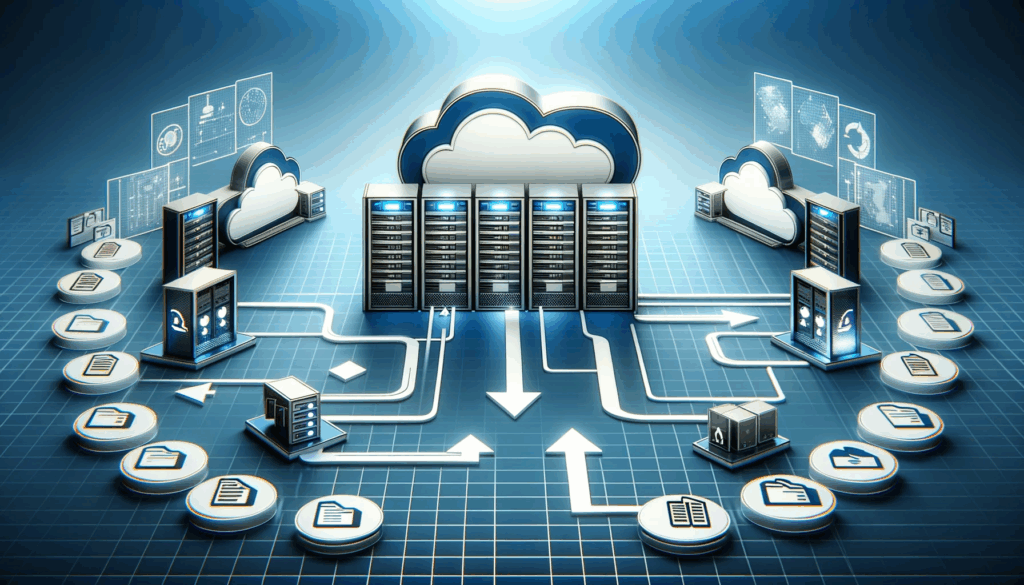
How to download newly added files from an AWS s3 folder
Organizations with hybrid infrastructures consisting of cloud-based and on-premise solutions will usually need the ability to conduct automated data transfers between these…
Learn More
-
JSCAPE MFT server 11.2.18.331
JSCAPE MFT Server Patch 11.2.18.331 was released to address the following issues:
Learn More
-

Oracle JDK to OpenJDK migration on linux
Some JSCAPE MFT Server customers are looking to migrate to OpenJDK distributions in order to avoid the Oracle Java paid subscriptions. JSCAPE…
Learn More
-
JSCAPE MFT server 11.2.17.330 (Patch)
JSCAPE MFT Server Patch 11.2.17.330 was released to address the following issues:
Learn More
-

Migrating from oracle JDK to OpenJDK on windows
JSCAPE MFT Server customers who want to avoid the Oracle Java paid subscriptions can simply migrate to any of the free open…
Learn More
-
JSCAPE MFT server 11.2.17.328 (Patch)
JSCAPE MFT Server Patch 11.2.17.328 was released to address the following issues:
Learn More
-
JSCAPE MFT server 11.2.17.327 (Patch)
JSCAPE MFT Server Patch 11.2.17.327 was released to address the following issues:
Learn More
-
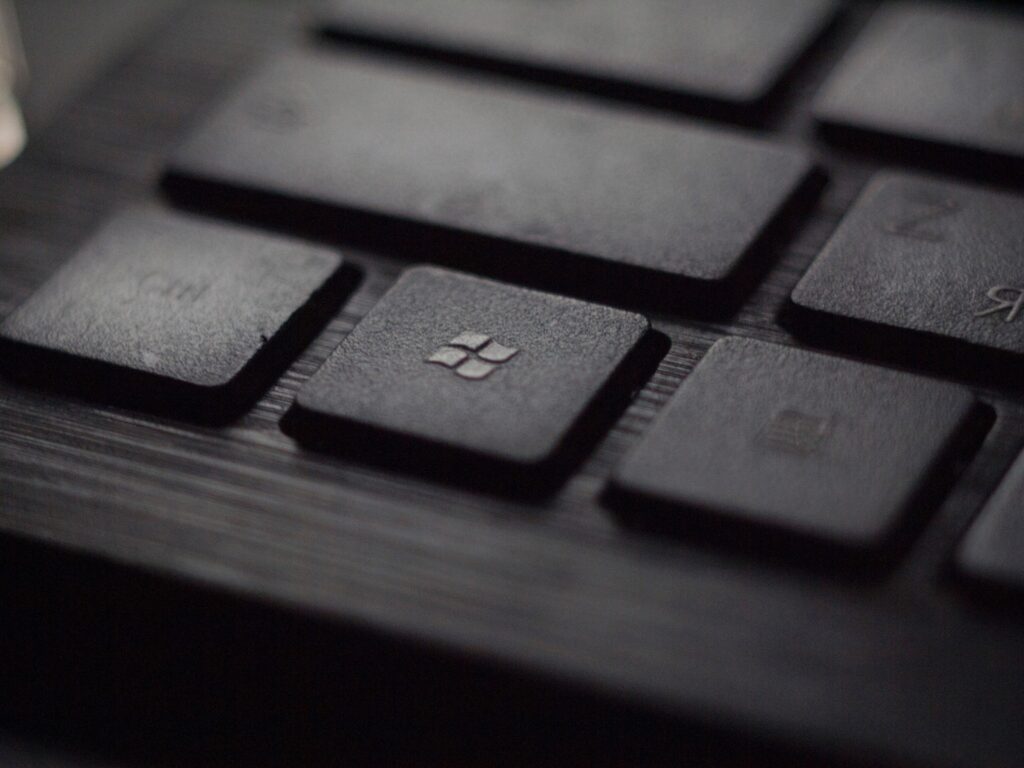
Set up automated file transfers with windows SMB share
One of the most common ways of transferring data between Windows servers is through the Server Message Block (SMB) network file sharing…
Learn More
-
JSCAPE MFT server 11.2.16 (Patch)
JSCAPE MFT Server Patch 11.2.16 was released to address the following issues:
Learn More
-
JSCAPE MFT server 11.2.15 (Patch)
JSCAPE MFT Server Patch 11.2.15 was released to address the following issues:
Learn More
-
JSCAPE MFT server 11.2.14 (Patch)
JSCAPE MFT Server Patch 11.2.14 was released to address the following issues:
Learn More
-

How to schedule automated dropbox file transfers
The ability to perform automated file transfers to a cloud-based storage solution like Dropbox can be a valuable asset to businesses who…
Learn More
-
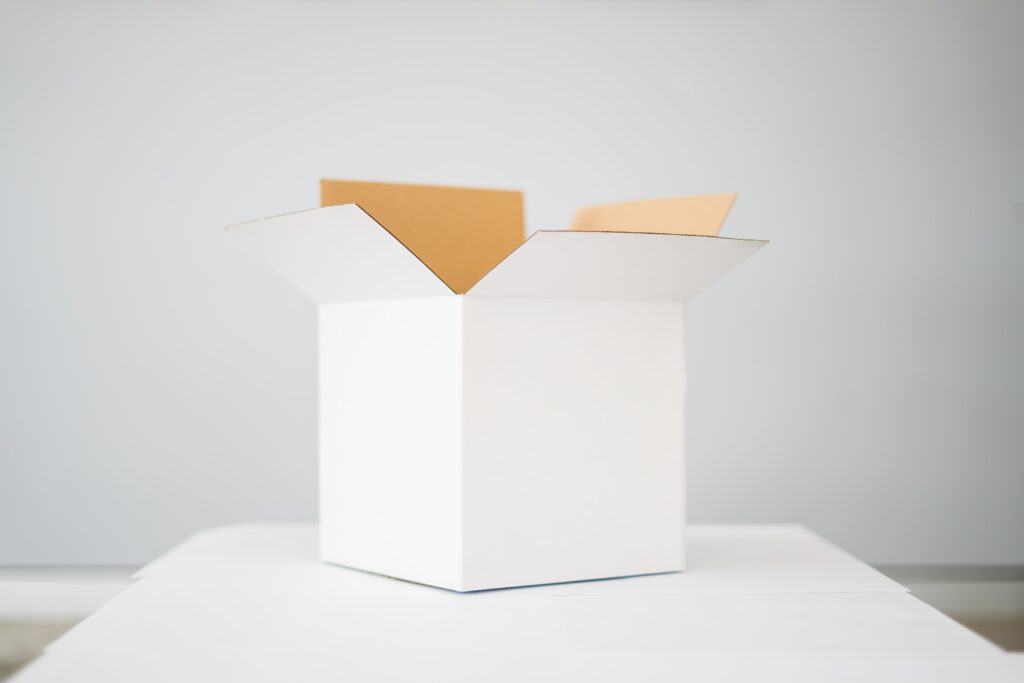
How to use DropBox as cloud storage for your MFT server
Last time, we taught you how to configure JSCAPE MFT Server so that files uploaded via FTPS, SFTP, HTTPS, and other file…
Learn More
-
JSCAPE MFT server 11.2.13 (Patch)
JSCAPE MFT SERVER Patch 11.2.13 was released to address the following issues:
Learn More
-

How to use box as cloud storage for your MFT server
A file transfer server that stores user files in cloud storage solutions has many advantages. This would mean, your storage would be…
Learn More
-

How to schedule automated file uploads from your server to box cloud storage
The ability to transfer files automatically to a cloud-based storage solution like Box.com can be a valuable asset to businesses who want…
Learn More
-
JSCAPE MFT server 11.2.12 (Patch)
JSCAPE MFT Server Patch 11.2.12was released to address the following issues:
Learn More
-
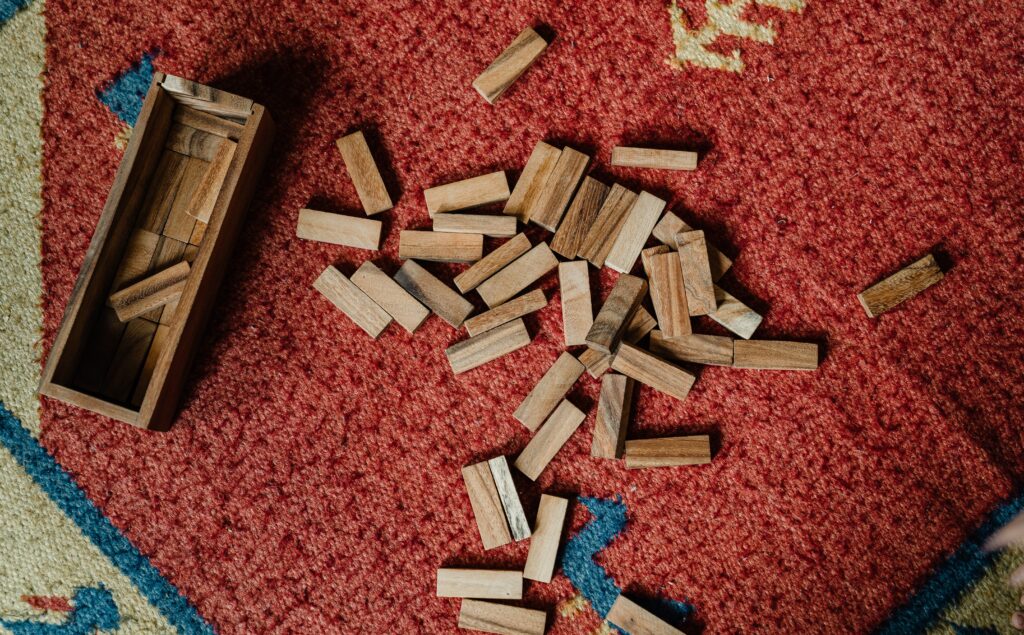
How to install MFT synchronizer agent on windows
In this tutorial, we’re going to show you how to install JSCAPE MFT Synchronizer Agent on a Windows host. Agents are used…
Learn More
-
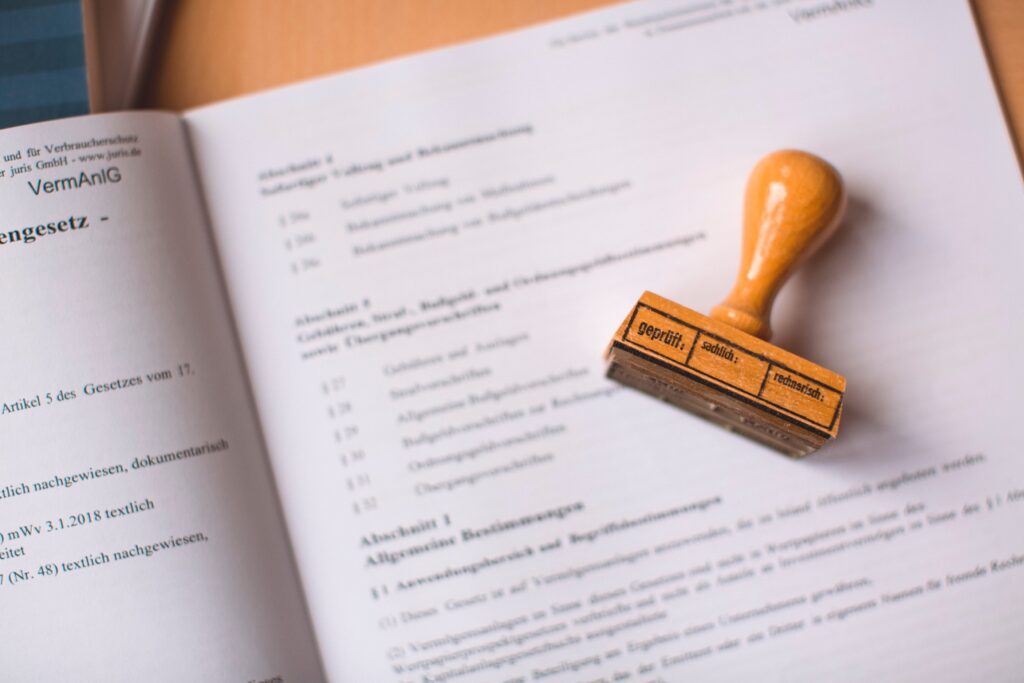
How To Append a TimeStamp To Each File Downloaded From Another Server
Overview Whenever we download files from an external server on a regular basis, we often like to rename each file so that…
Learn More
-
JSCAPE MFT server 11.2.11 (Patch)
JSCAPE MFT Server Patch 11.2.11 was released to address the following issues:
Learn More
-
JSCAPE MFT server 11.2.10 (Patch)
JSCAPE MFT Server Patch11.2.10was released to address the following issues:
Learn More
-
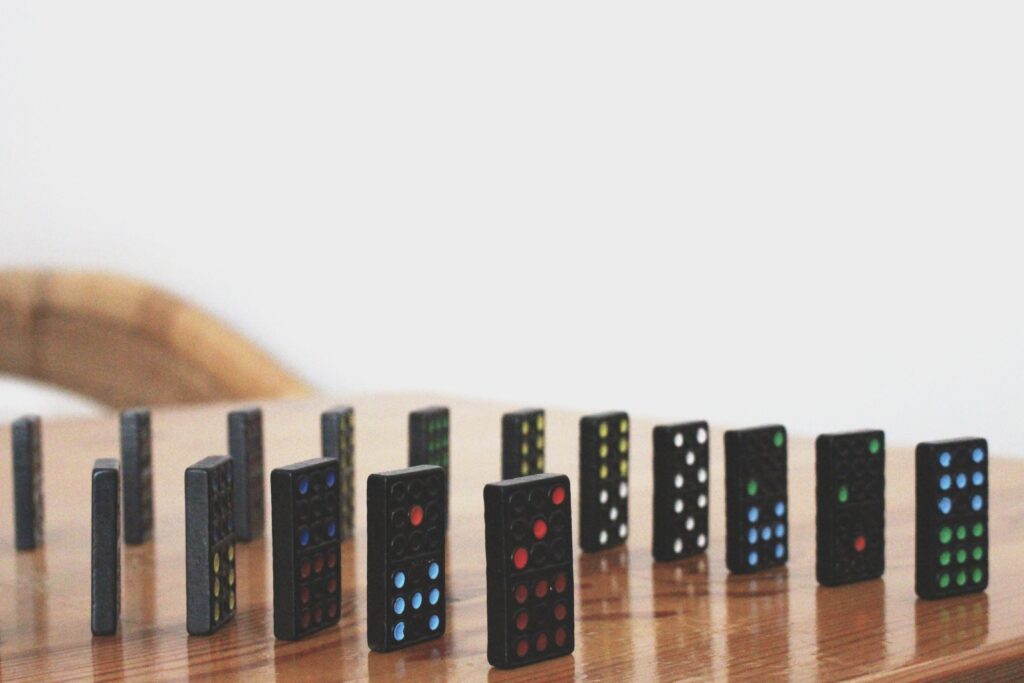
Scheduling an automated file transfer for files matching a regex
One of the reasons why our clients love Triggers is because this feature makes it so easy to set up unmanned, automated…
Learn More
-

How to apply a digital signature on AS2 MDNs
To ensure non-repudiation of AS2 receipts, you need to affix digital signatures to your AS2 Message Disposition Notifications or MDNs. We’ll teach…
Learn More
-

AS2 message tutorial on applying digital signatures
Overview As promised in our last post, we’ll be teaching you how to set up your AS2 Server to use digital signatures…
Learn More
-
JSCAPE MFT server 11.2.9 (Patch)
JSCAPE MFT Server Patch11.2.9was released to address the following issues:
Learn More
-

Applying AS2 Encryption
Overview If your AS2 connection already runs over HTTPS, your EDI messages should already be protected by the data-in-motion encryption that comes…
Learn More
-

Setting up client certificate authentication on an AS2 server
Overview Not all AS2 servers authenticate trading partner clients through usernames and passwords. Many use digital certificates. If you want to know…
Learn More
-
JSCAPE MFT server 11.2.7 and 11.2.8 (Patch)
Patches 11.2.7 and 11.2.8 were released to address the following issues:
Learn More
-
JSCAPE MFT server 11.2.6.314
JSCAPE MFT Server Patch 11.2.6.314 was released to address the following issues:
Learn More
-
JSCAPE MFT server 11.2.5.312 and 11.2.5.313
Patch 11.2.5.312 and 11.2.5.313 were released to address the following issues:
Learn More
-

How to address the IT skills gap in manufacturing
While the IT skills gap is sometimes exaggerated, there are some industries where the tech talent shortage is really a major issue.…
Learn More
-

Capturing & responding to trigger errors in JSCAPE MFT server
Overview In this article we will discuss how to use the Trigger Error Event Type to capture errors and respond to them.…
Learn More
-

Monitoring reverse proxy services
Overview When a node in your reverse proxy service cluster goes down, you might want to be notified right away. This will…
Learn More
-

Configure a High-Availability cluster for TCP/UDP services
Overview [Last updated July 20, 2019] When your server downtimes start becoming more frequent, that probably means it’s time for some major…
Learn More
-

Excluding passive IP for internal FTP/S connections to your reverse proxy
Overview Last time, we tackled the problem system administrators encounter when their passive FTP or FTPS connections have to pass through a…
Learn More
-

Setting up an FTPS server behind a firewall or NAT for PASV mode data transfers
It’s never easy to set up an FTP server the moment firewalls get involved. But it gets even more complicated once you…
Learn More
-
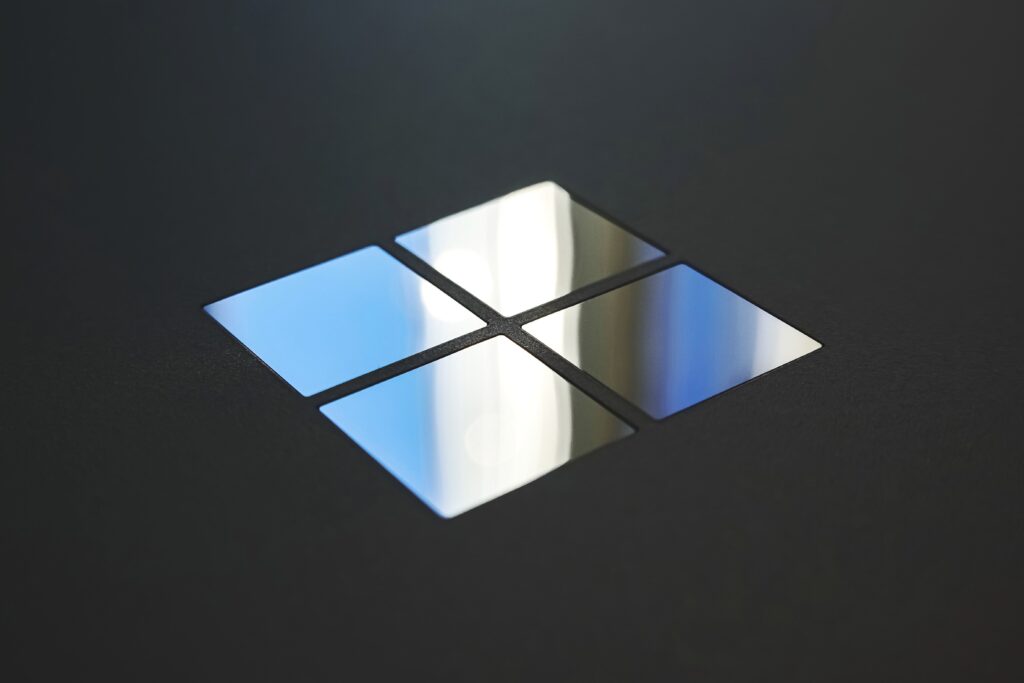
How To Update JSCAPE MFT Gateway Agents for Windows
In order to avoid compatibility issues between your MFT Gateway server and MFT Gateway Agent installations, it’s important to keep your MFT…
Learn More
-
JSCAPE MFT server 11.2.5 (Patch)
Patch 11.2.5 was released to address this issue:
Learn More
-
JSCAPE MFT gateway 4.1.3.94 (Patch)
Patch was made addressing the following issues for versions 4.1.1 to 4.1.1.3
Learn More
-
JSCAPE MFT server 11.2.4 (Patch)
Patches 11.2.1 to 11.2.4 were released to address the following issues:
Learn More
-

How to install MFT gateway agent on windows
In this post, we’ll walk you through the steps of installing the JSCAPE MFT Gateway Agent on a Windows machine and adding…
Learn More
-

How to install the MFT gateway agent on linux
In this post, we’ll walk you through the steps of installing the JSCAPE MFT Gateway Agent on a Linux machine and adding…
Learn More
-

What is the FTP/S EPSV command and when do you use it?
EPSV is a command issued by an FTP/S client to signal the server that it wishes to enter into what is known…
Learn More
-

Setting up a trading partner for automated FTP/S
Overview As explained in the first section of the article Preparing Trading Partner Servers For SFTP Automation, the process of establishing an…
Learn More
-

Using a remote FTP/S service as network storage for your MFT server
JSCAPE MFT Server’s Network Storage module (formerly known as Reverse Proxy) makes it possible to extend the storage of your managed file…
Learn More
-

Setting up a HTTPS to HTTP reverse proxy
Overview Today, we’ll teach you how to set up a HTTPS to HTTP reverse proxy. This service can come in handy if…
Learn More
-

Using a remote SFTP service as network storage for your MFT server
JSCAPE MFT Server’s Network Storage module (formerly known as Reverse Proxy) allows you to utilize various remote services and storage solutions as…
Learn More
Browse by category
-
(23)
-
(43)
-
(7)
-
(38)
-
(57)
-
(40)
-
(19)
-
(622)
-
(3)
-
(390)
-
(106)
-
(5)
-
(19)
-
(199)
-
(22)
-
(86)

