Overview
With time-to-market gradually becoming a crucial competitive advantage, many manufacturers whose trading partners are located across the globe have started looking for faster ways of exchanging mission-critical files. Common file transfer methods such as email, cloud-based file sharing and FTP are turning out to be too slow for sending detailed CAD models and other massive files integral to manufacturing processes.

In order to meet shortened production schedules, these CAD files need to be in the hands of engineers on time. In the succeeding sections, we’ll talk about the typical problems manufacturers and suppliers encounter when transferring large files over the Internet, the conditions causing these problems, and how you can actually conduct a fast file transfer even when subjected to these conditions.
Sending 3D CAD models and other large files across the globe
Manufacturing is mostly a distributed business. It’s not unusual for manufacturers to work with geographically dispersed teams, many of whom don’t belong to the same organization.
An OEM (original equipment manufacturer) in the US may outsource production of certain components to a Tier 1 supplier in Germany who may in turn outsource to a Tier 2 in China. Other OEMs also outsource certain functions. For instance, in the automobile, semiconductor, consumer products, and telecommunications industries, it’s normal for manufacturers to outsource design, assembly, and other activities to ECM (electronic contract manufacturing) companies.
ECM (a.k.a. electronic manufacturing services or EMS) companies typically establish offices close to where raw materials are found or where labor is cheap. That is why although a car company may be headquartered in the US, many of its auto parts are actually designed or even assembled in Asia.
When you have this kind of arrangement, 2D and 3D CAD models may have to be sent back and forth between members of the supply chain. These models, which are normally stored in IGES, DWG, 3DS MAX, and other CAD file types, can reach several hundreds of megabytes to over a gigabyte in size.
That shouldn’t be a problem if your ECMs are located in nearby cities. But the moment you start sending to another continent and have a deadline to beat, transfer times can seem to take forever.
Ideal file transfer times
Let’s have a look at the ideal transfer times for a 500 MB CAD file over certain WAN connections using FTP:
Estimated transfer time of a 500 MB file(ideal)
| Technologies | Bandwidths | ~Transfer times |
| T1 | 1.5 Mbps | 44 minutes |
| T3 | 45 Mbps | 1.5 minutes |
| Gigabit Ethernet | 1 Gbps | 3 seconds |
| 10 Gigabit Ethernet | 10 Gbps | < 1 second |
That doesn’t look so bad, does it?
Well, that’s why we call them ideal transfer times. These can only be achieved if the sender and recipient are separated by relatively short distances. Since we’re talking about ECMs located thousands of miles away, the actual transfer times wouldn’t be so great anymore.
Actual large file transfer time
If you move the same 500 MB file from say New Jersey, USA to Shenzhen, China, the estimated transfer time over a T3 connection (45 Mbps)is now going to be 2 hours. What ever happened to the 1.5-minute transfer time?
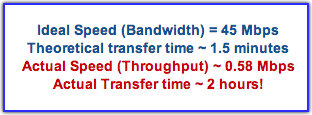
Once you transfer a file over a WAN stretching from New Jersey all the way to Shenzhen, that file’s going to be subjected to undesirable network conditions known as latency and packet loss. Network latency between New Jersey to Shenzhen is estimated to be at 200 ms, while the packet loss is about 1%.
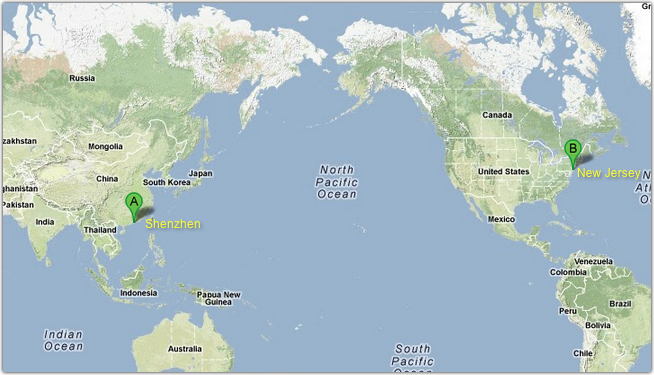
We won’t go into the technical details of these two network conditions here. What’s important is that, with a latency of 200 ms and a packet loss of 1%, you’ll only get a throughput of about 0.58 Mbps. In other words, while the maximum possible speed over a T3 connection is 45 Mbps, the actual speed will only be a little over 1% of that (i.e., 0.58 Mbps).
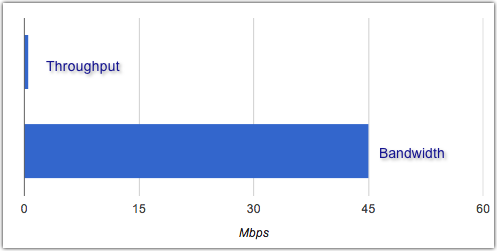
That’s why your engineers are going to need 2 hours of waiting time before they can start working on that 500 MB 3D CAD model.
In a highly competitive market, 2 hours of waiting time is just too much. Besides, if you just look at all that wasted bandwidth, I’m sure you’ll start wondering if there could be a more efficient way of doing things. There is.
You can use AFTP, a TCP/UDP hybrid file transfer protocol that’s virtually unaffected by latency and packet loss. With AFTP, it’s possible to achieve file transfer speeds 100x faster than FTP. This will allow your engineers to receive drawings in just seconds or a couple of minutes. In turn, they would be able to get to work and respond more quickly. Overall, your teams will be able to engage in rapid collaboration and achieve shorter production times.
AFTP works best when used over connections suffering from latency and packet loss. This is characteristic of large file transfers requiring transcontinental, transoceanic, or satellite connections. If your company has an office or a trading partner abroad, then AFTP is going to be very suitable for you.
It is supported by the evaluation version of JSCAPE MFT Server and AnyClient, so you can give it a test run right away. JSCAPE MFT Server can be used for sending any type of file, including IGES, DWG, 3DS MAX, and other CAD file formats.
For a thorough discussion on latency and packet loss issues and the technology we’ve developed to address them, download the white paper “How to Boost File Transfer Speeds 100x Without Increasing Your Bandwidth“.
Other file transfer needs in manufacturing
For most manufacturers, speed isn’t the only important quality in a file transfer system. If you need to send files containing trade secrets and intellectual property, then I’m sure privacy and security are equally important to you.
When you send a highly confidential CAD drawing over a WAN, you don’t just want it to reach its intended recipient on time. You also wouldn’t want it to be viewed or snatched by anyone else along the way.
This is where a managed file transfer system like JSCAPE MFT Server can come in handy. In addition to its fast file transfer capabilities, JSCAPE MFT Server also provides a host of secure file transfer features including authentication, authorization, encryption, data integrity, availability, and non-repudiation.
These mechanisms ensure your files stay safe and secure while on transit and while stored at your server.
Summary
Original designs and other highly confidential digital assets that are essential to your manufacturing processes need to be sent quickly and securely. We just showed you how to do it. The rest is up to you.





