How to split large text files using actions
This custom trigger action is used to split a large text file in GB ore more to MB.
Downloads
Source code and build instructions
How to split a large text file
Let me now show you how to implement that.
1. Make sure you have already open source build installed in the server
Before creating a custom trigger action, you need to have build installed in the server.
2. Create a Trigger to perform the action
Login into admin console of JSCAPE MFT Server > Triggers and ClickAddto create a Trigger
Give the trigger a Nameand then select theFile Uploadevent type from the drop-down list.
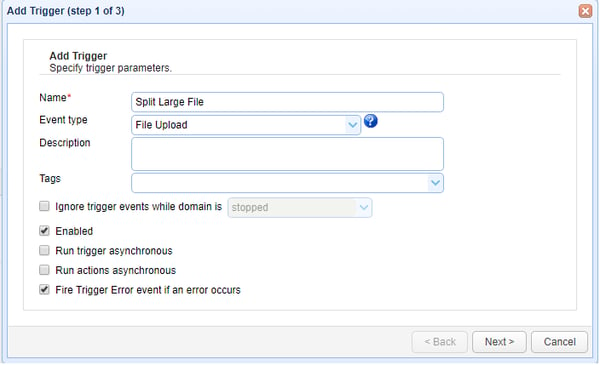
Click Next to Step 2 where a condition can be set to execute the trigger.
If no conditions requiredClick Next to proceed.
The step 3 asks to add an action, Add the action "Split Large Text File" from drop down list. If the action not found read the build instructions (Source code and build instructions) .
ClickOKto proceed
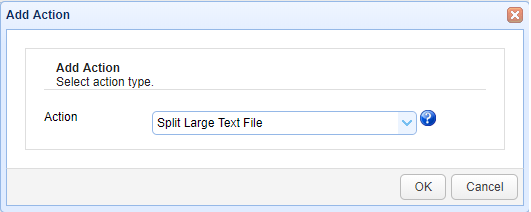
The Parameters for the action "Split Large Text File" are ;
- File
- Destination
- Size
As the name indicates, File parameter is used to split the file that gets uploaded to JSCAPE MFT Server.
Destination is the place where the smaller files has to be placed and Size indicates the size in MB to
be separated.
Click OKto save the settings
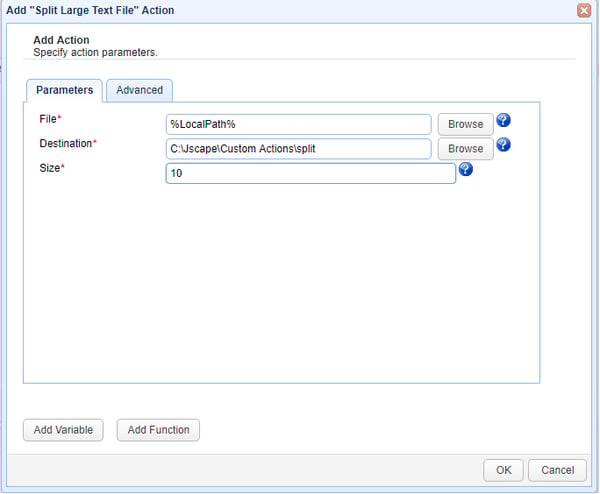
That's it. Now you know how to create a trigger to split a large text file into smaller ones on file upload