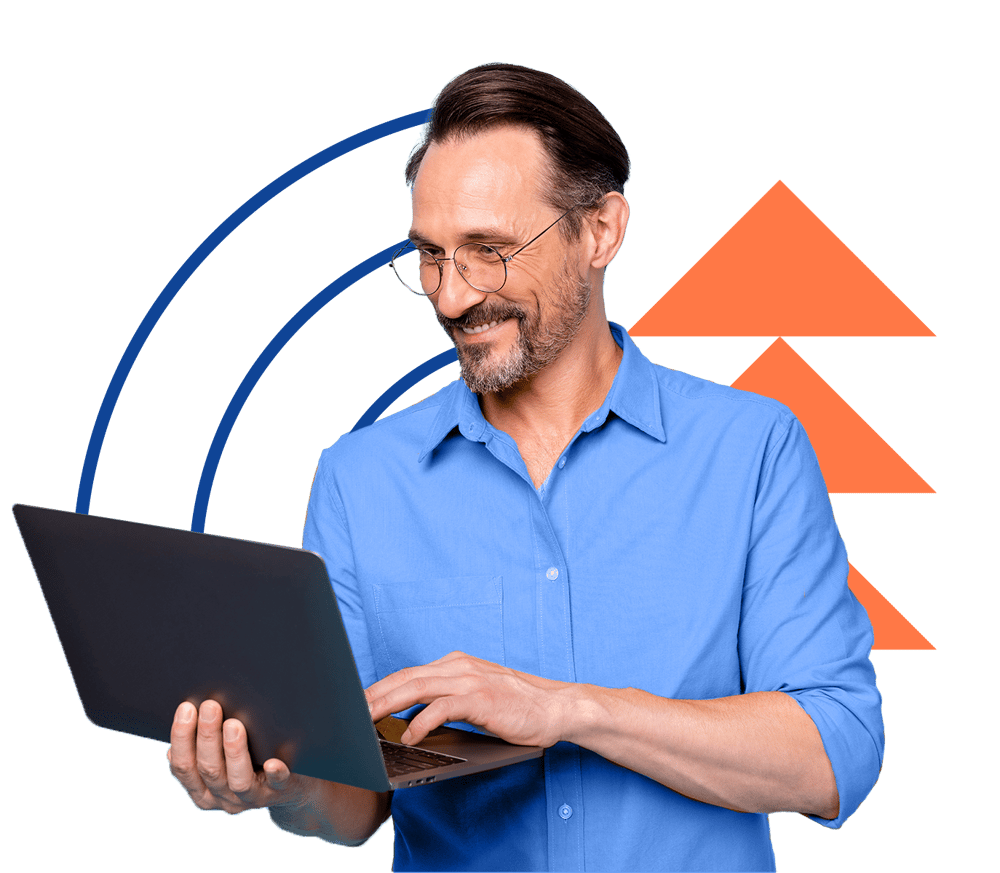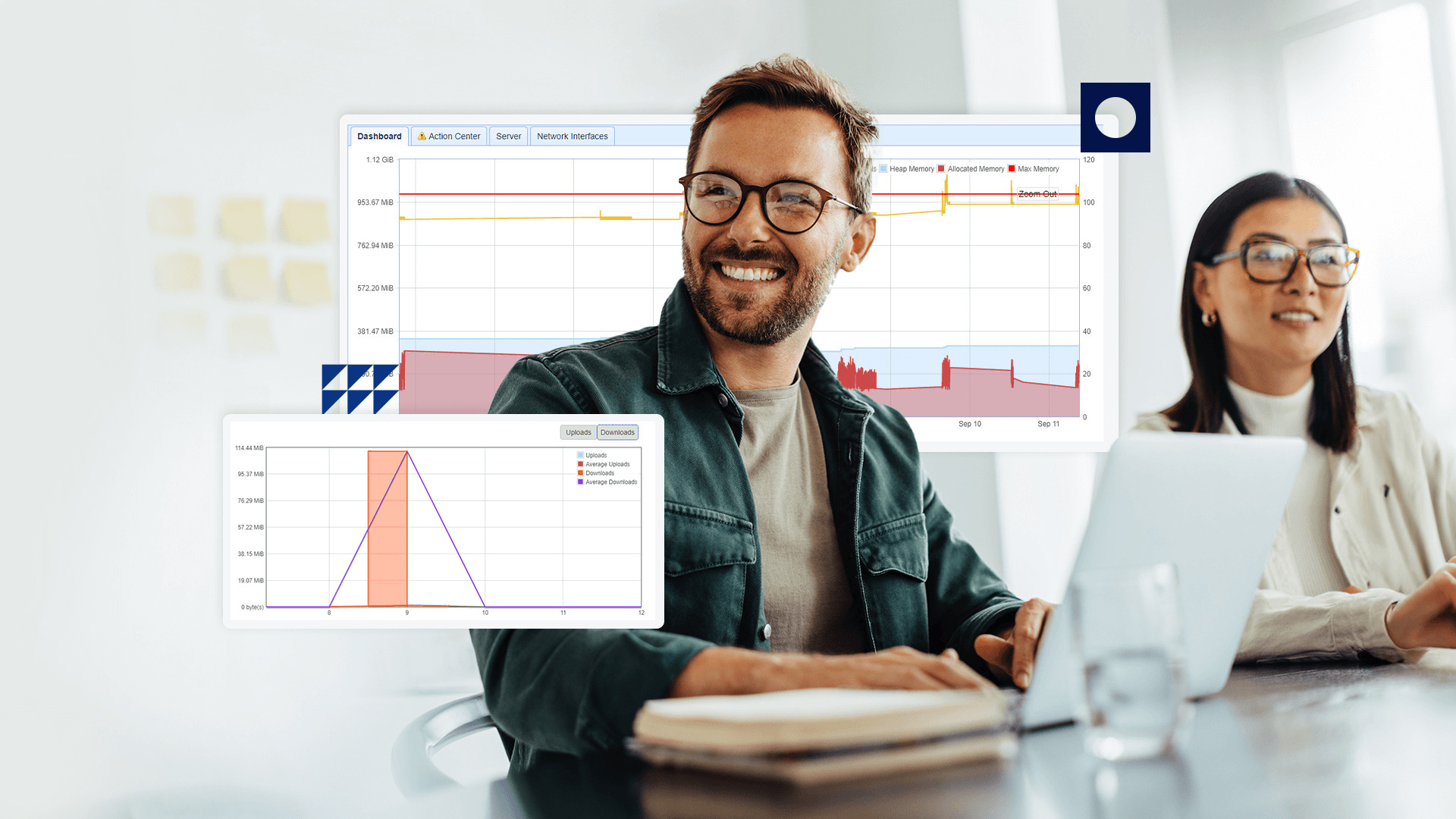SFTP server for safer file sharing
Minimize the risk of security breaches and protect against unanticipated costs and operational disruptions with JSCAPE by Redwood.
JSCAPE provides a robust, enterprise-grade secure file transfer solution that enables organizations to securely exchange critical data both internally and externally.

Fast, secure and reliable SFTP solutions
Achieve secure and reliable file transfers with JSCAPE’s secure file transfer protocol (SFTP) capabilities. SFTP uses secure shell to maintain data integrity and confidentiality by transferring files over an encrypted connection, which protects both credentials and data in transit.
Unlike solutions that utilize multiple ports, SFTP’s single-port communication minimizes potential firewall complexities, which is crucial for larger organizations that are seeking to overcome legacy system limitations or complex security requirements.
Take control of your secure file transfer processes
with enterprise-grade functionality
SFTP and SCP
Ensure interoperability across diverse systems and eliminate workarounds by integrating all major file transfer clients, supporting both SFTP and secure copy protocol (SCP).
Key management
Enhance data security and simplify credential management by centralizing all server keys, client keys, host keys and PGP keys through an intuitive web interface, addressing the challenges found in data and credential management.
Automation
Protocols like AS2 come with mechanisms that confirm when messages have been successfully delivered to intended recipients
Data-at-rest encryption
Strengthen your organization’s security posture and meet stringent compliance standards by keeping sensitive content confidential in transit and at rest, helping to mitigate breaches.
Access control
Authorize and control user access to your organization’s file systems throughout the transfer process with role-based access controls.
Data loss prevention
Monitor how sensitive information, such as ePHI and cardholder data, is stored and transmitted to ensure compliance and reduce the risk of costly data breaches.
Redundancy and failover
Minimize unanticipated downtime and ensure business continuity for critical operations by leveraging active-active high availability clusters that are both scalable and resilient.
Stay compliant
Maintain regulatory compliance with many mandates, such as HIPAA, PCI DSS, SOX, GLBA, GDPR, FIPS, TEX-RAMP and more with full visibility of file transfer processes and auditable logging.
SFTP file sharing automation
Set up time-based, event-based and object-based triggers and notifications to automate critical file movements with both internal and external partners, increasing your overall efficiency and eliminating error-prone manual processes that can contribute to ballooning managed file transfer (MFT) costs.
High availability for always-on file transfers
JSCAPE’s active-active high availability with no-lag failover guarantees continuous file transfers and prevents performance impacts on stakeholders, clients and customers, which is crucial for maintaining operational stability in large enterprises.
Additional security at your fingertips
Harden your environment by learning safer configurations and MFT best practices in our free customer education courses in Redwood University.
Use JSCAPE MFT Gateway by Redwood to simplify sharing for B2B partners without the risk of changing firewall settings.
SFTP server FAQs
What is an SFTP service?
An SFTP service provides a way to transfer files over a network using the SSH file transfer protocol. It encrypts both commands and data, unlike traditional FTP, making it suitable for transferring sensitive data. SFTP services typically run on an SSH server and use port 22 by default. They support authentication methods, such as a user ID and password or public key authentication, and are often used in compliance-driven environments like HIPAA or PCI DSS.
SFTP services can be hosted on various operating systems, including Windows and Linux, and may be installed as part of an MFT app, like JSCAPE, or as a standalone SFTP software. Administrators can configure access controls, permissions and logging to manage workflows and meet audit requirements. SFTP clients, such as FileZilla or command line tools like OpenSSH, are used to initiate and manage connections to the server.
How do I enable SFTP service?
To enable an SFTP service, you typically install and configure an SSH server on your system, since SFTP runs over the SSH protocol. On Linux systems, this is often done using OpenSSH, which includes the sshd service that must be enabled and started. For Microsoft Windows, you can install the OpenSSH Server feature via PowerShell or in Settings, then configure authentication settings and open port 22 in the firewall. Make sure user permissions are properly set to control file access.
After setup, you can connect using an SFTP client such as FileZilla or use command-line tools for file transfer. Many organizations use SFTP server provider with built-in management features to control secure file transfer workflows, enforce policies and automate tasks. If deploying in cloud environments like AWS or Azure, you’ll also need to configure networking rules and select an operating system that supports your required server software and compliance needs, including support for standards like FIPS 140-2.
What is SFTP, and how do I use it?
SFTP is a network protocol used for secure file transfer over an encrypted SSH connection. Unlike traditional FTP, SFTP encrypts both commands and data, making it suitable for transferring sensitive data and meeting compliance requirements such as HIPAA. It’s typically run on an SSH file server and uses port 22 by default. SFTP supports various authentication methods, including passwords, private key and public key authentication.
To use this type of solution, you need an SFTP client like FileZilla, a command line interface or scripting tools that support the SFTP protocol. You connect to the SFTP server by entering the server’s hostname, port and credentials. Once connected, users can upload, download and manage files based on configured permissions. SFTP works on multiple operating systems, including Linux and Windows, and is commonly used in MFT setups, automation workflows and file sharing between systems or cloud platforms like AWS and Azure.
JSCAPE makes using SFTP servers simple
Our experts will show you how SFTP can work in your organization with a free, no-obligation trial of JSCAPE.