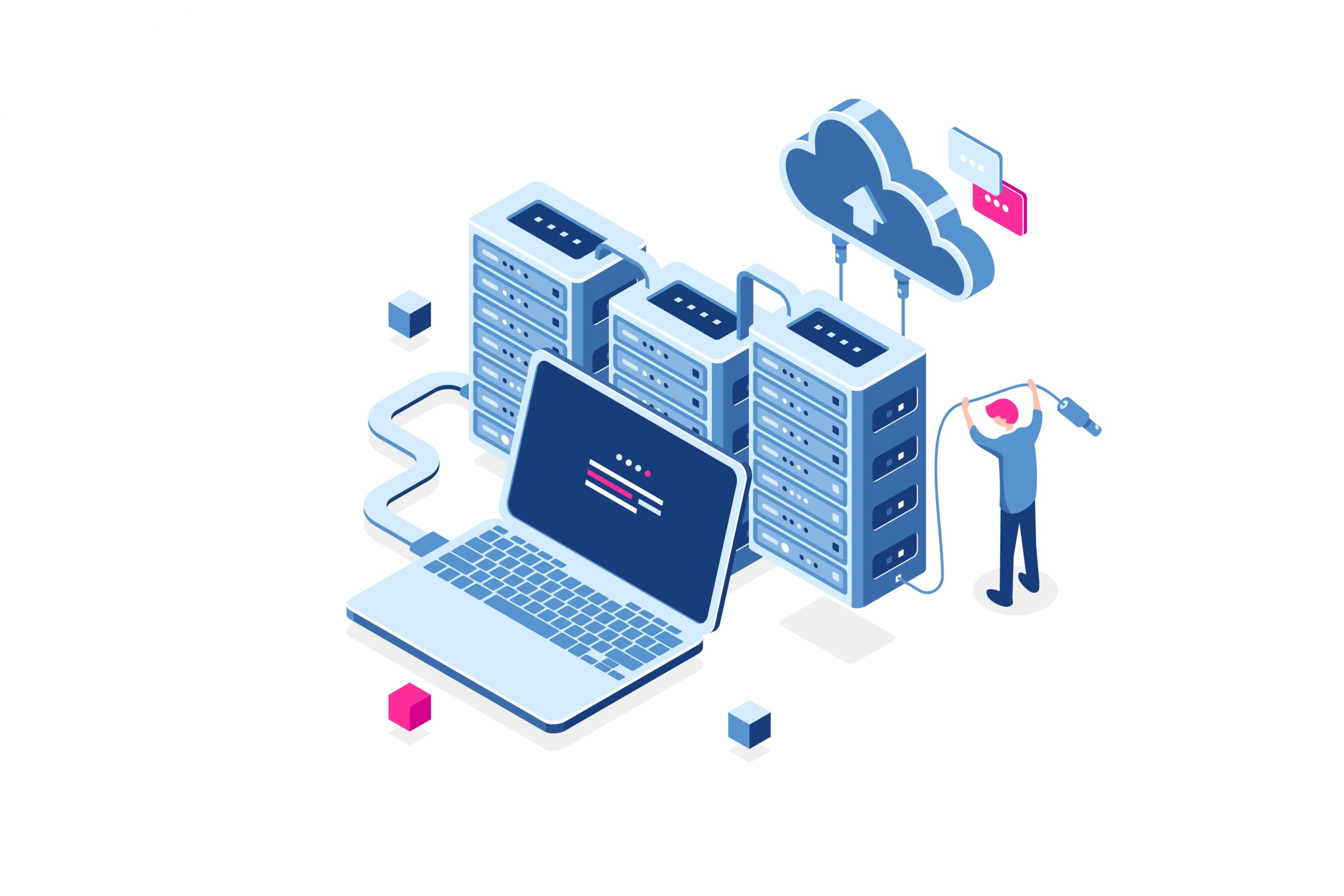With cloud storage space now becoming the norm, it’s common for businesses to transfer files between cloud storage services (e.g. from Amazon S3 to Azure Files).
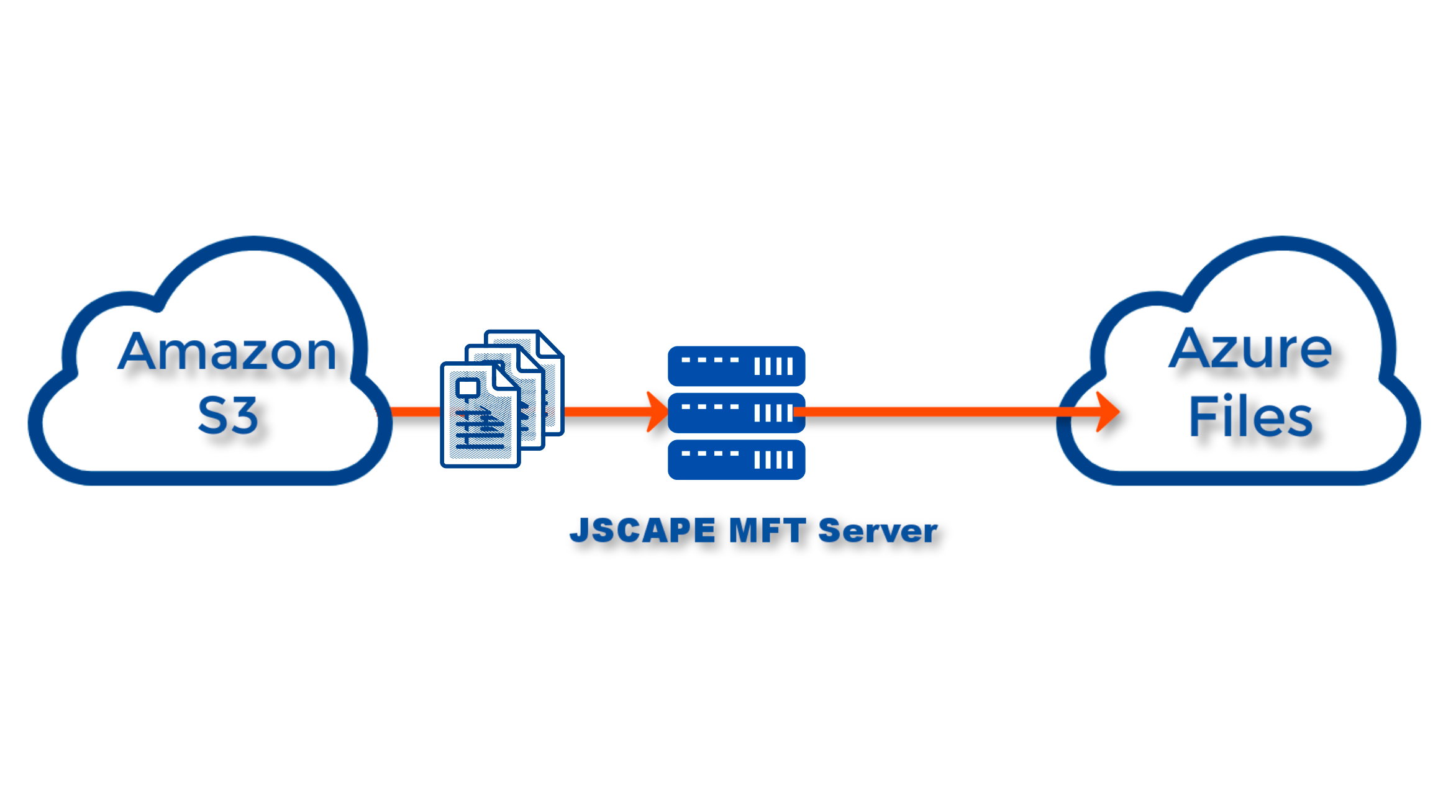
How Some Businesses Manage Cloud-To-Cloud Transfers
Businesses that lack skilled IT staff often get by with manual methods of transferring files from one cloud service to another. For example, they might just login to the GUI of one service (e.g. DropBox), download copies of the files they want to transfer, logout, log in to the other service (e.g. Google Drive), and then upload the files they downloaded earlier.
This method of syncing is not only time consuming, but also prone to error and susceptible to data leaks. Staff that are tasked to carry out the manual transfer might, for example, copy files from the wrong cloud drive or unintentionally leave copies on his/her PC. Or, if that person has malicious intentions, he/she might deliberately steal, alter, or delete sensitive cloud files.
Companies that have an IT admin who knows how to write scripts might be able to develop workflows that would automatically move files between cloud storage services.
Now, that person must be very good because different cloud services have different APIs. Whoever has to write the scripts should be very familiar with the intricacies of each cloud storage solution.
That’s a problem. Scripts are ad-hoc solutions that are hard to troubleshoot and rarely get documented. What if the person who wrote them gets reassigned or, worse, leaves the company? Those scripts could then become a liability.
There will be instances when a certain workflow changes and you need to edit the underlying scripts. If there’s no one in your organization who is skilled with writing scripts, or familiar with how you’ve been managing your cloud data, there may be no other choice but to rewrite those scripts.
Factors To Consider
As a business leader, there are some crucial factors you need to consider before transferring files from one cloud storage service to another.
Simplified Automation
If you ever have to transfer files between cloud storage services on a regular basis, it’s better to automate the entire process. Automation would eliminate or significantly minimize errors, ensure timely delivery, and reduce risk. However, as discussed earlier, script-based automation also causes certain issues.
It would be much better if your automation solution is easy to use, replicate, document, and administer. It should be simple enough that any new admin could step in and take over the management of those automated workflows.
Security And Compliance
Most business-related data transfers involve a lot of sensitive data. Some of them might even be covered by data protection laws and regulations like PCI DSS, HIPAA, and GDPR. It’s imperative that these transfers be secured with encryption, access control, antivirus, and other controls.
In addition, because some of these transfers might be time-sensitive, it’s also important that they be made less susceptible to downtime. Data transfer systems with high availability capabilities should be a basic requirement.
Support For Multiple Cloud Storage Solutions
With the demand for cloud storage on the rise, transfers between cloud storage accounts are involving an ever-growing number of cloud storage providers that are eager to meet that demand.
It’s becoming more common for a single organization to transfer data to multiple cloud storage services, including Amazon S3, Azure Files, Google Cloud Storage, IBM Cloud, Box/DropBox, OneDrive and many others. So, when you’re scouting for a solution, you’ll want that solution to support as many cloud services as possible.
Cost Efficiency
We strive to improve cost efficiencies in all our business processes. The process of transferring files between cloud storage services shouldn’t be an exception. Downloading file to an intermediary system (e.g. a file transfer server) is inefficient and should be avoided.
If a simple transfer or cloud migration involves downloading data from the source cloud storage service to an intermediary system and then uploading from the intermediary system to the destination cloud storage service, that system will need to have sufficient storage capacity and cloud backup, especially if some of those transfers involve large files. As much as possible, files shouldn’t have to be stored (even temporarily) in the intermediary system.
Why JSCAPE MFT Server Is The Best Option For Businesses
When you take into consideration all these factors, one file transfer solution stands out — JSCAPE MFT Server. Let me explain why.
Simplified Automation
When it comes to automating file transfers, JSCAPE MFT Server is the best cloud transfer solution in the business. Its GUI-based automation-enabling feature known as Triggers makes automating workflows quick and easy. It will only take a new server admin a few minutes to understand the basic concept of creating a trigger.
Here’s a sample tutorial illustrating how easy it is to set up a trigger for a scheduled automated transfer from JSCAPE MFT Server to DropBox.
Because the process of creating a trigger basically revolves around three steps — 1) selecting an event type, 2) specifying a condition, and 3) adding one or more trigger actions — triggers are easy to document and replicate. If you don’t know how to start, you can even draw from a list of templates of the most commonly used trigger workflows and modify it to suit your specific needs.
You can also copy parameters from an existing trigger and, again, modify it to suit your needs. You can even export triggers and import them to another JSCAPE MFT Server instance or publish them directly (to that remote instance) over the network.
Security And Compliance
JSCAPE MFT Server is equipped with several layers of security functions, including:
Data-in-motion and data-at-rest encryption
Multi-factor authentication
Integration with antimalware solutions
Password policy management
Brute force attack detection
FIPS compliance
Data Loss Prevention
IP access rules
It’s also designed to work with JSCAPE MFT Gateway to provide high-availability file transfer systems that significantly reduce downtime.
Support For Multiple Cloud Storage Solutions And File Transfer Services
Not only does JSCAPE MFT Server support a wide range of cloud storage solutions, it also supports several file transfer and network services. This means, you will rarely have any problem transferring files from any source to any destination. As of this writing, the supported cloud storage solutions and network services include:
AFTP
AS2
Amazon S3
Amazon AWS
Box
Dropbox
Google Cloud
Google Cloud Storage
Google Drive
IBM Cloud
Local Directory
Microsoft Azure File Service
Microsoft Azure Blob Service
Microsoft Azure Data Lake
FTP
FTPS implicit
FPTS explicit
IMAP
OFTP
POP3
JSCAPE REST
SFTP/SCP
SMB
SMTP
WebDAV
TFTP
You can even transfer files to machines that don’t have any file transfer service.
Cost Efficiency
It’s possible to transfer data between two systems (including cloud storage services), without storing any files on JSCAPE MFT Server. This eliminates the need to maintain a large storage capacity on your JSCAPE MFT Server host just to accommodate large files.
Conclusion
The process of transferring files between cloud storage services doesn’t have to be complicated. Just incorporate it with all your other file transfer operations in one solution — JSCAPE MFT Server.
Get Your Free Trial
Would you like to try this yourself? JSCAPE MFT Server is platform-agnostic and can be installed on Microsoft Windows, Linux, Mac OS X and Solaris, and can handle any file transfer protocol as well as multiple protocols from a single server. Additionally, JSCAPE enables you to handle any file type, including batch files and XML. Download your free 7-day trial of JSCAPE MFT Server now.
Download JSCAPE MFT Server Trial
Related Content
How To Automatically Transfer Files From SFTP To Azure Blob Storage
How To Secure And Protect Data At Rest