Emailing large files with Ad-Hoc file transfers
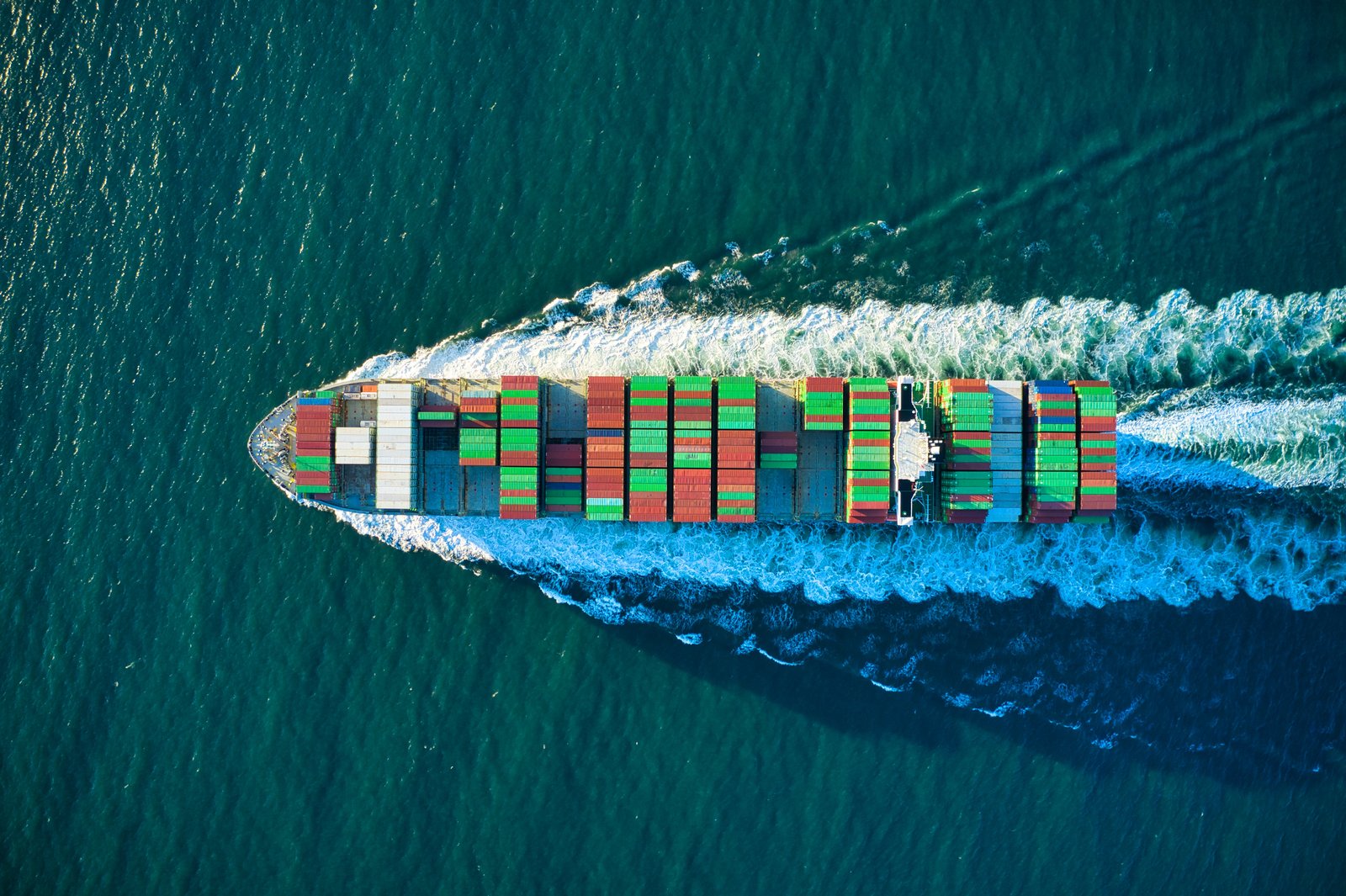

There are times when you need to quickly share a file with someone. Email has long been the solution to this need. Nearly everyone uses email today and sending an email with a file attachment is so simple that it has become second nature. However, as file attachment sizes increase and reports of data leaks are on the rise, sending email attachments is facing a new set of problems.
Problems with Large Email Attachments
Rejected Email
In an effort to conserve bandwidth and storage resources many organizations now impose email attachment policies.These policies vary, but emails with large file attachments are frequently rejected by mail servers, often without even notifying the sender. If you've ever sent a large email attachment to someone who claimed they did not receive it then it's likely that the email was rejected by either your or the recipients email server. Resending won't solve the problem since the same policy that rejected the first email will reject it again. Aside from being frustrating this back and forth process wastes valuable time.
Data Leakage
Once an email message has left an organization's mail server there is no way of recalling it. Inadvertently sending an attachment with the wrong email address or attaching the wrong file are sources of data leakage. Additionally, once a recipient has received your email there is nothing preventing them from forwarding the email, purposely or inadvertently, to others in their address book. This begs the very serious question of how to gain control over email file attachments?
Ad-Hoc File Transfer Solution
E-mail is here to stay. So while there is cause for concern there is no need to reinvent the wheel. Ad-hoc file transfer addresses both the delivery and data leakage issues associated with file attachments.
Definition
Ad-Hoc File Transfer is a method of securely sharing files on demand, typically person-to-person, using a combination of web and email protocols. Ad-Hoc File Transfer solutions are generally part of a larger MFT (Managed File Transfer) solution and are designed to solve the delivery, security and tracking problems commonly experienced when sending file attachments via email.
Ad-Hoc File Transfers In Action
As discussed previously, the main problems associated with email file attachments are rejected email and data leakage. To solve these problems ad-hoc file transfer employs a combination of web and email protocols. This hybrid approach allows users to continue using email to share files while helping to ensure delivery and reducing data leakage risks.
There are two common implementations of ad-hoc file transfer. These implementations differ primarily in the client software used to share files. Basically using either an email plug-in or web browser. The typical process flow for each has been described below.
Email Plug-In
Users share files using a plug-in that integrates with existing email clients such as Microsoft Outlook.
- Sender creates email message with file attachment.
- Plug-in detects and strips file attachment from email message and uploads file to web server.
- Plug-in requests a unique web link from MFT server that can be used to download the attachment and embeds link in email message. Link may include flags which limit the number of times the file can be downloaded, expiration date and password protection. These flags are key in preventing data leakage.
- Plug-in sends email message to recipient.
- Recipient opens email message and clicks on embedded web link to download file.
- Sender receives notification that file was downloaded.
Web Browser
Users share files using a web browser and web based ad-hoc file transfer service.
- Sender logs into ad-hoc file transfer service using a web browser.
- Sender uploads file to server and/or selects file on server to be sent to recipient.
- Server generates an email message embedding a unique web link to the file. Link may include flags which limit the number of times the file can be downloaded, expiration date and password protection. These flags are key in preventing data leakage.
- Server sends email message to recipient.
- Recipient opens email message and clicks on embedded web link to download file.
- Sender receives notification that file was downloaded.
In addition to the processes described above, the sender will generally have access to a web based application providing visibility into the files shared, the number of downloads and tools for extending and revoking access to shared files.
Summary
In this article I discussed ad-hoc file transfer and how it can solve the problems typically associated with email file attachments. Using ad-hoc file transfer in combination with MFT software like JSCAPE MFT Server can help users and organizations streamline file sharing, ensure file delivery and reduce data leakage risks.