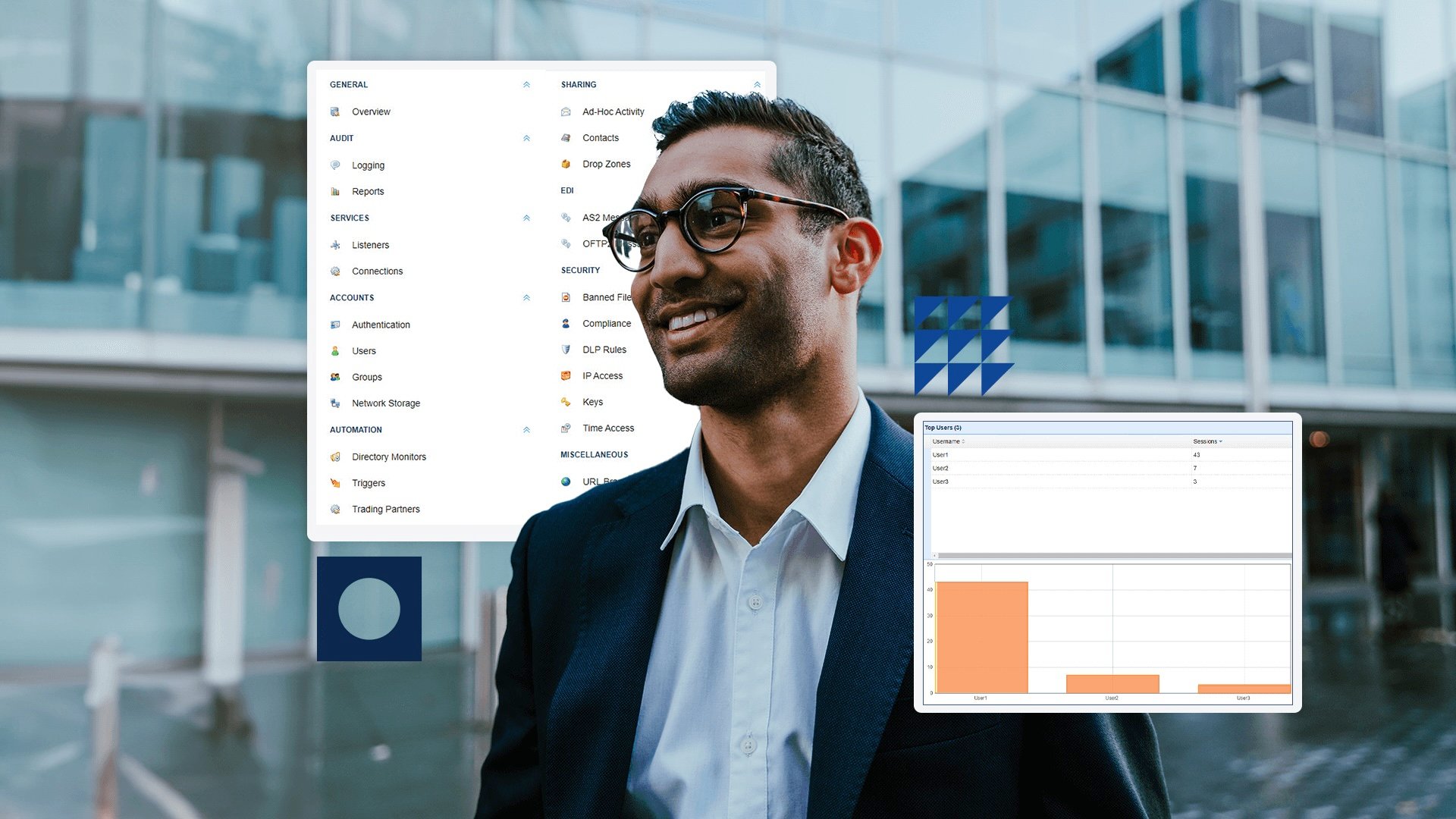The file transfer software options available today aren’t all created equal. Evaluating solutions based on your organization’s needs goes beyond splitting hairs over technical features. The best file transfer solution must significantly enhance your organization’s security and operational efficiency. That’s because when you choose a file transfer provider, you choose who your organization will trust with your most valuable asset: data. As the digital landscape advances, so does the need for seamless automation, rapid data exchange and uncompromising security.
This post explores the holy grail of file transfer software for Mac and PC users: an enterprise managed file transfer (MFT) solution.
What are the best file transfer software options available?
 For secure file transfer consider Cerberus FTP Server by Redwood: Cerberus FTP Server, included in Redwood’s portfolio of products, is an easy-to-use and secure way to transfer files across your business. It supports ad-hoc/on-demand file transfers and light file transfer automation across commonly used protocols.
For secure file transfer consider Cerberus FTP Server by Redwood: Cerberus FTP Server, included in Redwood’s portfolio of products, is an easy-to-use and secure way to transfer files across your business. It supports ad-hoc/on-demand file transfers and light file transfer automation across commonly used protocols.
 For managed file transfer automation the clear choice is JSCAPE MFT by Redwood: JSCAPE is a robust MFT solution designed to simplify and secure file transfers across various protocols and platforms. JSCAPE enhances operational efficiency and ensures compliance with regulations like GDPR across any environment—on-premise, cloud, hybrid or SaaS.
For managed file transfer automation the clear choice is JSCAPE MFT by Redwood: JSCAPE is a robust MFT solution designed to simplify and secure file transfers across various protocols and platforms. JSCAPE enhances operational efficiency and ensures compliance with regulations like GDPR across any environment—on-premise, cloud, hybrid or SaaS.
How does managed file transfer work?

An MFT solution is much more than a simple tool for moving files from one location to another. It allows for comprehensive file automation to improve organizational security, governance and operational efficiency for all data transfer needs—whether in finance, supply chain management, vendor management or other areas.
MFT appeals to enterprises because it can help them gain centralized control and visibility over business-critical file transfers. Organizations can be complex, with many third parties they engage with to do business, make payments and more.
By centralizing and automating an organization’s file transfers, IT teams can provide greater efficiencies, reduce errors caused by human intervention and scale all the organization’s processes.
If you’d like to see how it works in real-time, request a personalized demo with a product expert so you can see how Jr. and Sr. IT members can leverage JSCAPE’s capabilities.
JSCAPE managed file transfer
In the next section, we’ll discuss the core functionalities of JSCAPE MFT and how its features are designed to optimize your teams’ efficiency and ensure robust security across your entire IT infrastructure.
Efficiency
For busy IT professionals, swift and reliable file transfers are essential to meet deadlines and ensure timely file sharing. JSCAPE is an effective file transfer solution that allows IT team members to monitor all transfers from a single, unified dashboard, eliminating the need to switch between multiple applications. Noted for its user-friendliness and ease of setup, JSCAPE has earned accolades, such as the G2 Winter 2024 awards that distinguished JSCAPE as the MFT solution users are most likely to recommend.
The tool is designed to be accessible to junior and senior IT team members, promoting enhanced workflow and broad usability. Moreover, JSCAPE’s data streaming feature supports real-time, byte-by-byte data transfers without the necessity for intermediate data storage, streamlining the process and reducing the risk of data loss. This functionality is especially valuable for securely managing large file transfers and sensitive data, aligning with GDPR and other regulatory standards.
Security
 JSCAPE’s managed file transfer software solution is known for its security and reliability. Thanks to its rigorous security measures, including quarterly internal penetration tests and annual third-party audits, it was not affected by the major MFT security incidents of 2023.
JSCAPE’s managed file transfer software solution is known for its security and reliability. Thanks to its rigorous security measures, including quarterly internal penetration tests and annual third-party audits, it was not affected by the major MFT security incidents of 2023.
JSCAPE holds several key certifications, such as FIPS 140-2 for cryptography, SOC 2 Type I and II and ISO 27001, ensuring it meets high standards for data protection.
Its security features include support for Active Directory, LDAP, SSO, 2FA and advanced access controls, which help prevent unauthorized access.
It also offers real-time notifications and alerts, a built-in key vault for centralized key management and detailed compliance logs. These capabilities demonstrate JSCAPE’s commitment to maintaining high-security standards and protecting customer data.
What is the most secure way to transfer files?
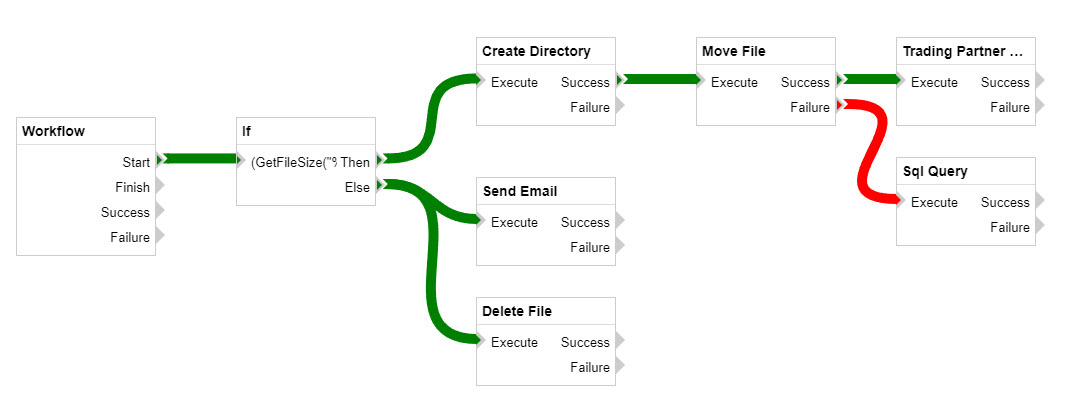 Robust security measures, such as encryption and secure file transfer protocols, protect files during transfers. Role-based access allows administrators to set specific permissions for authorized users, enhancing security.
Robust security measures, such as encryption and secure file transfer protocols, protect files during transfers. Role-based access allows administrators to set specific permissions for authorized users, enhancing security.
Integrating MFT technology into a single administrative dashboard streamlines management and ensures compliance with stringent regulations. This centralized control simplifies workflow and helps maintain high data security standards, facilitating secure data transfers and managing sensitive data with precision.
Encryption for files
Encryption is a pivotal aspect of secure MFT solutions, ensuring that data remains protected in motion and at rest. MFT solutions like JSCAPE offer robust encryption capabilities that align with data security laws and regulations. These built-in encryption features are for compliance with regulations like GDPR and HIPAA to help protect against man-in-the-middle (MITM) attacks and to automate regular transfers securely. Reducing manual involvement in the process further diminishes the scope for human error and strengthens data protection protocols.
Compliance with industry regulations
Since the big data movement of the 00s, every organization has become increasingly reliant on data security. Because your decisions are powered by your data, when your data is at risk, every dollar is at risk when it’s not secured correctly.
Bad actors will try to obtain sensitive data that can be resold on the black market for a hefty sum. This is why many industries have developed compliance mandates to ensure solutions like MFT can secure and protect this sensitive data.
JSCAPE engineered its managed file transfer software solution to distribute sensitive or regulated data safely. It features an intuitive drag-and-drop interface that’s also mobile-friendly. It includes multi-factor authentication and meets rigorous data security standards like HIPAA and PCI DSS, ensuring high protection for confidential information.
Granular controls
JSCAPE allows administrators to define specific access levels for each user, enhancing organizational security. The MFT solution reduces administrative overhead by allowing users to self-serve password management, private key and encryption key management.
Advanced workflow automation
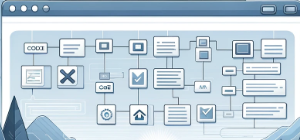
Automation is the core of modern managed file transfer software. JSCAPE makes file automation easy with hundreds of no-code/low-code workflow templates that simplify the setup and scheduling of file transfer operations.
Its REST APIs and Java-based workflow actions empower your IT teams to build what they need outside of these templates, allowing your organization to work with your existing tech stack and trading partners.
Moreover, JSCAPE supports secure file exchanges with major cloud storage providers like AWS, Google and Microsoft. These built-in integrations allow your organization to connect to many data storage solutions you may use today without any custom coding needed. Not only that, JSCAPE’s unique network storage integration makes your cloud storage solutions easier to access than ever.
JSCAPE treats cloud storage as local, allowing users to create automation and transfer files more easily without logging in to multiple applications. Using event-based triggers in JSCAPE, your teams can build automation for moving files and other data into cloud storage as soon as an event has been completed (like a file upload.) Manual tasks like this become simple, quick and error-free when leveraging event-based triggers. See it in action. Sign up for a no obligation product demo.
Which file transfer protocols are supported in JSCAPE?
JSCAPE supports many protocols, making it a versatile solution for data exchanges with any trading partner through a single platform. This file transfer solution can scale with your organization, accommodating growth over time. JSCAPE stands out from many competitors by supporting basic protocols and specialized protocols such as an AS2 server in B2B file sharing.
- AS2
- FTP/S
- SFTP
- HTTP/S
- OFTP2
- TFTP
- WebDav
- AFTP (UDP)
- Agent
- DropZones
- Ad-hoc/On-demand
This flexibility means JSCAPE can work on a new platform should the organization choose to pivot in the futre.
Managed File Transfer (MFT) vs. Enterprise File Sync and Share (EFSS)
Technology has evolved significantly to accommodate the growing demand for security, speed and convenience. Managed file transfer software stands out with its advanced functionality, which supports remote agents that streamline critical business processes across multiple locations.
Manged file transfer software tools differ from less robust EFSS solutions because they specialize in automating batch file transfers across varied systems, platforms and protocols. MFT tools are designed for high-volume, mission-critical file transfers and automation rather than user collaboration.
Additionally, MFT solutions often integrate reverse proxy capabilities, adding a layer of security to protect file-sharing servers nestled within private networks. These solutions are not limited to a single protocol, accommodating the unique needs of different business environments.
MFT’s versatility is also seen in its incorporation of secure protocols to maintain data protection during transfer. These features make MFT software an apt choice for organizations that manage vast volumes of data and require robust, secure and efficient file transfer capabilities. JSCAPE is flexible enough to support Mac (macOS), PC (windows), Linux and Solaris.

File transfer software for Mac and PC Users
If you’re looking for the best file transfer software for Mac and PC users, JSCAPE is the MFT solution that users most likely recommend.
|
Feature/Software |
JSCAPE |
|
Platform support |
Mac, PC |
|
Environment support |
On-premises, Cloud, Hybrid, SaaS |
|
Supported protocols |
SFTP, FTP/S, HTTP/S, On-demand, TFTP, AFTP, WebDav, Agent, DropZones, OFTP2, AS2 |
|
Integration capabilities |
Identify provider support for /SAML/SSO, Active Directory, LDAP, 2FA, Data streaming to network storage, RunMyJobs by Redwood, ActiveBatch by Redwood, AWS S3, Microsoft Azure, Google, IBM Cloud, DropBox, Box AWS Secrets, Microsoft Azure Key Vault, CyberArk Password Vault |
|
Automation features |
Automation workflow (processes) Event-based, Object-based, Time-based |
|
Compliance |
GDPR, HIPAA, SOC 2 Type 1, SOC 2 Type 2, ISO 27001, FIPS 140-2, PCI DSS, GLBA, SOX, Drummond (AS2) |
|
User interface |
Web-based, desktop client and server |
|
Customer support |
Premium: 24/7 phone and email |
JSCAPE stands out for its enterprise-level capabilities, offering robust automation and comprehensive security and compliance features that cater to complex IT infrastructures.
Whether you’re exploring less robust options or considering the advanced functionalities of MFT solutions, this blog underscores the importance of technology evolution in meeting the demand for secure, speedy and automated file transfers.
If ensuring the scalability, security and efficiency of your data transfers is a priority, scheduling a demo with JSCAPE is the next step toward optimizing your IT operations.
Let us show you how to gain centralized control and visibility over your business-critical file transfers and let us help you keep your data safe and secure.