Secure and manage your file transfers across thousands of users and multiple operating systems and file transfer protocols with JSCAPE MFT Server.

Make sending and receiving files simple with our robust set of features, including Ad-Hoc file sharing, Drop Zones and Outlook integration.
Reduce complexity of managing multiple servers and easily share files using any protocol — AS2, SFTP, FTP/S, HTTP/S, OFTP2 and cloud, in any environment: on-premises, hybrid, private cloud, and SaaS.
MFT Gateway’s proxy servers support your secure file transfer compliance needs — including PCI, SOX and HIPAA.
Accelerate your file transfers with our web-based workflow automation that centralizes all transfers for easier administration.
Avoid complex installations and empower self-service across the enterprise for user registration, key management and more.
Get consistent performance without heavy administrative demand using a centralized configuration datastore and shared storage.
JSCAPE brings together three powerful components into a single solution designed for speed and efficiency, security, and scalability.
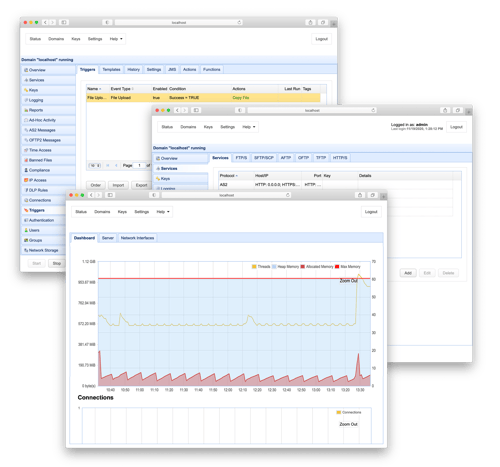
Cross-platform, universal protocol server with easy administration, hybrid deployment support, and unparalleled flexibility and reliability
Easily add proxy servers in your DMZ in support of all your organization's compliance needs
Perform load testing and network scanning to ensure service levels will be met even during heavy system load
JSCAPE helps you meet and maintain compliance in several industries, including healthcare, government, finance, retail, and more, with the ability to meet guidelines for HIPAA, PHI/PII, GDPR, PCI DSS, SOX, GLBA, FIPS-140-2, and CJIS.
For those with security requirements, JSCAPE is certified in SOC 1 Type 1, SOC 2 Type 2, ISO 27001, and able to support AS2, OFTP2, DMZ streaming with reverse proxy, and more.

“Safety and speed are the biggest advantages of this solution. If you work in a dispersed company, JSCAPE will be an excellent solution that allows you to exchange data in a very short time. JSCAPE is easy to access, easy to use and allows you to send files without any problems.”
Tomasz S.
Service Delivery Manager
“I can set it up and forget about it. It is so stable that I forget it's even running. In the past these file transfers were handled with CRON jobs and scripts. Sometimes they would work, sometimes not. With JSCAPE they work EVERYTIME!”
Jerry S.
Automation Workflow Architect
Support is included via phone, email or web portal. Plus, get access to our Customer Success team, an expansive knowledge base of support articles, plus a how-to video library.
Our experts will show you around, answer your questions and get you set up with a free, no-obligation trial of JSCAPE.