JSCAPE’s Accelerated File Transfer Protocol or AFTP service is the perfect solution for organizations looking to achieve high speeds in file transfers suffering from poor network conditions like high latency and packet loss. In this post, we’re going to show you how easy it is to enable the AFTP service in your JSCAPE MFT Server instance.
Watch the video
Would you prefer to watch a video version of this tutorial instead? You can play the video below. Otherwise, just skip it if you wish to continue reading.
Login to your JSCAPE MFT Server manager administrative web UI …
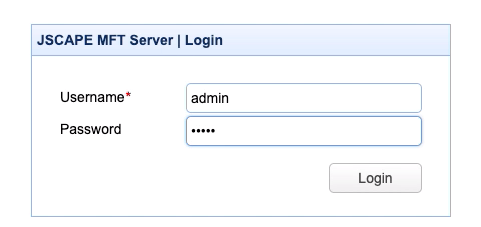
… and navigate into the domain where you want to add the AFTP service.
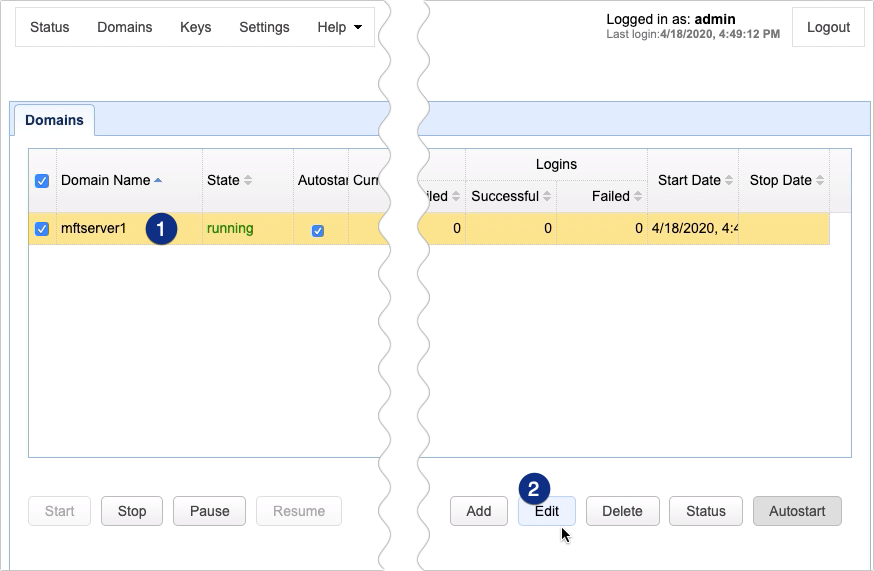
Go to the Services module and click the Add button.
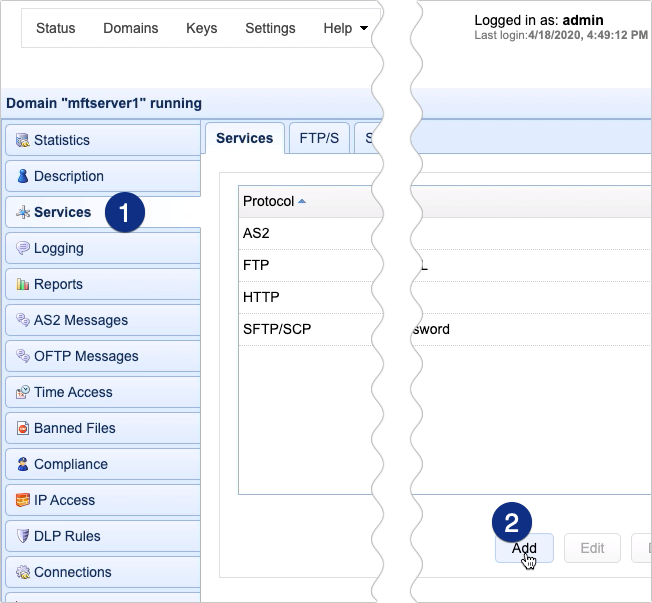
Expand the Protocol drop-down list and select AFTP from that list.
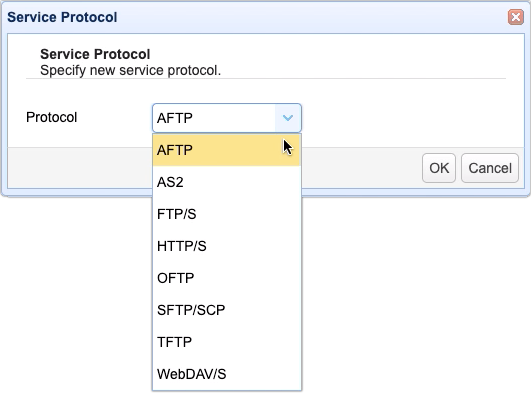
When the next dialog box appears, specify the following settings:
Host/IP – The IP address that this service will listen on. 0.0.0.0 means any available IPv4 IP address/network interface on the physical server, while :: means any available IPv4 or IPv6 IP address.
Port – The port that this service will listen on. The default port number of AFTP is 3000
Private Key – The private encryption key that this service will use for encrypted communications. This is sourced from Keys > Server Keys.
Require secure connection – If this is checked, AFTP clients will be required to connect using a secure method, e.g. encryption enabled.
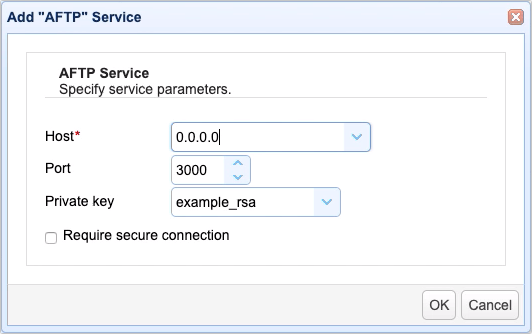
Click OK to finalize this process.
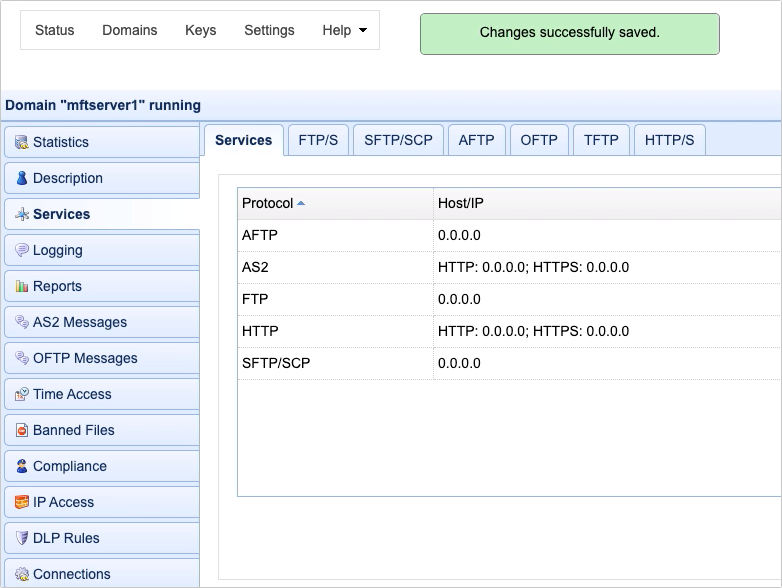
In most cases, these basic settings will suffice. But should you wish to customize your AFTP service even further, there are still more advanced settings in the AFTP tab of the Services module.

The advanced settings for the AFTP service include the following:
Connection channel timeout – The time in minutes that the client channel connection may remain inactive before the server forcefully disconnects client.
Data channel timeout – The time in minutes that the client data connection may remain inactive before the server forcefully disconnects client.
The client channel connection runs on TCP, while the client data connection is on UDP.
Max loss list size – The maximum number of lost blocks of data that may exist in memory for a client session.
Enable TCP_NODELAY – When checked, this setting disables Nagle’s algorithm, which is sometimes more suitable in certain connections.
SSL/TLS Ciphers – This leads to a module where you can choose which SSL/TLS ciphers to enable for your AFTP service.
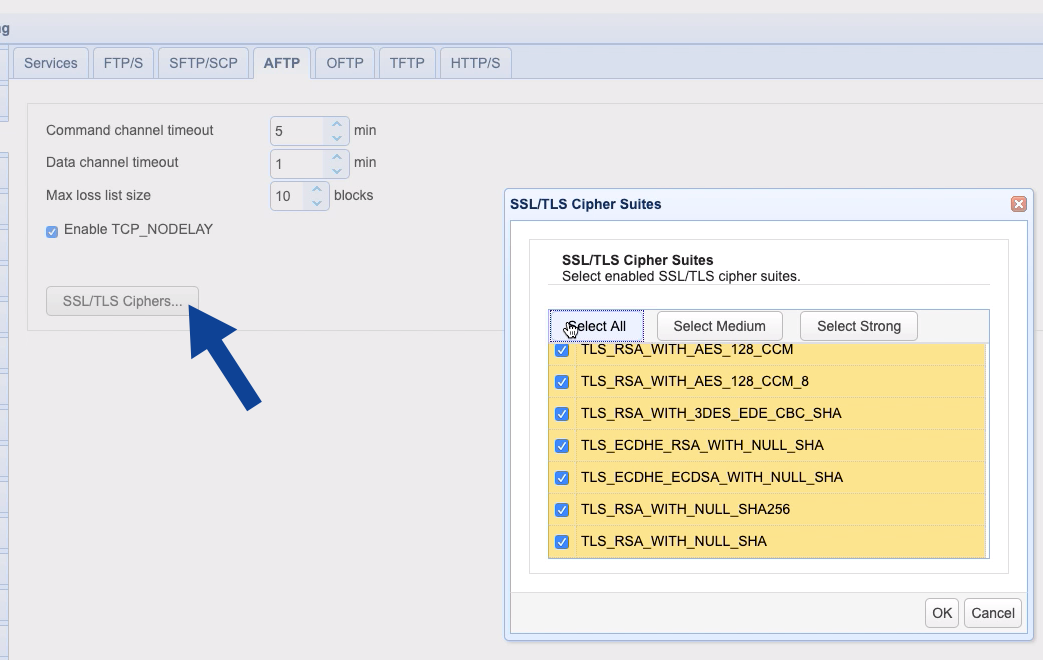
That’s it. Now you know how to add the AFTP service to your JSCAPE MFT Server instance.
Try this yourself
Would you like to try this yourself? Download the FREE, fully-functional Starter Edition of JSCAPE MFT Server now.





