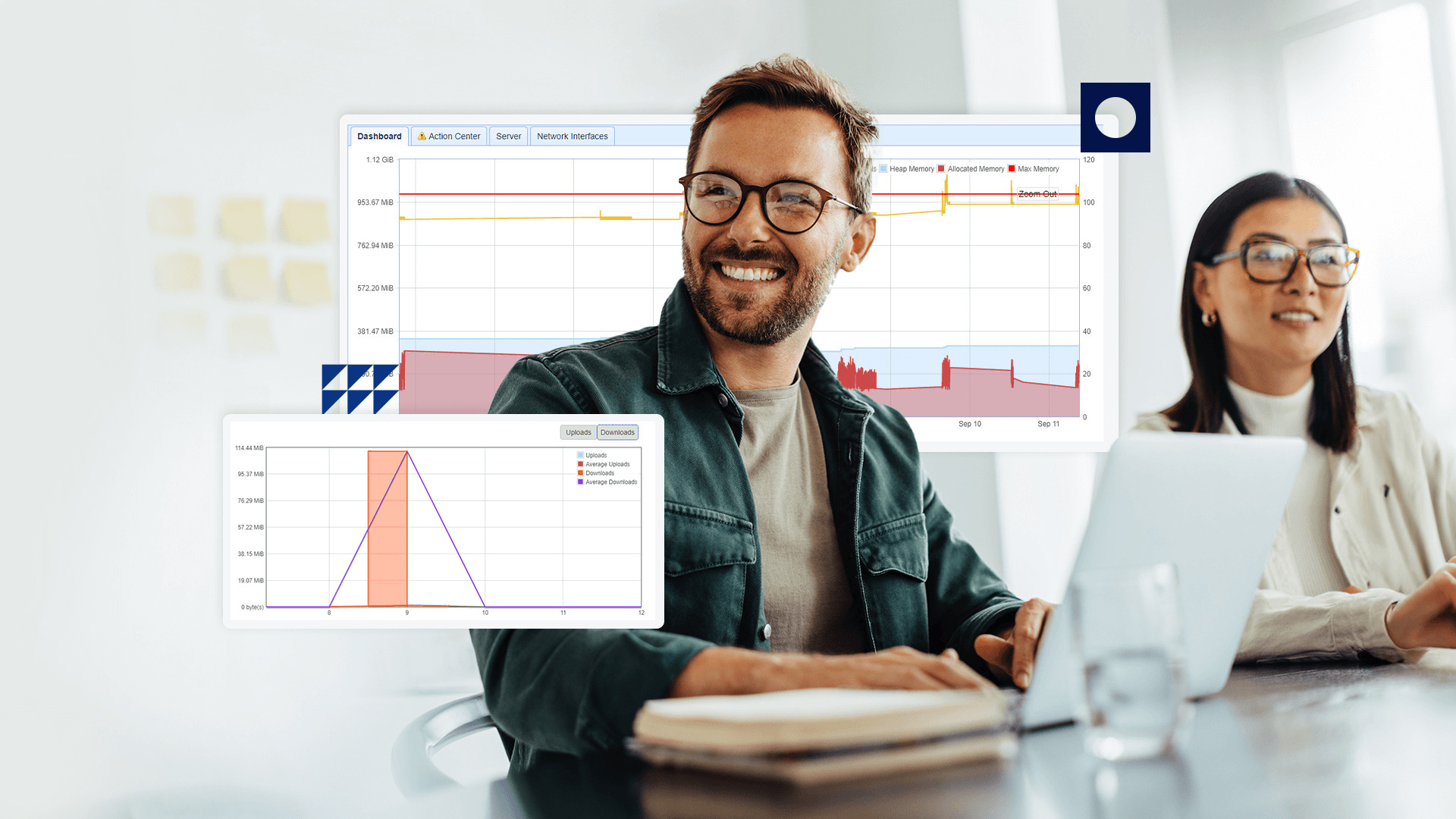Easily Integrate And Optimize IIS To Meet Any FTP Need
JSCAPE’s SFTP server can handle multiple protocols and provides automation for cross-platform workflows
Lights-Out FTP Service For The Whole Enterprise
Any Protocol, Any Platform
JSCAPE is a platform-independent MFT solution that works with any operating system. Connect to any third-party server or add FTP sites or any enterprise application with JSCAPE’s REST API. Send files anywhere regardless of data channel.
- Any file: JSCAPE does not impose file size limitations or other restrictions so you can transfer any files you need including virtual directories
- Any protocol: AS2, FTP/S, SFTP, HTTP/S (TLS/SSL, WebDAV, TCP/IP), SCP, SMTP and more
- Any platform: Any operating system (Windows Server, Linux, MacOS X and more) on-prem or in the cloud (Microsoft Azure, AWS and more)
Easy-To-Use Secure FTP Server
Configure FTP servers, SSH servers, FTP clients and more behind your Windows firewall. Save time and improve reliability with management tools that make security and efficiency convenient. With JSCAPE, you can:
- Support unlimited FTP users, trading partners and concurrent connections from a single pane of glass
- Share files internally and externally with ad-hoc file sharing, drop zones and Outlook integration
- High-availability, load balancing and passive-active servers for consistency and reliability during concurrent high-volume transfers
- Provide self-service (including web interface and mobile) for common transfers and tasks to optimize business value and improve services
Automate File Transfer Workflows
JSCAPE’s Triggers make it easy to automate your file transfer processes without custom scripting or command lines. Drag-and-drop automation can be used to trigger file synchronization, data preparation, file uploads, email notifications and much more. Plus, easily integrate and improve existing PowerShell scripts. Improve scalability and save time by reducing manual tasks.
Meet Any Compliance Requirement
Protect your file transfers and prevent data breaches with multiple layers of security and end-to-end cryptography. Maintain compliance requirements and more with industry-leading administrative tools:
- Integrate with Active Directory and align SFTP governance with IIS Manager to quickly onboard new users
- Deploy proxy servers in your DMZ to obscure your internal servers and IP addresses
- Prevent unauthorized access with multi-factor authentication, password policies, access control and public key authentication (WinSCP, OpenSSH, PuTTY, PEM and more)
- Gain full visibility into all user and file transfer activity, with network scans to identify anonymous access points and FTP users
Frequently Asked Questions
What is an IIS SFTP Server?
Microsoft’s Internet Information Services (IIS) is a web server designed specifically for Windows. IIS supports FTP, FTPS and SMTP but not secure shell or SFTP. Managed file transfer (MFT) software, such as JSCAPE, makes it possible to handle multiple file transfer protocols from a single server so you can automate file transfer workflows across IIS and much more.
How does MFT help me manage IIS servers?
IIS is only designed to run on Windows, making it difficult to support cross-platform workflows. Managed file transfer (MFT) software, such as JSCAPE, is platform independent and provides event-based triggers that automate your file transfer workflows without the need for custom scripting.
Does JSCAPE support IIS FTP servers?
Yes, JSCAPE supports all versions of Windows and provides a powerful REST API adapter so you can reliably integrate any non-Windows platforms or integrations. This makes it possible for you to automate cross-platform workflows without custom scripting. Plus, integrate with Active Directory to authenticate user accounts with LDAP.