This custom trigger action is used to replace the users default root path.
How to replace the root path using ReplaceUsersPath Action
Let me now show you how to implement that.
1. Make sure you have ReplaceUsersPath Action installed
Before creating a custom trigger using the ReplaceUsersPath action , you need to
havebuildinstalledin the server where JSCAPE MFT Server is running. Refer the below section for the
build.
Downloads
Source code and build instructions
2. Create a Trigger toreplace the users default path
Login into admin console of JSCAPE MFT Server > Triggers and ClickAddto create a Trigger
Give the trigger aNameand then select theCurrent Timeevent type from the drop-down list.
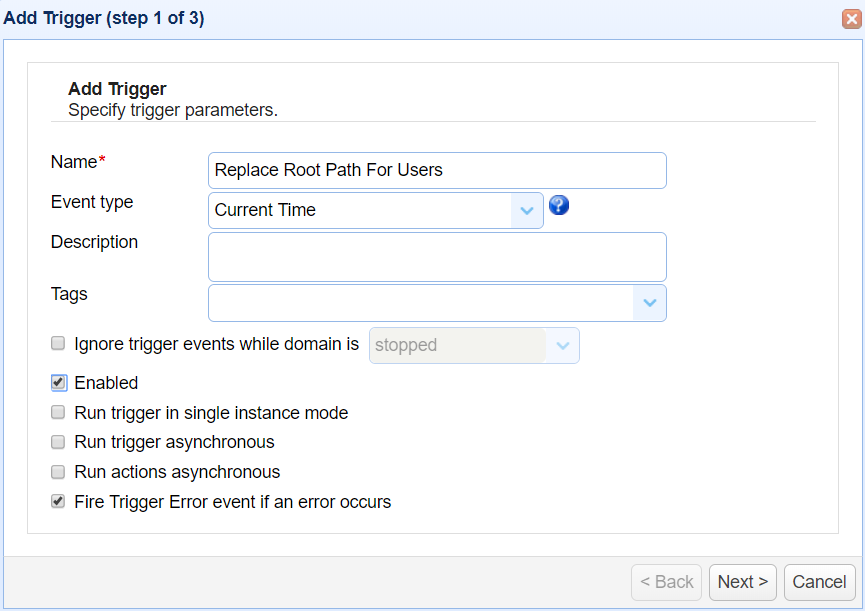
Click Next to Step 2 where a condition can be set to execute the trigger. Since the trigger needs to be
executed only when needed set the expression as below. Setting the below expression ensures to
execute the trigger manually.
“Hour=25”
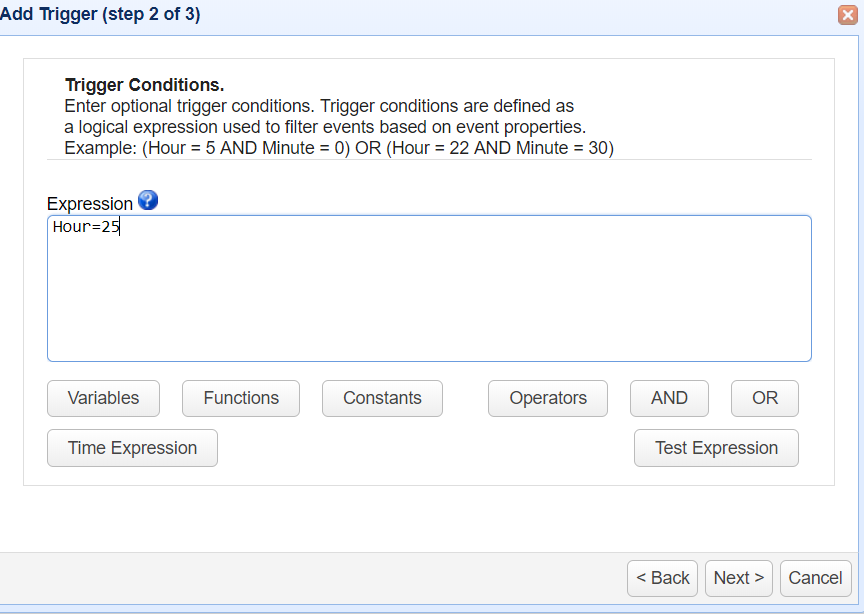
On Step 3 an action has to be added, in order to add an action clickAddbutton and select the action
“Replace Users Path” from drop down list and Click OK
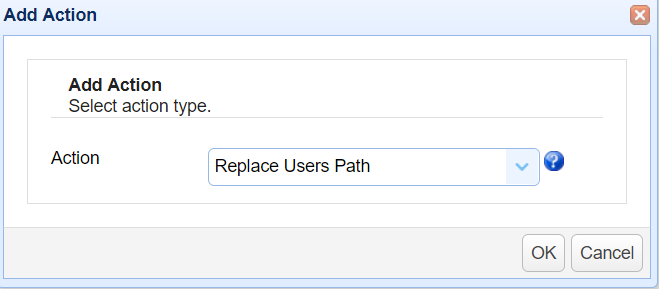
If the action not listed then you need to havebuildinstalled in the server.
On OK there would be file parameter forReplaceUsersPathAction;
–User Names (Mention the usernames delimitedby comma)
–Current Root Path
–Path To Replace
The default root path that is set by JSCAPE MFT Server is ” %installdir%/users/%domain%/%username% “. In order to change the default root path set the value of “Current Root Path” parameter toinstalldir/users/domain/username and input the value of the path to be changed in “Path To Replace” parameter.
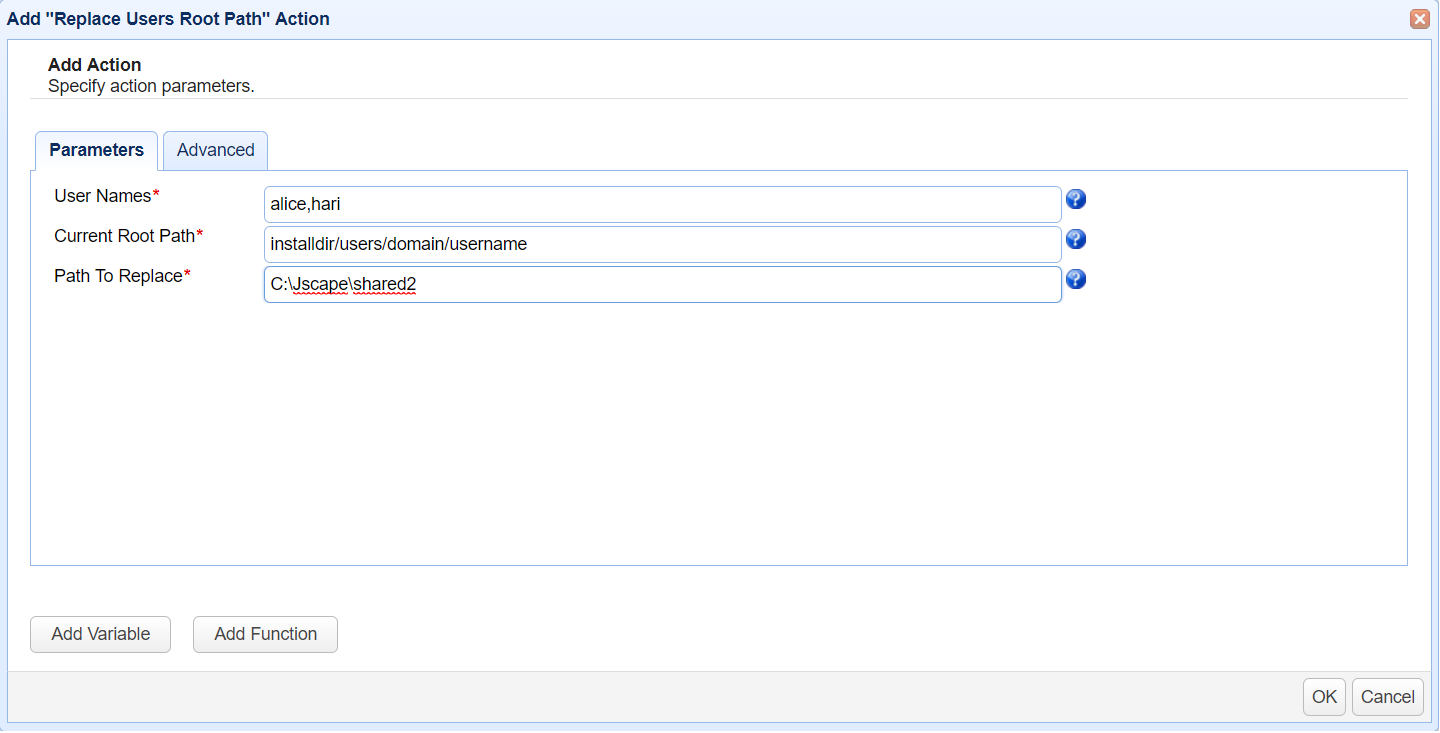
Once done clickOKto save the settings.That’s it. Now youneed to execute the trigger manuallyto change the users path.




